登入Apple ID提示“登录失败”如何操作
當你遇到在iWhereGo Genius上登入Apple ID時收到提示“登入失敗,請稍後重試”該怎麼辦,別擔心幾個步驟幫你解決它~
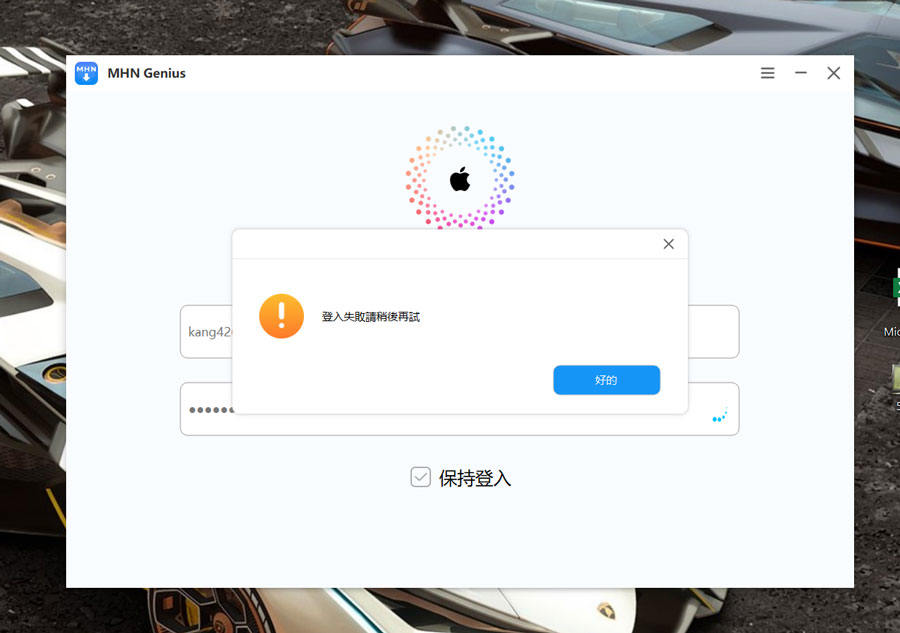
步驟 1 移除Windows裝置信任
(1)在已登入Apple ID的裝置上,開啟設定 > >頭像

(2)在Apple ID頁授權的iOS裝置上,點選當前Windows電腦名稱,點選移除
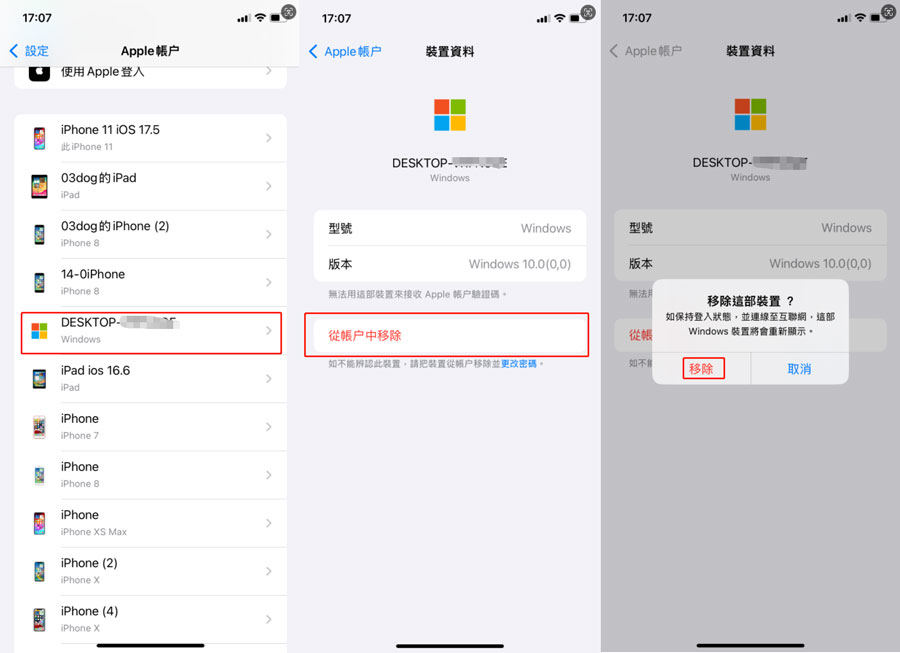
步驟 2 找到如下檔案位置,並刪除adi資料夾
C:\ProgramData\Apple Computer\iTunes
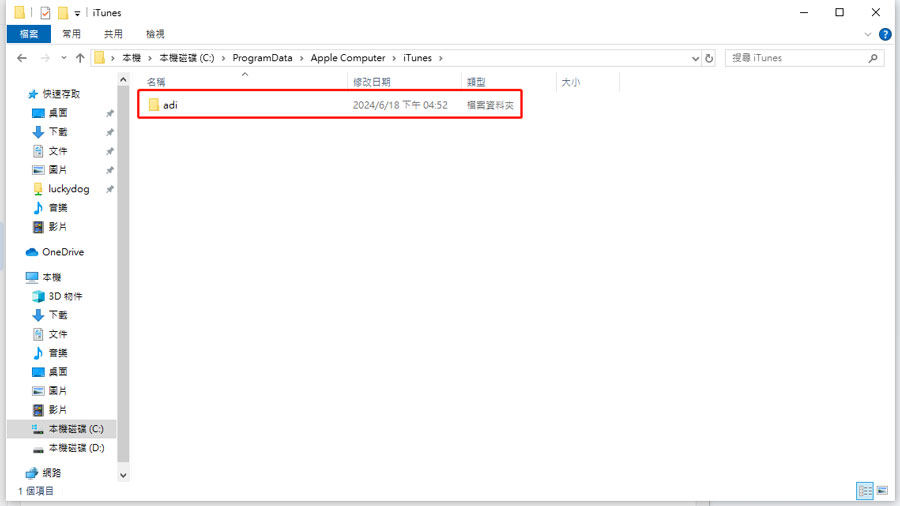
步驟 3 重啟MHN Genius

