如何安装手機版iWhereGo MHN Genius for MHNow
這是安裝行動端iWhereGo MHN Genius的詳細步驟。這裡需要一個程式碼簽署工具Signulous,他是我們的合作夥伴,用來簽署和安裝手機版iWhereGo MHN Genius for Monster Hunter Now。不需要電腦,沒有任何風險。
一:將 iPhone 連接至 Signulous
1. 在 Safari 瀏覽器上開啟「Link Device」頁面,然後點選「Click Here」。
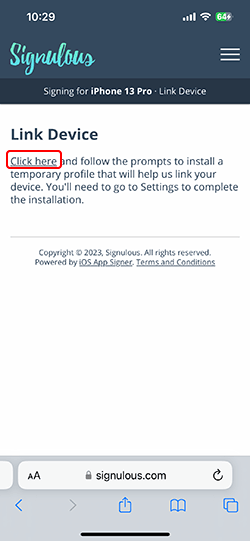
2. 點選允許下載設定檔。
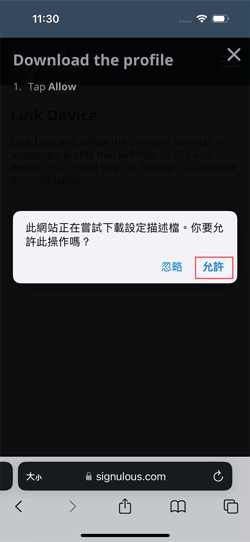
3. 安裝後,請前往「設定」>「已下載描述檔」,然後按一下「安裝」以依照指示進行操作。
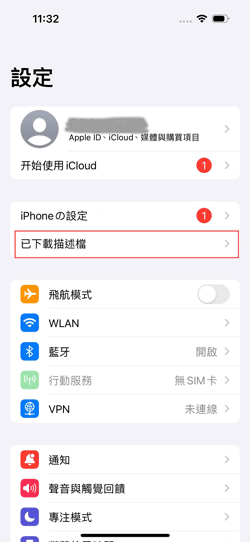

4. 現在,您的UDID將在這裡自動填寫。UDID一經提交不可更改,請確認正確。
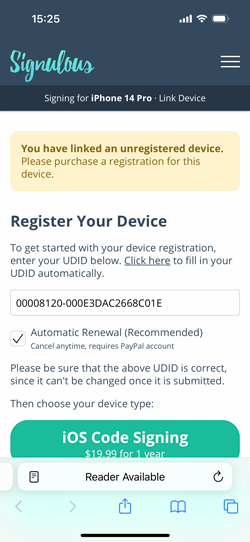
5. 輸入UDID後,您需要選擇您的設備類型。請選擇iOS 代碼簽署。完成購買後,您將收到一封確認電子郵件。
二:使用UDID註冊iPhone
註冊並連接到 iOS 裝置後,您將轉到signing dashboard頁面。
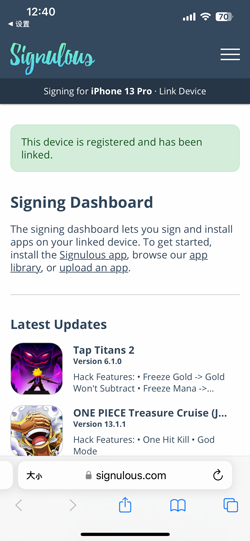
三:安裝iWhereGo MHN Genius
1. 現在,點擊本連結完成下載。

2. 點擊“Install App”以在您的 iPhone 上安裝iWhereGo MHN Genius。
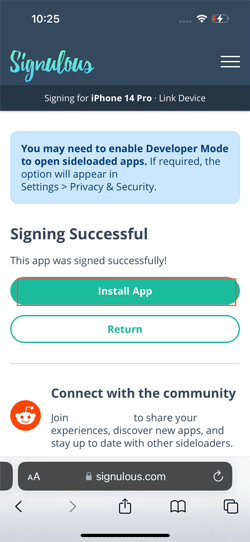
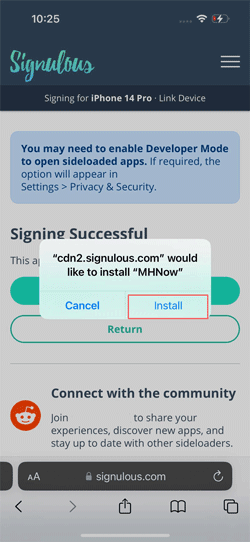
現在您可以在 iOS 裝置上享受MH Now的所有功能!
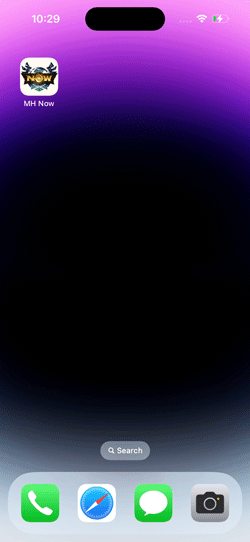
如果您的裝置是iOS 16版本,安裝後需要啟用「開發者模式」。請查看 本指南 以啟用「開發者模式」。
💡 如果您無法安裝行動端iWhereGo,請隨時與[email protected]聯絡。

