如何在iOS 16及以上裝置開啟“開發者模式”
如果您的設備是iOS 15或更低版本,則在更改位置之前不需要啟用“開發者模式”。如果是iOS 16版本或以上,則需要啟用“開發者模式”。
如何在iOS 16及以上裝置開啟“開發者模式”
步驟 1:打開設定 > 隱私權與安全性。
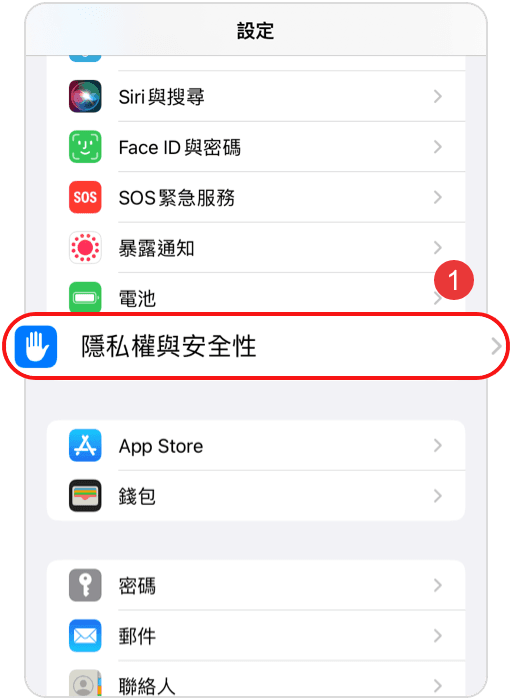
步驟 2:滑動並找到“開發者模式”選項。
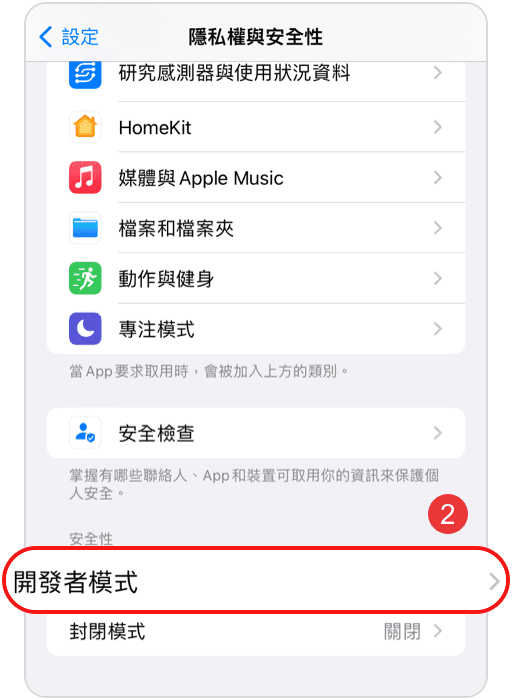
步驟 3:單擊並激活”開發者模式“按鈕。
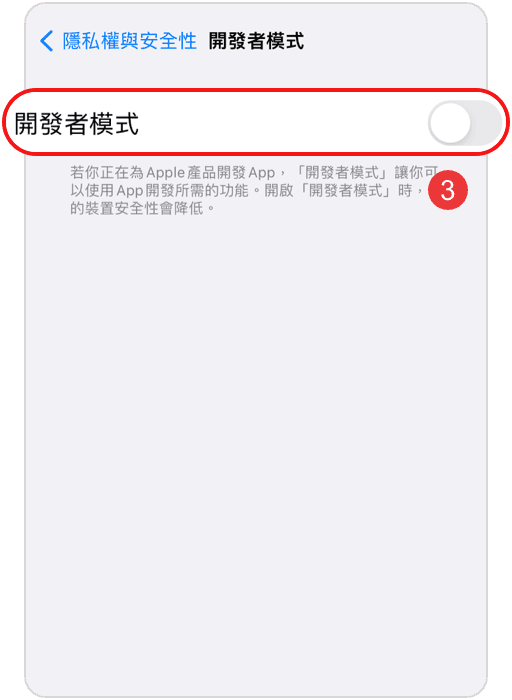
步驟 4:打開“開發者模式”開關後,您需要重新啟動裝置。
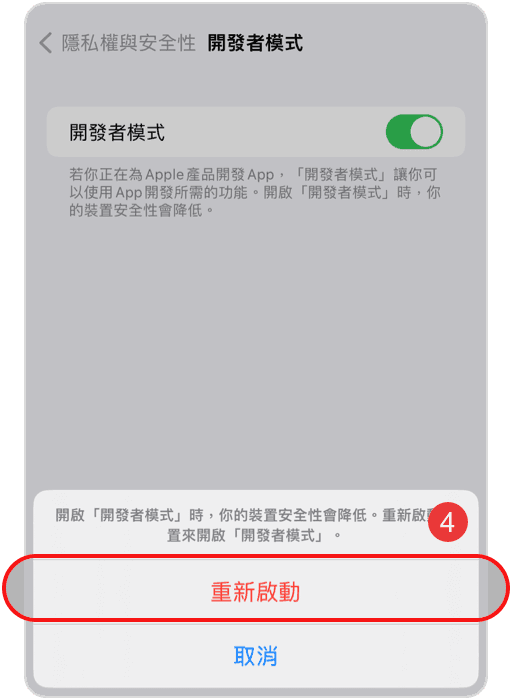
步驟 5:完成重新啟動後,單擊“開啟”並使用密碼解鎖裝置。


