Ultimate Guide to Fake GPS in Monster Hunter Now!
Fake GPS in Monster Hunter Now has become increasingly popular among hunters seeking to access monsters and materials beyond their geographical limitations. This comprehensive guide covers everything you need to know about safely spoofing your location in Monster Hunter Now using professional tools, with a focus on MocPOGO as the leading solution.
Whether you’re stuck in a rural area with limited monster spawns, want to participate in global events, or simply need access to region-specific materials, we’ll show you how to spoof your location safely while minimizing ban risks and maximizing your hunting experience.

Part 1: What is Fake GPS in Monster Hunter Now
Fake GPS in Monster Hunter Now refers to using third-party applications to fake your device’s GPS location, allowing you to hunt monsters anywhere in the world without physically traveling. This technique enables players to:
- Access monsters and materials in distant locations
- Participate in region-specific events and hunts
- Overcome geographical limitations and rural area disadvantages
- Hunt rare monsters that don’t spawn in their local area
- Collect materials from different biomes and environments
Part 2: Is Fake GPS in Monster Hunter Now Be Allowed
No, fake GPS is now not allowed in Monster Hunter Now Official. According to the terms of service, it is prohibited to keep the gameplay fair for everyone. If you get caught spoofing GPS location in the game, your account will be banned forever.
But as long as you choose a reliable and safe tool for location spoofing, you will never face any issues. You will be able to play the game at any location you want.
Part 3: Best Monster Hunter Now Fake GPS Tool- MocPOGO
MocPOGO GPS Spoofer is the best solution to change location in Monster Hunter Now. It is a reliable location spoofer made for MHNow, Pokemon Go, and similar apps and games. It changes your location with only one click.
You can enjoy multiple modes in MocPOGO. Teleport to any location in the world, walk on the desired routes, or wander with the joystick controls. You can also import a GPX route file. The best thing about MocPOGO is its cooldown timer. It allows you to spoof your locations within the limit and keep your account safe.

168,282 people have downloaded it.
- Spoof Monster Hunter Now Easily and Safely.
- Simulate GPS movement with custom speeds.
- Solve the simulated MHNow GPS not working/GPS signal issues.
- Support GPS joystick to play AR game on PC.
- Multi-Device control up to 15 devices.
- Support the latest iOS 26/Android 16.
Step 1 Download MocPOGO from the official website and install it.
Step 2 Open MocPOGO and click Start.
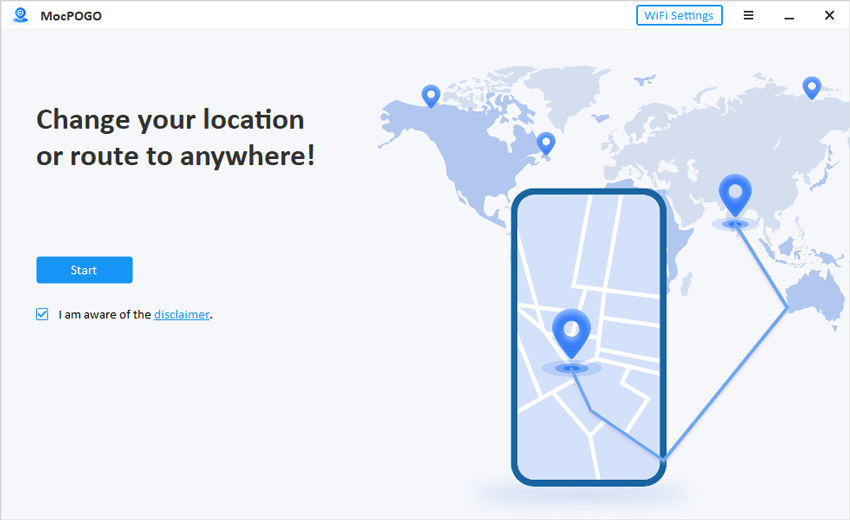
Step 3 Connect your smartphone to the computer using a USB cable or Wi-Fi. Select Android or iOS. Enable USB Debugging on Android and Developer mode on iOS.

Step 4 Now, you are ready to spoof the location. Enter the desired address or coordinates in the search bar. Click Search. You will see the selected location. Click Go to teleport to that location.
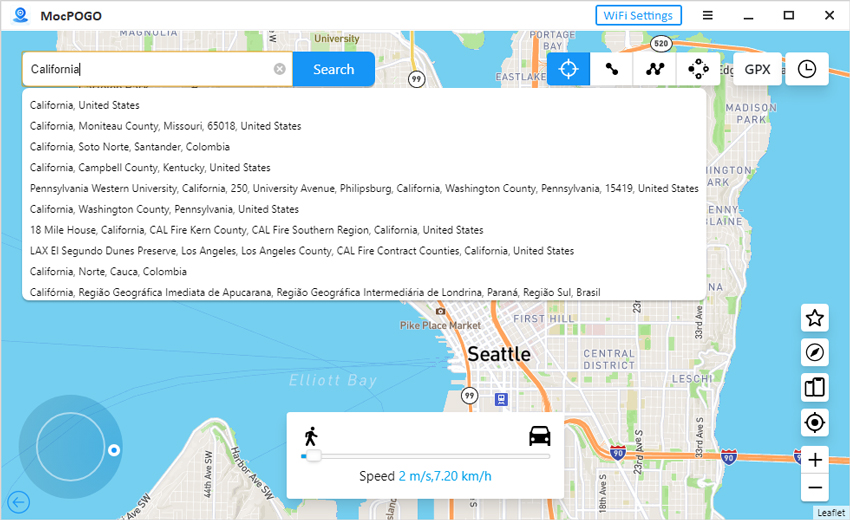
Part 4: Common Solutions to Fix Monster Hunter Now Not Working
If your Monster Hunter Now is not working, you can do the following fixes.
Fix 1: Use iWhereGo MHN Genius
iWhereGo MHN Genius is a special package created to get rid of errors and solve the issue of Monster Hunter Now not working. It works along with a location spoofer like MocPOGO. So, while changing locations, you will never have any problems.
🔔iWhereGo MHN Genius: MHN Anti-Ban Upgrade, 90%+ Safer, More Stable!
Step 1 Download the package from the iWhereGo website.
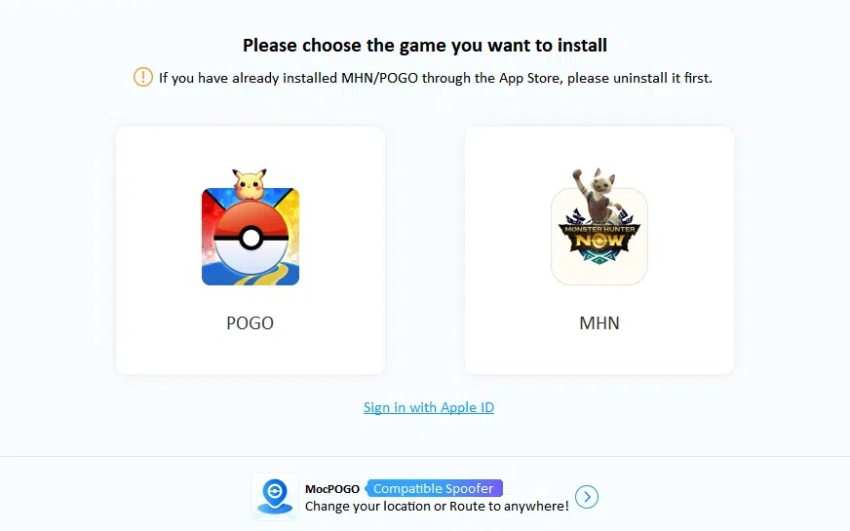
Step 2 Open it and enter your Apple ID and password. Don’t worry, it is only needed for the installation process.
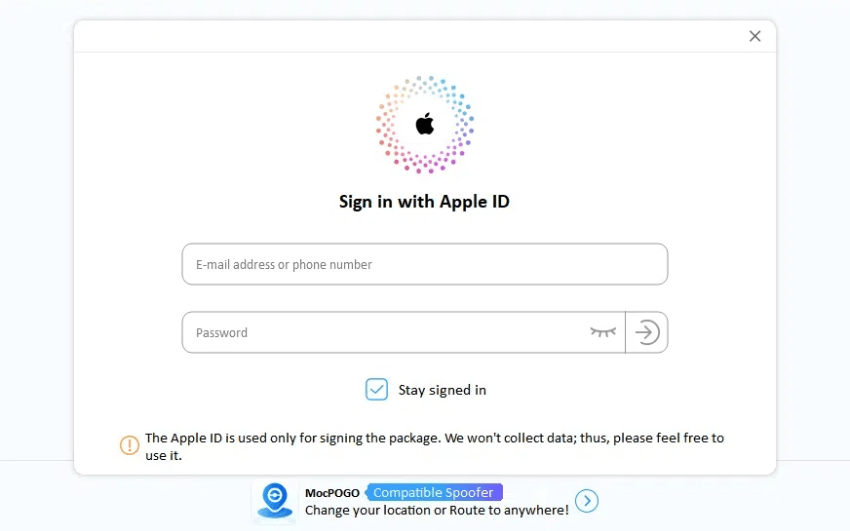
Step 3 Complete two-factor authentication.
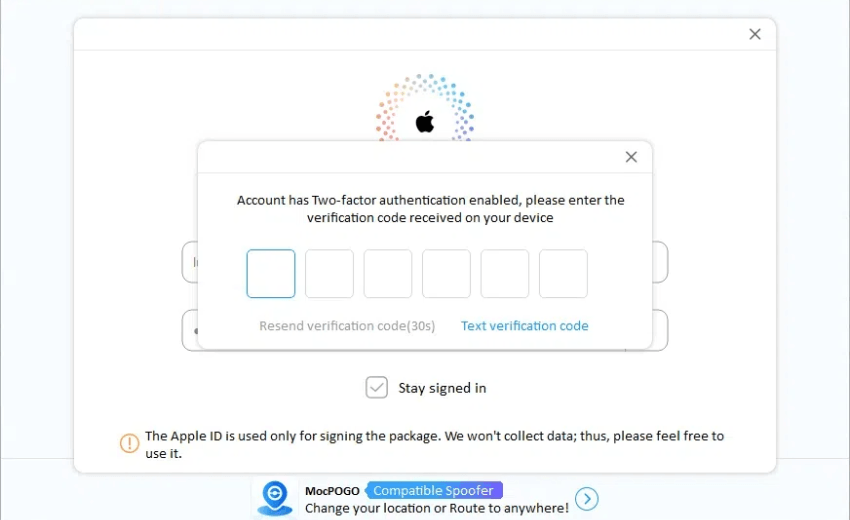
Step 4 Install MHN Genius. The process will take some time to complete.
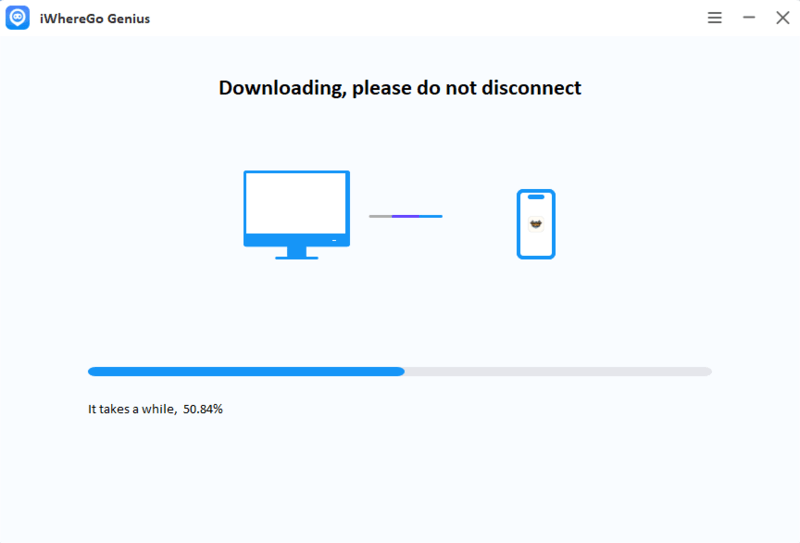
Now, you will not face any issues or errors. Your Monster Hunter Now will work even while using a location spoofer. MHN Genius works with MocPOGO, so enjoy location spoofing and the game.
Fix 2: Restart the Device or Game
You can also try closing the app. Make sure to remove it from the recent apps. Then, open the app again to get and check if it’s working.
Restarting also helps in getting rid of the temporary files and bugs. Restart your smartphone and then open the app again.
Fix 3: Update Monster Hunter Now
Your Monster Hunter Now could be outdated. Go to the App Store or Play Store. Search for the app. If you see the “Update” option there, it means you need to update it.
Fix 4: Clear Cache
Cache files can also create problems for the app. They must be deleted regularly.
Go to the App Manager and tap on Monster Hunter Now. You will see the Clear Cache button. Tap it to remove the cache.
Part 5: Useful Tips about Fake GPS in Monster Hunter Now
Here are a few tips to remember while faking location in Monster Hunter Now.
✅ Reduce Frequent Changes Location
Never change your locations frequently. If you do it too often, the developers will get a clue of unnatural movement. It indicates you are using a location spoofer because it is not possible without it. You can change location in the game but do not do it often or within a short time.
✅ Avoid Long-Distance Momentary Movement
Long-distance movements in a short time are not possible. So, if you do it using a location spoofer, the app will detect location spoofing. Always try to be as natural as possible. If you move to a new country every 10 minutes, your account will be banned forever.
Try to move to short distances. If you have moved a long distance, do not move to another long distance. Your movement should appear natural.
✅ Maintain a Stable Mobile Signal
Your mobile signal should be stable. If there is an issue with the data or the device is disconnected from the location spoofer, your real location will be exposed. If there is a massive distance between the real and selected location, the application will detect location spoofing. Thus, you need to have a stable mobile signal to enjoy the game.
✅ Use Cooldown Timer
A cooldown timer is a must-have. It helps you spoof location within the limit. Always use a cooldown timer and respect its rules. Do not move to another location without waiting. It will ensure your account will remain safe.
Final Words
You can change location in Monster Hunter Now and slay monsters without the limitations of your current location. But always do it using a reliable tool and consider the tips and tricks we have shared. You can use MocPOGO GPS Spoofer to change location without any worries. It offers a cooldown timer and helps you spoof within the limits. If you are facing errors and your Monster Hunter Now is not working, use iWhereGo MHN Genius. It will help you get rid of the issues and work with the location spoofer to make everything seamless.

