[New Updated] How to Fix Pokemon Go Soft Ban?
Pokemon Go has become one of the most popular augmented reality games worldwide. It attracts millions of players eager to catch Pokemon, visit PokeStops, and battle in Gyms. However, one frustrating issue that many players face is the Pokemon Go soft ban, which can temporarily limit gameplay. But worry not, as we are here to guide you on what causes soft bans, how to fix them, cooldown times for different actions, and tips to avoid future bans.
Part 1. Which Actions Causes Pokemon Go Soft Ban Time
Soft bans are temporary bans implemented by Niantic to discourage location teleporting or to catch a Pokemon while traveling. Unlike a permanent ban, a soft ban is temporary and lasts for a limited time, typically a few hours. Here are some common actions that can trigger a Pokemon Go soft ban:
- 1. GPS Spoofing or Location Manipulation: When players use third-party apps to fake their location and move from one place to another unrealistically fast, it raises a red flag. For instance, jumping from New York to Tokyo within minutes is detected as abnormal activity by Pokemon Go servers, which leads to a soft ban.
- 2. Frequent Location Changes: Even if players don’t use spoofing tools if they log in from distant locations in a short time, they may be soft-banned. This can happen when a player logs in on different devices located far apart.
- 3. Using Third-Party Apps and Cheats: Any app that manipulates Pokemon Go gameplay, such as GPS modifiers or automated catching tools, violates Niantic’s terms of service and can lead to a soft ban.
- 4. Switch & Sharing Accounts: If you Log in and out of different Pokemon Go accounts on the same device frequently or share your accounts with anyone, it can also trigger a soft ban on Pokemon Go.
Recognizing the actions that cause a soft ban can help players avoid them and stay within the rules of the game.
Part 2. How to Fix Pokemon GO Soft Ban (Latest)
Experiencing a soft ban can be frustrating as it ruins the gameplay. In Soft bans, trainers can’t catch a Pokemon as the Pokemon flees when trying to catch it, and the spinning of a Pokestop does not reward anything. Fortunately, there are four latest ways to fix Pokemon Go soft bans.
1. Wait for the Cooldown Time
The most straightforward solution is to wait. Soft bans are temporary and usually last from a few minutes to a couple of hours. The average time limit is 2 hours. The duration of a soft ban depends on the severity of the violation. To avoid further issues, remain inactive and do not attempt to manipulate your location until the cooldown period expires.
2. Spin a PokeStop
A known trick to bypass a soft ban involves spinning a PokeStop repeatedly. Here’s how it works:
- Find a nearby PokeStop.
- Spin a coin, then close it.
- Repeat this about 40 times in quick succession. In some cases, this can reset your account and remove the soft ban.

It allows you to resume gameplay. However, success with this method varies, so it may not work for everyone.
3. Set Up a New Account
If the above methods don’t work and you continue to face bans, consider creating a new Pokemon Go account.
- Create a new Pokemon Go account and play the game for a few minutes.
- Now, delete the Pokemon Go app and reinstall the app.
- Now log in to the banned account again, and hopefully, the soft ban will be lifted.
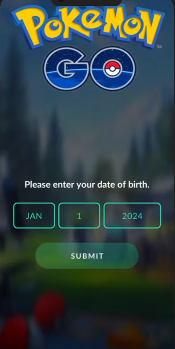
4. Contact the Niantic Help Center for Assistance
If none of the above methods work, the last one is to contact the Niantic Pokemon Go Help Center for assistance.
Explain your situation in detail, and they may be able to review your account and remove the ban if warranted. Be polite and honest about your actions, as transparency can increase your chances of receiving assistance.
Part 3. Cooldown Time of Pokemon Go Soft Bans
The cooldown times can help players know how long they need to wait before resuming normal gameplay. The cooldown period varies based on the distance traveled and the type of violation. Here is the Cooldown time table based on different distances:
This table shows the required waiting period in minutes based on the distance traveled to avoid a soft ban in Pokémon Go.
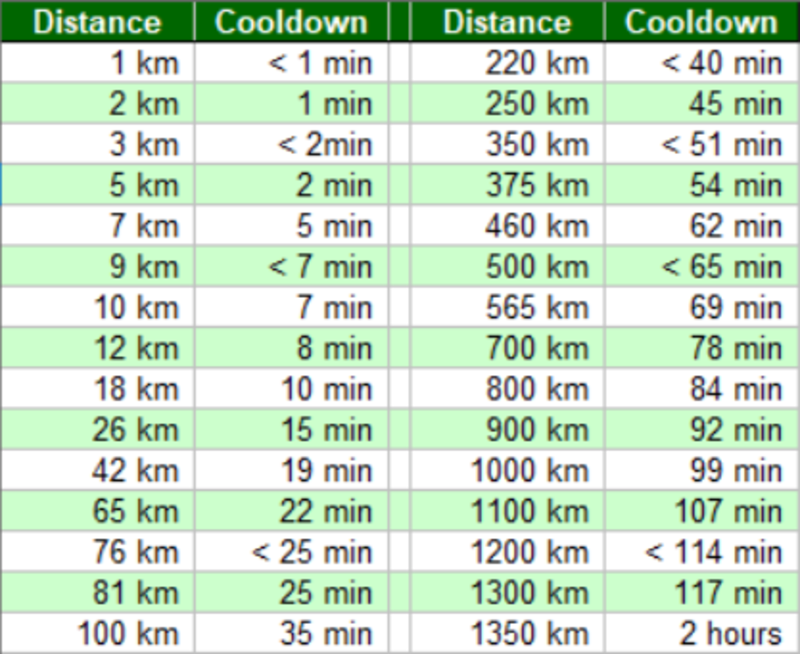
Part 4. What’s the Best Way to Prevent Pokemon Go Soft Ban
The best way to prevent a Pokemon Go soft ban is to avoid actions that raise red flags with Niantic, such as GPS spoofing or rapid location changes. We recommend safe spoofing using a trusted tool like MocPOGO. MocPOGO Location Changer is a reliable solution for changing your GPS location without triggering suspicious activity in the game.
Here’s how MocPOGO can help:
- 1. Simulates Natural Movements: MocPOGO allows you to move your location in Pokemon Go as if you’re walking or traveling naturally. It reduces the risk of a soft ban from sudden jumps between locations.
- 2. Supports Adjustable Speeds and Routes: You can set routes and adjust speeds to mimic real travel, which helps maintain normal gameplay patterns and prevents detection.
- 3. Cooldown Reminders: MocPOGO provides cooldown reminders to help you follow Pokemon Go’s cooldown rules based on distance traveled. This ensures you wait the correct amount of time between moves to minimize the risk of a ban.

168,282 people have downloaded it.
- Change GPS location on iOS device without jailbreak.
- Simulate GPS movement with custom speeds.
- Change the location of all location-based games/apps.
- Support GPS joystick to play AR game on PC.
- Multi-Device control up to 15 devices.
- Support the latest iOS 26/Android 16.
Step 1 Download and install MocPOGO from the official product page on your PC or Mac. After completing the installation, click on “Start.”
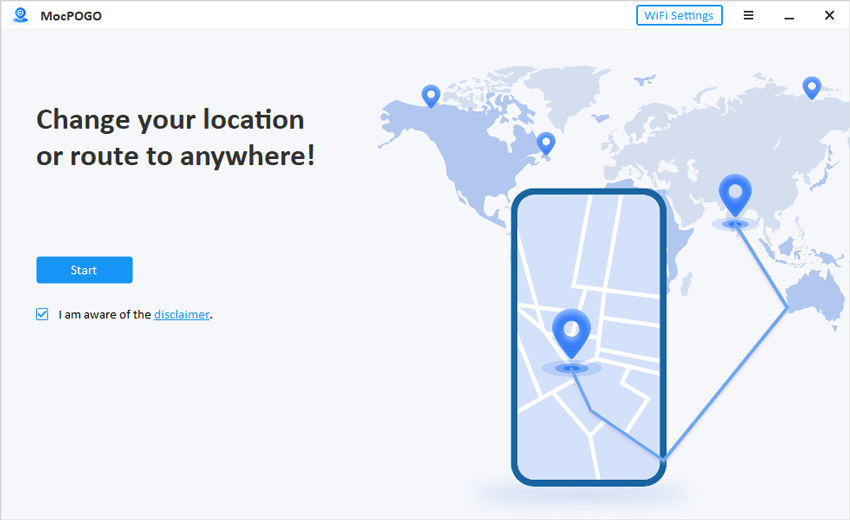
Step 2 Connect your device, Android or iOS, with a USB cable or WiFi, and when the software detects your device, click on the device image on the computer screen.

Step 3 In the map, enter the location address you want to teleport in the search box and click on “Search.”
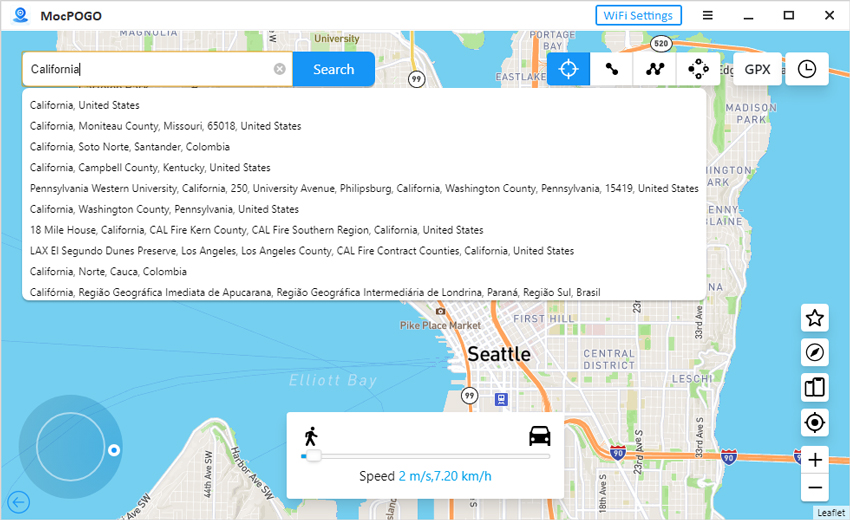
When the location appears on the screen, click on “Go”, and your location will be changed immediately.
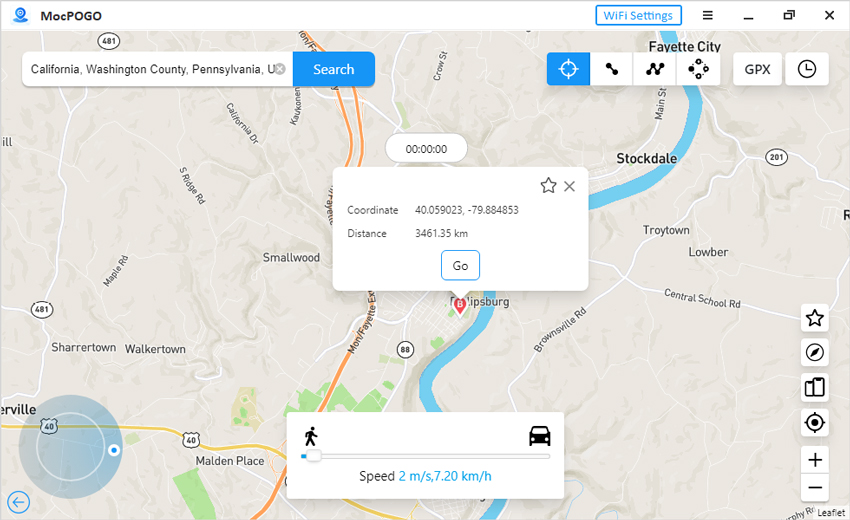
Conclusion
A Pokemon Go soft ban can disrupt gameplay and make it difficult to enjoy the game’s full potential. Thankfully, understanding the causes of soft bans and knowing how to lift them can help keep your account in good standing. However, in certain conditions like weather or when participating in events remotely, you can opt for a safe and reliable tool, MocPOGO. MocPOGO Location Changer helps you change your location carefully, reduces the risk of a soft ban, and allows you to enjoy Pokemon Go wherever you are.

