What is the best Pokemon Go Scanner? Top 7 Reviews
Pokemon Go stands out as a top AR game, especially for fans of its adorable Pokemon characters. Many trainers are constantly hunting for Pokemon, which can be tiring. But no need to worry if you’re a dedicated Pokemon enthusiast. A Pokemon Go scanner can help you quickly find Gyms, PokeStops, and even rare Shiny Pokemon. In this article, we’ll discuss why you need to use a Pokemon Go scanner, review the best free options for 2025, and share tips for scanning Pokemon without walking.
What is Pokemon Go Scanner & Why Need to Use?
Pokemon Go scanner is a tool that works like a tracker as it tracks your Pokemon Go map. It tracks all the nearby Pokemon, Gyms, PokeStops, and other in-game elements by scanning your map in real-time.
It provides detailed in-game information to save you time and give you quick access by highlighting a Pokestop or gym. It also helps to identify rare or shiny Pokemon.
If you are a serious trainer and want to enhance your Pokedex, then the Pokemon Go scanner boosts your success rate by capturing rare Pokemon, finding special Gyms, and completing in-game events more efficiently.
Top 7 Free & Paid Pokemon Go Scanners in 2025 Reviews
Here are our top 7 scanners for 2025 to scan and play Pokemon Go more interactively.
1. MocPOGO – Best Pokemon Go Scanner
MocPOGO Location Changer helps you find rare Pokémon, raids, nests, and gyms in real time! It’s easy to use, showing exact locations on a map. Track Pokémon stats (like IVs), plan raids better, and catch more Pokémon. It updates often for accuracy and keeps your account safe. Works on iPhone and Android. Perfect for new and expert trainers. Use MocPOGO to play smarter and level up faster!

168,282 people have downloaded it.
- Fly Anywhere with Bluetooth: No Cracked Apps!
- Best Pokemon Go spoofer on Android/iOS devices.
- Simulate GPS movement with customized speeds.
- Import popular GPX route files for next use.
- Support GPS joystick to play AR game on PC.
- Compatible with iOS 26 & Android 16.
Step 1 Download MocPOGO from the official website on your PC. Click on the installation file, and after installation, open the program and click on “Start.”

Step 2 Connect your phone to your computer using a USB cable, Bluetooth, or WiFi.

Step 3 Click on the “POGO icon” at the top right corner of the screen. This will open the three new Auto-Scanner tools.
- Scan Nearby Pokémon: Shows all Pokémon around your spoofed location, including stats like CP, Level, IV, and Moveset.
- Scan Nearby Team Battles: Reveals nearby raid and gym battles with full battle details.
- Search for Pokémon & Raids: Manually search by name or ID and filter by raid tier, CP, or type.
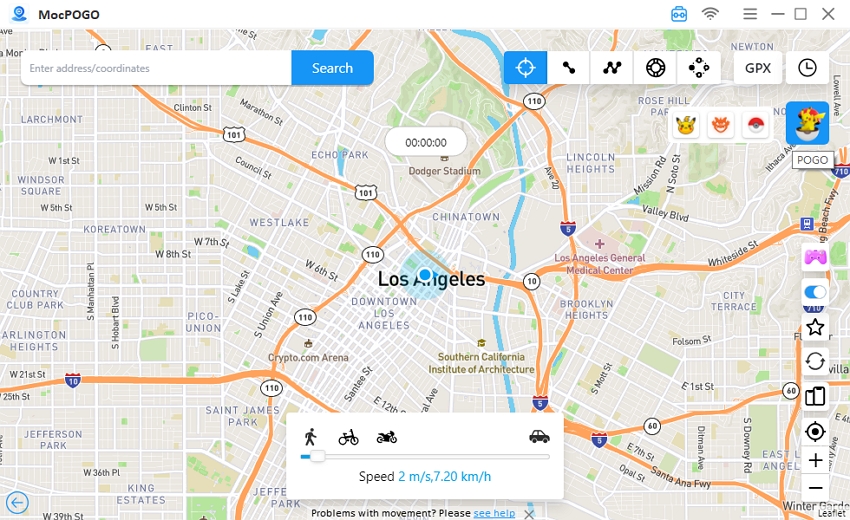
Step 4 Once located, click “Go” to spoof that raid and join the action in seconds.
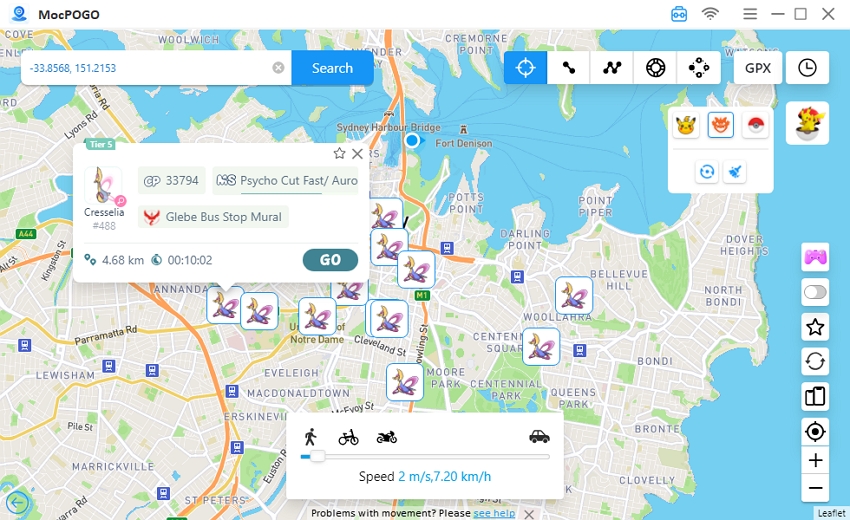
🔔 Learn More: Free Methods! How to Get Remote Raid Pass in Pokémon GO
2. GO Map
Go map is a feature-rich scanner that provides live maps of Pokemon sightings, Gyms, and PokeStops. It’s especially helpful for trainers looking for Gym battles or Pokémon spawns.
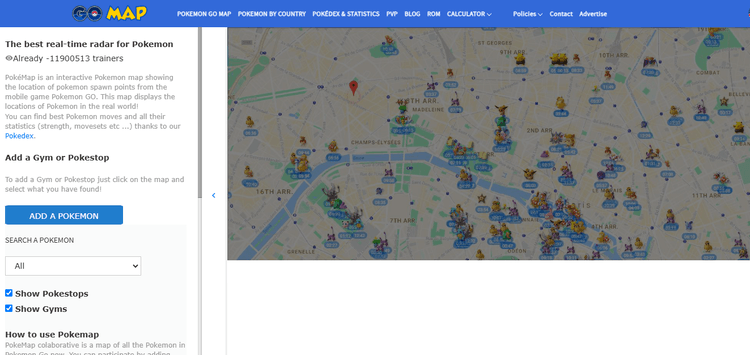
- Scan Pokestops, gyms, and Pokemon.
- Feature a Pokedex with the statistics of each Pokemon.
- You can find region-specific Pokemons by clicking on Pokemon by country.
- A detailed PVP guide for successful PVP battles.
- Limited information on specific Pokemon spawns.
- It does not work accurately in some regions.
Availability: GoMap is a free Pokemon Go scanner available online.
3. POGOMAP
PoGoMap is a community-based Pokemon Go gym scanner online tool. It tracks gym, PokeStop, + raid maps. It also showcases status, gym badges, ex-raid gyms, elite gyms, Kecleon locations, team rocket invasions and more.
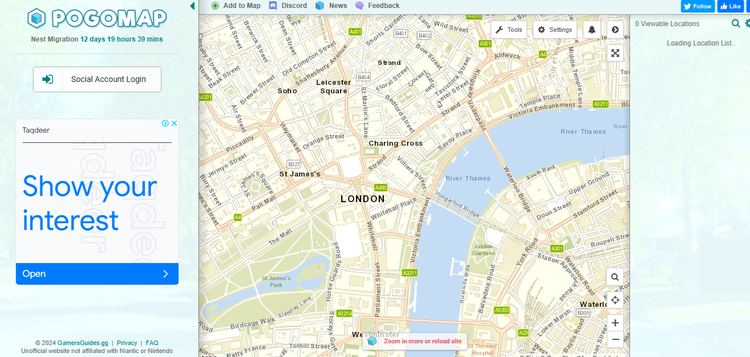
- Cover all game locations.
- Users can contribute to keep the map updated.
- Extensive features to help plan the game strategy.
- Sometimes, it lacks updates as it totally relies on the user information.
- It can be slower to update in less active areas.
Availability: POGOMAP is a free to use online scanner.
4. PokéStops
PokeStops are essential landmarks in Pokemon Go, and they function as real-world locations where players gather items, such as Pokemon Eggs, and engage in in-game activities. Typically located at historic sites, monuments, art pieces, and churches, they serve as hubs for players, much like Pokémon Go Scanners.
- Provide essential in-game items and Pokemon Eggs.
- Attract wild Pokemon to increase the chance of encounters nearby.
- Allow players to place Lure Modules to attract more Pokemon to the area.
- Offer field research tasks and Team GO Rocket battles for added gameplay.
- Found only at specific locations.
- Cooldown periods limit the frequency of item collection.
Availability: PokeStops are a free Pokemon Go feature.
5. PokeHunter
PokeHunter is a dedicated Pokemon Go map tool that concentrates on gyms and live raids worldwide. This platform offers essential real-time data to help players plan gym battles and join raids effectively.
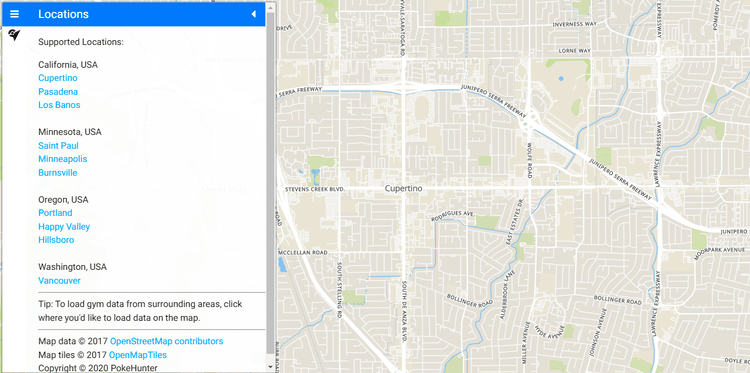
- Offers global coverage and assists players from various regions.
- Focuses specifically on gyms and raids, which are core elements of Pokemon Go.
- Provides real-time updates for efficient planning of gym battles and raid participation.
- Features an easy-to-use interface for quick navigation.
- Limited to gym and raid data and lacks information on Pokemon spawns and PokeStops.
- Data effectiveness may depend on user contributions and regional updates.
Availability: It’s a free online Pokemon Go mapping and scaning tool.
6. The Silph Road
The Silph Road is a grassroots platform that connects Pokemon Go trainers worldwide. It provides various resources to enhance gameplay knowledge, locate communities, and organize in-person PvP tournaments. It also helps work as a Pokemon Go IV scanner.
- Connects trainers globally through a strong community network.
- It offers valuable resources for learning and improving Pokemon Go skills and scanning tools.
- Encourages community interaction and shared experiences.
- Frequently updates players on game mechanics and features.
- Primarily focuses on community engagement rather than real-time game tracking.
- New players may feel overwhelmed by the vast amount of information.
Availability: It’s a free online Pokemon Go community.
7. PoGo Mapper
PoGo Mapper is a community-focused scanning tool for Pokemon Go players. It covers the Netherlands, Belgium, the UK, Switzerland, Germany, and the USA. With over 46 million Pokemon scans, 360,000 quests, and 17,000 high-IV (hundo) Pokemon scanned daily, it offers one of the most comprehensive Pokemon datasets available. The platform maintains impressive reliability, with a 99.9% uptime to give access to live game data.
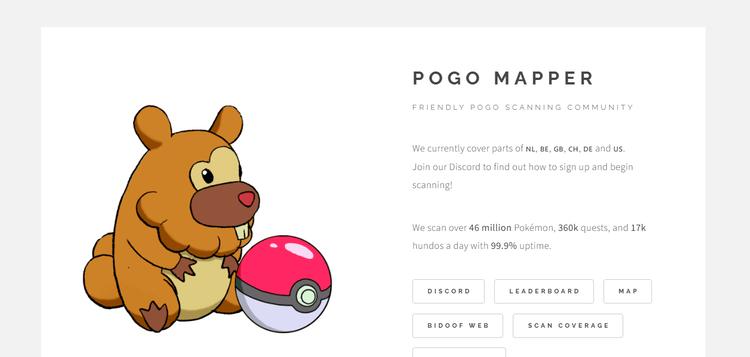
- Broad, multi-country coverage for trainers in Europe and the US.
- A high volume of daily scans.
- Consistent uptime (99.9%) makes it a reliable tool.
- Community-driven contributions with the features of a leaderboard and shiny Pokemon rates.
- Limited geographical coverage, so players outside supported regions may not benefit.
- As it’s community-driven, data quality may vary based on user contributions.
Availability: The tool is available online with free access. You just have to log in to start scanning.
Hot FAQs about Pokemon Go Scanner
1. What is Shiny Scanner in Pokemon GO?
A Shiny Scanner Pokemon Go is a community-building tool that helps trainers identify Shiny Pokemon in specific locations. While it’s challenging to guarantee a Shiny encounter, these scanners increase the chances by pointing trainers toward locations on the map where Shinies appear.
2. Is the Pokemon Go radar still working?
Yes, the Pokemon Go radar is still available and functional. It shows nearby Pokemon within a limited range and helps trainers track down Pokemon close to their location. For expanded coverage, trainers often use additional scanning tools to locate Pokemon further afield.
Conclusion
Pokemon Go scanners have simplified the search for Pokemon to make it easier for players to locate and catch them. This article has reviewed the best free scanner options to help you find the right fit. For even more advanced gameplay, consider using MocPOGO Location Changer to upgrade your Pokemon hunting experience.

