What Is Error Code 10015 in Pokemon Home? Fixed!
Have you caught up in the frustrating issue of Pokemon Home error code 10015 while managing your Pokemon? If yes, then you are at the right spot.
In this article, we will cover everything regarding Pokemon Home error code 10015. We will discuss the sources of this error and the effective ways to solve it effortlessly.
Part 1. What Is Error Code 10015 in Pokemon Home?
Pokemon Home is a cloud-based service that allows players to store and transfer Pokemon among different games like Pokemon Sword, Pokemon Shield, Pokemon Brilliant Diamond, and many more. Users can get access to Pokemon Home after logging into their Nintendo account. The error code 10015 in Pokemon Home is a kind of notification telling users that there is some issue with their Nintendo account.
This error commonly occurs due to account login issues, but there can be some other reasons involved as well. There could be a connection issue, glitch, or incorrect login details. The error code 10015 generally informs users that there is something wrong with the account and they cannot use the Pokemon Home service.
If you encounter the Pokemon Home error code 10015, just figure out some update or setting needs to be done on the app or device to make them work smoothly. We have also shared some common reasons that cause this error to pop up suddenly. Understanding the reasons and checking them out will definitely help you to solve this irritating issue effortlessly.
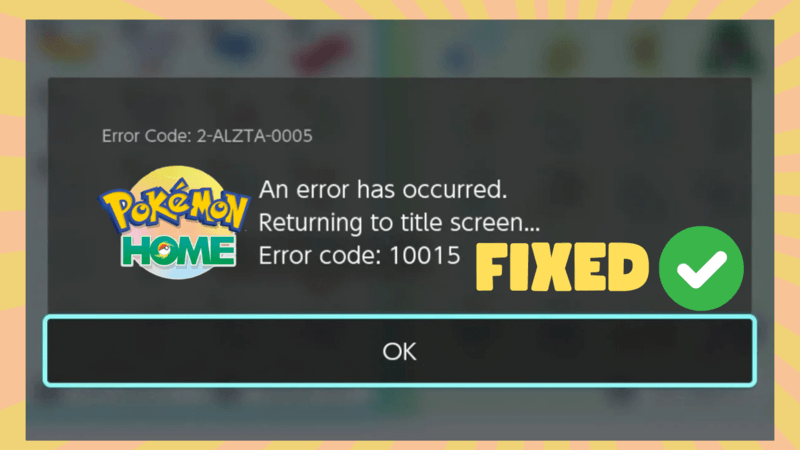
Part 2. Why Show Pokemon Home Error Code 10015 in Pokemon Go?
As we discussed above, this error is caused by different factors. Understanding these factors will direct you to easily check and fix the error-related obstacles.
Here is the list of some common reasons that bring the Pokemon Home error code 10015.
Outdated App Version:
Using an outdated version of Pokemon Home will cause this error to appear frequently. In this scenario, update your Pokemon Home app to fix the bugs and issues related to error code 10015.
Server Issues:
Sometimes, problems like server down or technical difficulties do not support Pokemon Home to function properly. This can also cause the 10015 error, and you can only get it solved by waiting for the server to support the app properly.
Weak Internet Connection:
A good and strong internet connection is required to use Pokemon Home seamlessly. If the user’s internet connection is weak or disconnects irregularly, the app will not be supported for allowing them to log into their accounts. Reconnecting the internet or checking the Wi-Fi are the ways to overcome this hurdle.
Incorrect Login Details:
If you enter any incorrect login details for your Nintendo account, Pokemon Home will not connect with your account and will show the error code 10015. It is important to enter credentials carefully while logging into your Nintendo account.
Region-Based Restrictions:
There are some regions where Pokemon Home is restricted due to some issues or technical problems. If you are accessing the app from any restricted area, you will definitely get the error code 10015 and will not be able to use Pokemon Home there. Before using the services, check and verify officially whether the application is available in your area or not.
Device Compatibility:
Pokemon Home is not supported by old devices with incompatible software. In this case, users get the Pokemon Home error code 10015 due to the device’s incompatibility. Make sure the device has the required specifications to support the Pokemon Home service.
Account Suspension:
Account suspension is another reason that most users are not aware of. If Nintendo suspends an account, users will not be able to use that account to log into the Pokemon Home. Contact the Nintendo support team for help in case of account suspension or banned issues.
Part 3. How to Fix Pokemon Home Error Code 10015?
Way 1: Use iWhereGo POGO Genius
If you are using Pokemon Home from a location where it is not available, you should use iWhereGo POGO Genius. It is a tool that helps you spoof locations in the Pokemon Home. It works along with a location spoofer like MocPOGO and allows you to enjoy it to the fullest. You only need to click a button, and your location will be changed. Not only will you be able to use Pokemon Go, but you will also catch rare Pokemon in Pokemon Go.
Let’s see how you can use it.
Step 1 Go to the official website of iWhereGo Genius and download the installation package.
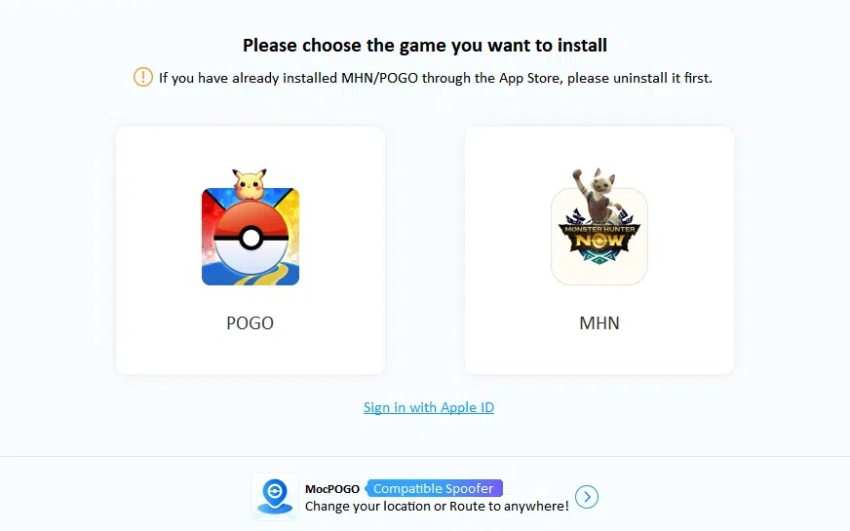
Step 2 Open it and enter the Apple ID and password. It is only needed to install the package.
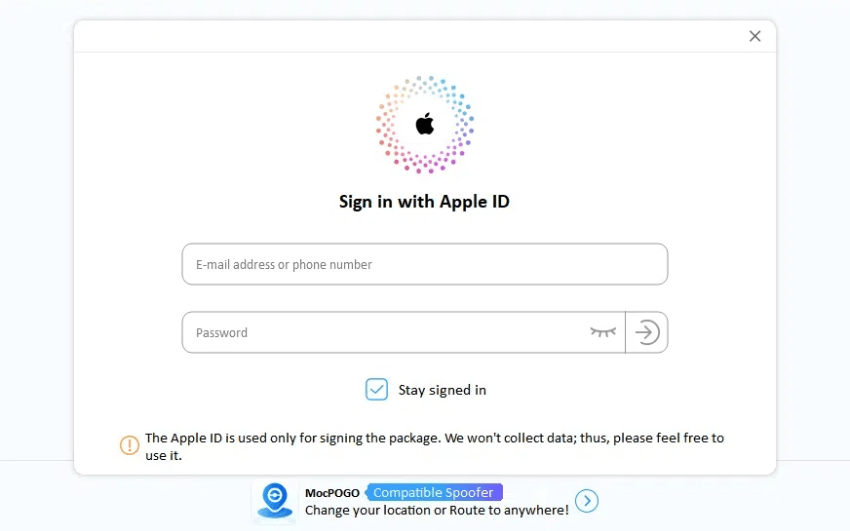
Step 3 Complete two-factor authentication.
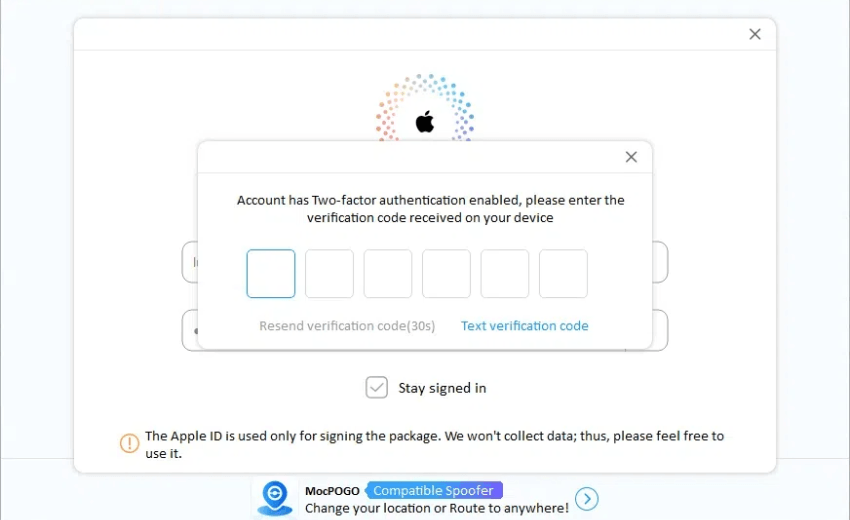
Step 4 Install POGO Genius. It will take a few minutes. After installation, follow the steps on the screen to enable developer mode on iPhone.
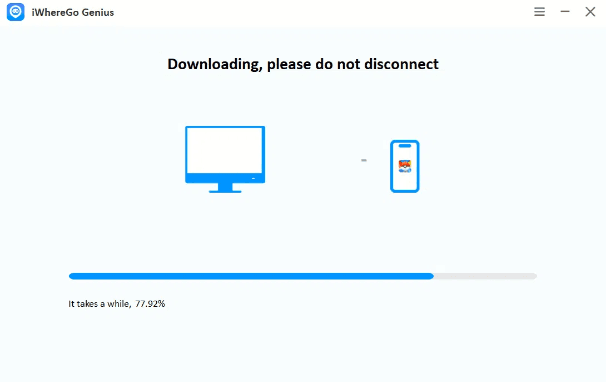
Now, you are ready to use MocPOGO to spoof location in the game.

168,282 people have downloaded it.
- Change GPS location on iOS device without jailbreak.
- Simulate GPS movement with custom speeds.
- Change the location of all location-based games/apps.
- Support GPS joystick to play AR game on PC.
- Multi-Device control up to 15 devices.
- Support the latest iOS 26/Android 16.
Step 1 Download MocPOGO from the website and install it.
Step 2 Launch the app and click Start.
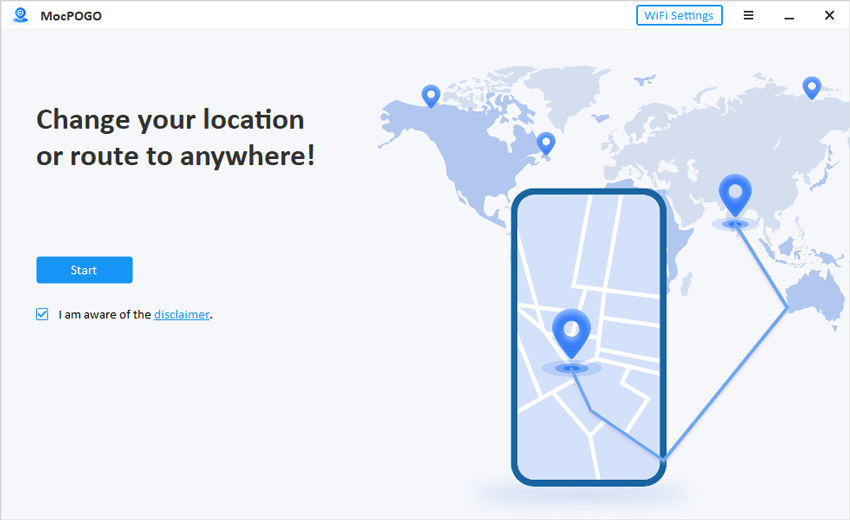
Step 3 Connect your device to the computer using a USB cable or via Wi-Fi. Enable USB Debugging mode on Android and Developer mode on iOS.

Step 4 Enter the location where Pokemon Home works well. Click Search. It will show the location on the map. Click Go to change the location.
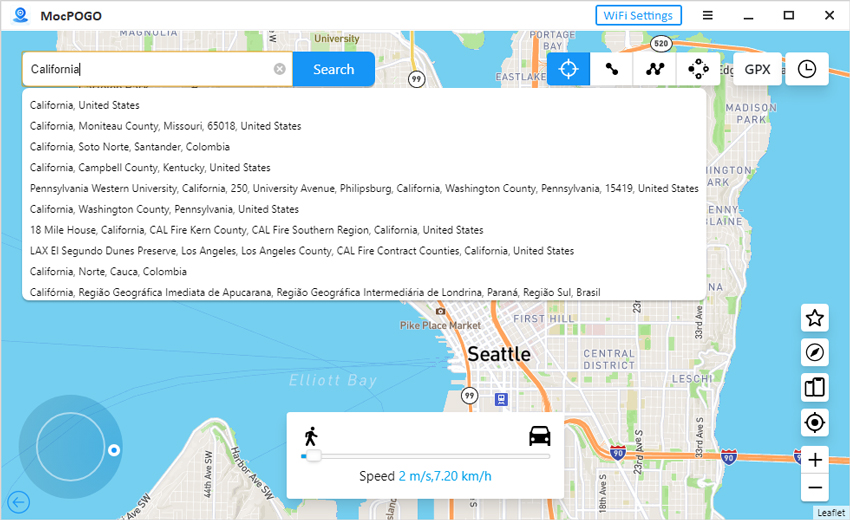
Now, you can enjoy Pokemon Home without any errors.
Way 2: Update or Reinstall Pokemon Home
In most cases, updating and reinstalling the application solves various issues. You can try it in the first place.
Step 1 Go to the App Store or Play Store. Search for the Pokemon Home application.

Step 2 If the app is outdated, you will see the update button there. Tap it and update the application.
If you have tried updating the application and it didn’t work, you should reinstall the application.
Step 3 Delete the application from your device. You can do it from the App Manager or just by holding the app icon on the screen and tapping the delete option.
Step 4 After deleting the app, go to the App Store or Play Store. Install the application again. Log into your account and see if it works.
Conclusion
Pokemon Home Error code 10015 is a common error, and it is caused by various reasons. Several factors, like account login issues, server issues, connection problems, and device incompatibility, can lead this error to restrict user’s access to Pokemon Home. We have shared a list of common possible problems that you can check and resolve to fix this error without wasting time. The best way is to use iWhereGo POGO Genius. It will change the location via MocPOGO GPS Spoofer and allow you to use Pokemon Home without any worries.

