[Updated] How to Increase Pokemon Go Trade Distance?
Pokemon Go still remains at the top of AR games, entertaining users with its intuitive features and the buddy Pokemon. Players can add more fun and excitement with the Pokemon trade and get desired Pokemon from friends.
However, trading in Pokemon Go has some rules and limitations. But worry not; this guide will provide the best ways to increase Pokemon Go trade distance freely anywhere without limitations and restrictions.
Part 1: What Is Pokemon Go Trade Distance?
Trading in Pokemon Go is exchanging, selling, or purchasing Pokemon with others. To start a trade, the players must be within 100 meters. In some scenarios, like in special events and for testing purposes, Niantic extends the distance limitation to several kilometers for a short period.
Part 2: Can You Trade Long-Distance in Pokemon Go?
Niantic, the developer of Pokemon Go, has set the restriction that the players should be in the range of 100 meters for transactions. Players who want to trade with friends who are far away cannot do this. Players can’t do Pokemon Go long-distance trade because of the restriction of the distance limit.
So, most of the players are in search of alternative ways. That’s why there are many ways to opt for Pokemon Go long-distance trade. However, the most accurate way to do this is by using a tool to change locations in Pokemon Go and trade with others while sitting in your home.
Part 3: Before Distance Trade, You Need to Know
Niantic has set some instructions for starting a trade in Pokemon Go. So, before starting a trade, you need to know the requirements of trade, which are not limited to the distance.
1. Be Friends in Game
The most important factor is being a friend in Pokemon Go for a trade. Different friendship levels benefit greatly, including the stardust amount required for trade. If you are a great friend (1 day), then the discount for trade is 0%, but when the friendship level increases, the discount for stardust will also increase, great friends(7 days) will get a 20% discount, and ultra friends 92% and best friends 96% respectively.
2. Be Close to Your Friend
Friends must be close to each other to start a trade in Pokemon Go. The maximum distance the trade can be made is 100 meters, which the developer sometimes extends during special in-game events. But mostly, you can’t start a trade if your friend is 100m away.
3. Be Level 10 or above
Another requirement is that players who want to trade with each other must be trainers of 10 levels or above.
4. Stardust Cost
Stardust is a resource used in Pokemon Go to strengthen Pokemon and is needed for trade. The stardust cannot be predicted because it can be varied by factors like the trading Pokemon, friendship level, standard or special trades, and even if you catch the Pokemon.
5. Other Trade Limitations
Special trades that require more stardust than the usual to trade shiny, legendary, or rare Pokemon are limited to specific daily numbers. Moreover, mythical, shadow, current buddy, gym defender, weak health status, and previously traded Pokemon cannot be traded.
Part 4: How to Trade Long-Distance in Pokemon Go?
The Pokemon Go trading feature makes it possible to get unavailable Pokemon from friends. But it is impossible to always stay close to friends only for trade or wait for special events for long-distance trade. You may be thinking can you trade long distance in Pokemon Go?
MocPOGO Location Changer is the solution to bypass all the trade limitations perfectly and safely. It lets you change your location anywhere without moving from your seat.

168,282 people have downloaded it.
- Change GPS location on iOS device without jailbreak.
- Simulate GPS movement with custom speeds.
- Change the location of all location-based games/apps.
- Support GPS joystick to play AR game on PC.
- Multi-Device control up to 15 devices.
- Support the latest iOS 26/Android 16.
Now follow the steps to trade long distance in Pokemon Go with MocPOGO:
Step 1 Download and install MocPOGO GPS Spoofer on your PC or Mac from the official website and click “Start.”
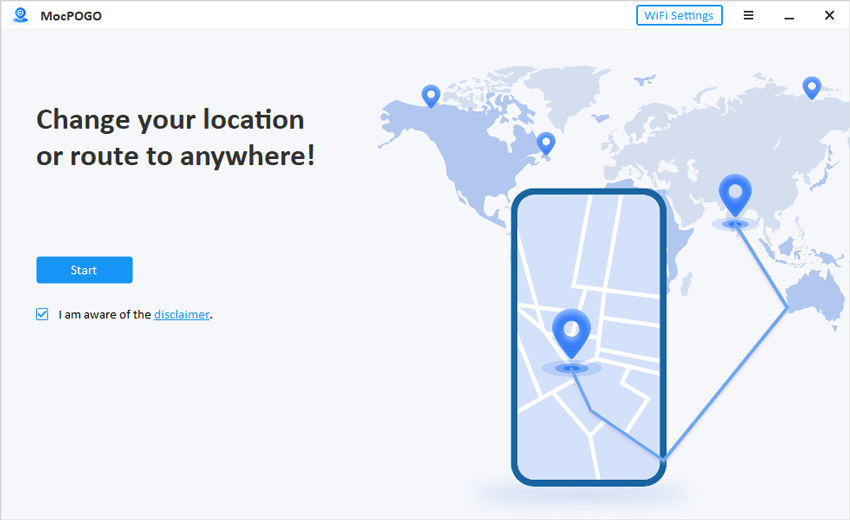
Step 2 Now click on your device on the screen and then connect your device, iOS or Android, to the computer via USB cable.

Step 3 Type your location or GPS coordinates in the search field and click “Search.”
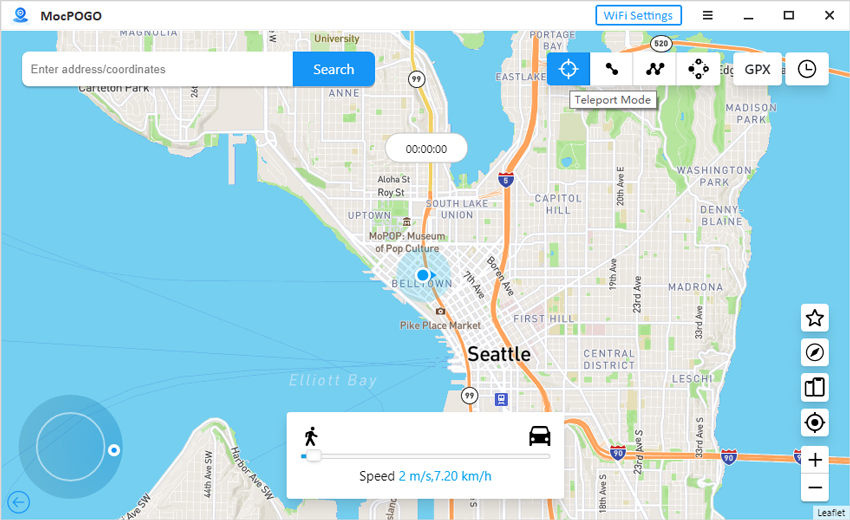
Step 4 Click on the “Go” button to teleport the location instantly.
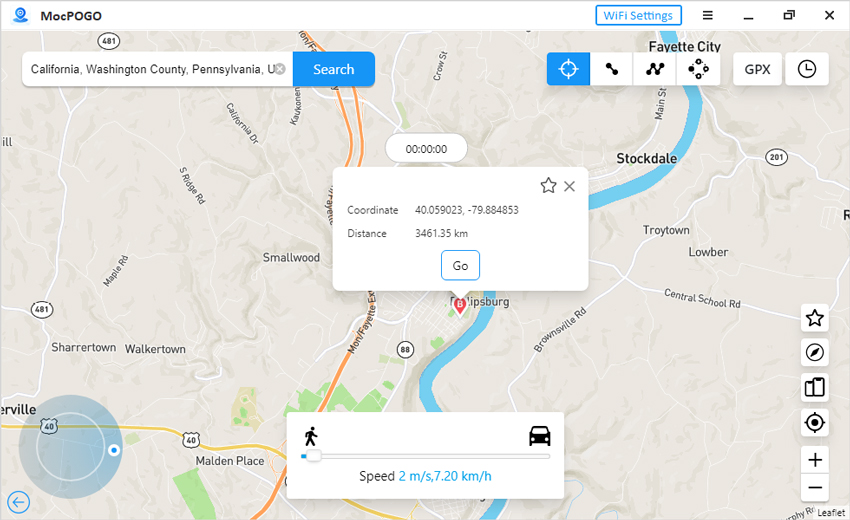
Extra Tips: What Can I Do When Meet Pokemon Go Error 12?
Nowadays, after the recent update, most players who use the outdated spoofing apps in Pokemon Go are facing the “Failed to detect location error 12.” So, if you also find yourself stuck in this situation, then try to use another location spoofer specifically created for gamers and can resolve several Pokemon Go issues seamlessly, such as:
- Failed to detect location error 12
- GPS signal not found 11
- GPS error
- GPS not working
Use iWherego POGO Genius
Step 1 Download and install the iWherego POGO Genius from the official product page on your PC and select the game.
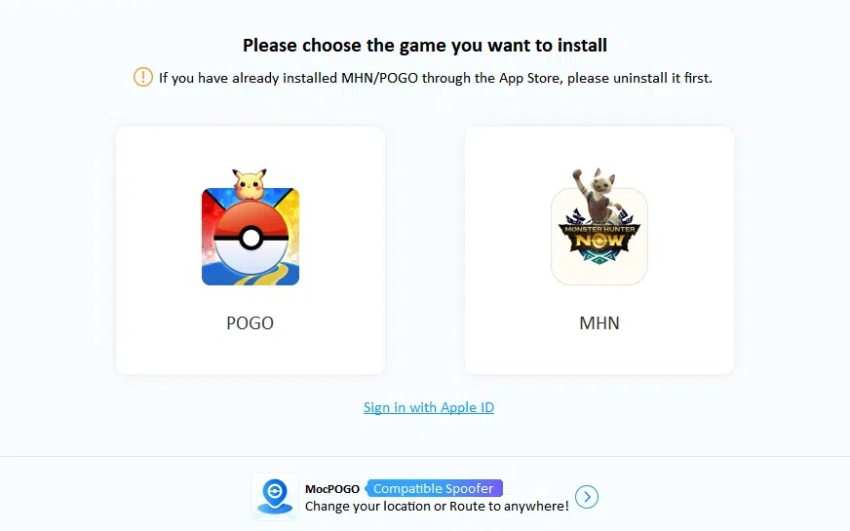
Step 2 Sign in with your Apple ID to access the product.
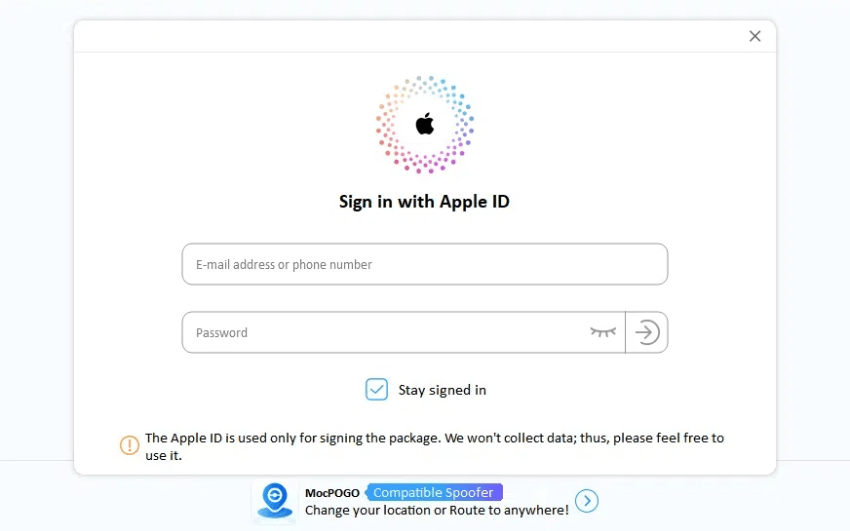
Enter the verification code received on your iPhone.
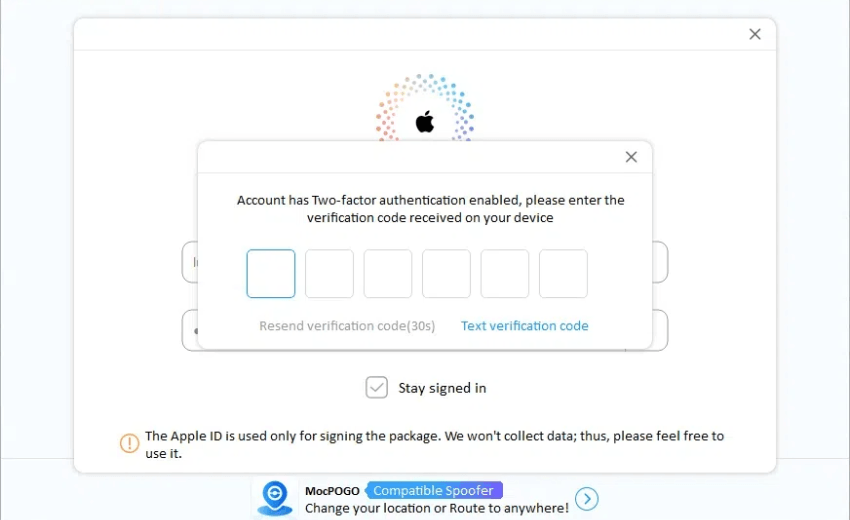
Step 3 Wait for the installation process to complete.
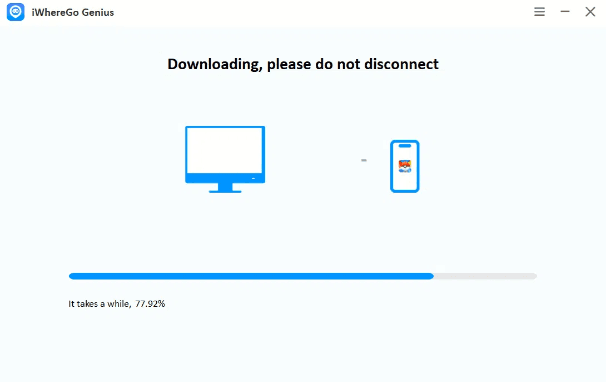
Step 4 Now, a modified version of Pokemon Go will be downloaded on your device without any error.
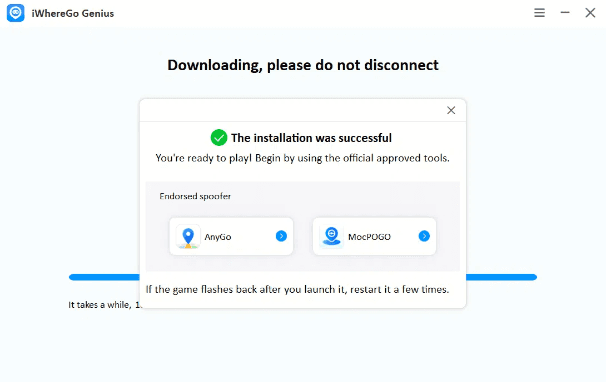
FAQs About Pokemon Go Trade Distance
Q1: What Is the maximum trade distance?
Pokemon Go’s maximum trade distance is 100 meters. It means if the two trainer profiles who are friends in Pokemon Go are closer to each other by a distance of 100 meters, then they can sell, purchase, or exchange Pokemons with the trade.
Q2: What do you get for trade Pokemon caught 10000 km apart?
When the trainers trade a Pokemon caught 10000 km apart, it will be rewarded as the encounter of regional Pokemon not available in the player’s current region. For instance, trainers from America, Africa, etc, will encounter Zangoose.
Conclusion
Trading is an excellent feature in Pokemon Go, which lets players expand their Pokemon collection. But the Pokemon Go trade distance makes it unrealistic with the distance limitation. However, you can trade long-distance using a secure and innovative location changer like MocPOGO Location Changer. If you encounter location error 12 or any other error, try using iWherego POGO Genius for an interrupted gaming experience.

