Exploring Pokémon GO Routes: How to Follow and Earn Rewards
Do you want to make your daily walks real adventures and earn rare rewards? Pokémon GO Routes feature transforms ordinary paths into exciting trails. You can earn rewards, bonuses, and discover rare encounters.
In this guide, you will uncover what Routes are, how to find and complete them efficiently. Explore the hidden bonuses and rewards. Get ready to make every step in Pokémon GO truly count.

Part 1: Understanding Pokémon GO Routes and How They Work
Pokémon GO Routes are in-game paths. Players create these. They connect different PokéStops or Gyms in the game. Routes introduced to make real-world exploration more social. Routes guide trainers through interesting places and reward trainers for completing them.
When you start a Route, the game records your progress on a map and your avatar walks along a highlighted trail. Completing routes rewards XP, Stardust, and sometimes even rare Pokémon encounters.
You can either follow Routes made by other players or create your own. Share them with local trainers. It is Niantic’s way of turning ordinary streets into adventure paths.
In 2026, Routes are not only walking features. They have become event-friendly systems. Niantic sometimes features special “Route Challenges” that, when completed specific paths grant event bonuses, special research, or shiny encounters.
Part 2: Steps to Follow and Complete Routes in Pokémon GO
Now you know well about routes. Following a Route is straightforward within a few smart steps. Here’s how you can start exploring:
Step 1: Tap on the three Pokemons icons on your game screen to open the Route tab and look for “Nearby Routes.”
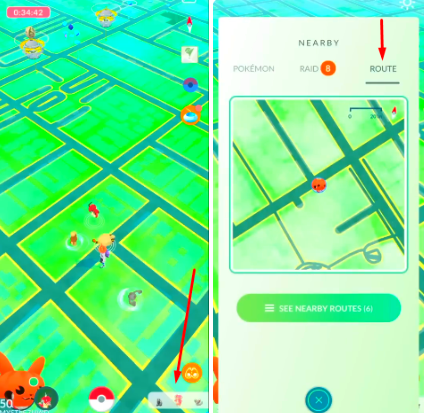
Step 2: First, select a Route from the available Routes. You will see community-made or Niantic-approved Routes near your location. Each shows a starting PokéStop or Gym, the distance, and completion stats.
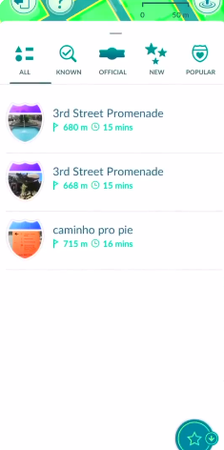
Step 3: Move to the start point and tap “Follow.” Your avatar begins walking along the highlighted path.

Step 4: Keep your GPS stable when following the trail and stay within the Route boundaries. On the map, you will see progress markers as you move.
Step 5: Once you reach the endpoint, the game notifies you and gives XP, Stardust, and other bonuses.
If your GPS drifts or the Route fails to load, pause for a few seconds or reopen your app. Routes rely heavily on accurate GPS signal data.
Pro Tips for Faster Route Completion:
✅ Activate Incense or Adventure Sync to hatch eggs and attract Pokémon while walking.
✅ Use Lucky Eggs during Route challenges to double XP rewards.
✅ Focus on shorter Routes first, they mostly give the same rewards in less time.
✅ Pair Routes with Team GO Rocket stops or events for double progress.
For creators, Niantic now allows trainers above Level 40 (in some regions) to design their own Routes. You can map your local park trail, seaside walk, or even a PokéStop cluster. When a route is approved, other players can follow your Route and earn rewards.
Creating Routes not only helps your community but also increases local activity, which in turn brings more spawns and bonuses to your area.
Part 3: Pokémon GO Route Rewards and Bonuses
Routes are created for motivation. Every Route rewards and makes exploration more exciting.
What You Can Earn in Pokémon GO:
✅ Experience Points (XP): For completion and progress milestones.
✅ Stardust: For powering up Pokémon.
✅ Buddy Candy: Your buddy Pokémon collects more candy as you walk on Routes.
✅ Pokémon Encounters: Some Routes trigger unique wild spawns or event-specific Pokémon.
✅ Route Badges: Track your achievements and unlock special tiers as you complete more Routes.
In 2026, Niantic continues to expand Route-based events. For instance, special research tasks now appear along certain Routes to encourage you to play through specific paths during seasonal events like Pokémon GO Fest or Adventure Week.
If you are hunting for shiny or want to complete your Pokédex, Routes can be goldmines. Certain paths even have increased shiny odds or spawn regionals during events.
Hidden Bonuses to Look For:
✅ Some routes overlap with spawn nests. These give you higher chances of catching rare species.
✅ Some routes are linked to special badges, and when you finish them, they can trigger hidden XP multipliers.
✅ Niantic sometimes includes bonus encounters at the end of specific event Routes.
The more Routes you complete, the more your account benefits from the stacking XP, Stardust, and buddy bonuses.
Part 4: Explore Pokémon GO Routes Without Walking (Smart Way)
Let’s be real, not every trainer has hours to walk miles daily just to finish Routes. Between work, weather, and limited playtime, many players look for smarter ways to enjoy Pokémon GO’s Route system without endless walking.
This is where smart exploration tools like MOcPOGO come in. These tools help players experience Route gameplay efficiently. You can explore new areas, join events, or collect rewards from distant places safely and responsibly.
With MocPOGO Auto Walker, you can simulate walking routes or teleports to different locations in-game. Its auto walk feature allows trainers to explore distant Routes and earn rewards. You can participate in regional Route events that could not be physically accessed.

168,282 people have downloaded it.
- Fly Anywhere with Bluetooth: No Cracked Apps!
- Best Pokemon Go spoofer on Android/iOS devices.
- Simulate GPS movement with customized speeds.
- Import popular GPX route files for next use.
- Support GPS joystick to play AR game on PC.
- Compatible with iOS 26 & Android 16.
Here are the easy steps to finish a Route in minutes:
How to Use MocPOGO Auto Walker on iOS
Step 1 Download the MocPOGO iOS app on your iPhone. Install and open.

Step 2 Type the location address or GPS coordinates in the search box and click on the search icon, and then select “Teleport.”
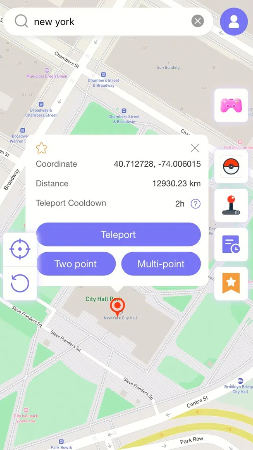
Step 3 Select “Configure VPN” to move forward. Your iPhone location will be changed instantly.
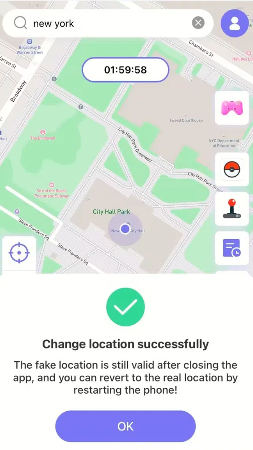
How to Use MocPOGO Auto Walker on Android
Step 1 Download the MocPOGO Android app from the Google Play Store. Install and open.
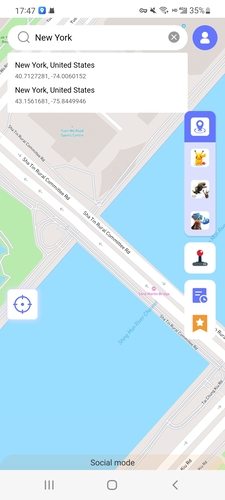
Step 2 Select the Pikachu icon from the right side of the screen and select “OK.” It will turn on the Pokémon Go game mode.

Step 3 Type the location address in the search box and click on “Teleport” from the pop-up.
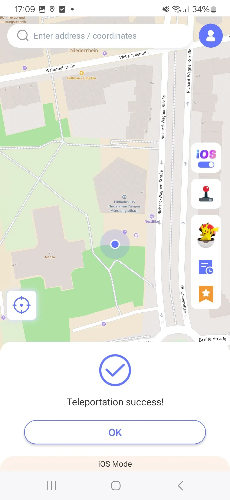
Now start following a route without walking a step.
Final Thoughts
With Pokémon GO Routes players explore the game more. They can add structure, reward, and community-driven fun to every walk. Even discovering hidden spawns to earn rare bonuses, Routes give meaning to every step. MocPOGO Auto Walker has made this even easier to complete Routes within minutes without grinding. So, open your map, start a Route, or use smarter ways to explore the world because in Pokémon GO, every path leads to discovery.

