[2026 Review] Best Pokémon GO IV Calculator & IV Checker
The individual value of a Pokémon determines how it performs in a battle. Pokémon Go IV Checker helps players analyze Pokémon’s hidden stats like Attack, Defence, and Stamina. So they can pick the best Pokémon for battles, raids, or PvP.
In this post, I will review the best Pokémon GO IV Calculator or Checker for Pokémon GO in 2026. Also, analyze what an IV checker does and expert tips to maximize your catches.
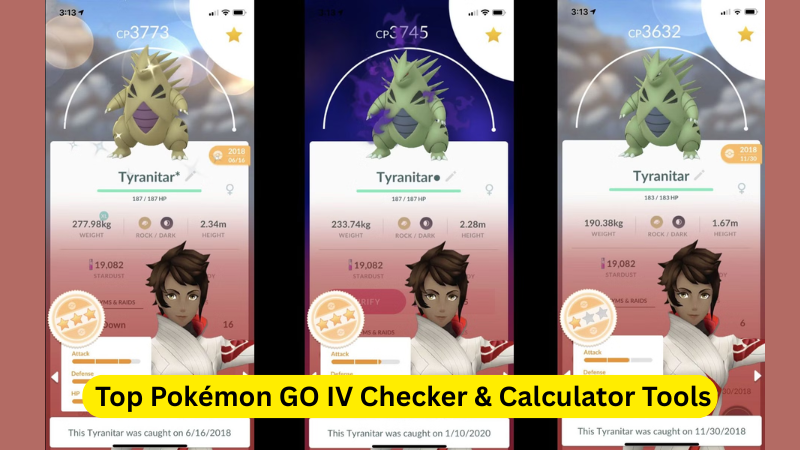
Part 1: All About Pokémon GO IV Checker
An IV checker is a tool that measures a Pokémon’s hidden stats, known as Individual Values. These stats tell a Pokémon’s strength when fully powered up. Two Pokémon of the same species can be identical, but their IVs can make a major difference in performance.
IV checkers matter in 2026 because:
- Save Resources: Candy and Stardust are limited. An IV checker helps you to invest in Pokémon worth powering up.
- Competitive Edge in PvP: Higher IV Pokémon have stronger attack and defense in Great, Ultra, and Master Leagues.
- Better Raid Efficiency: Pokémon with maxed IVs can deal more damage and survive longer in raids.
- Finding 100% IV Pokémon: An IV calculator helps to find 100% IV Pokémon known as “Hundos.” These perfect stat Pokémon are rare and highly sought-after.
How IVs Work in Pokémon GO:
- IV shows the Attack, Defense, and Stamina of a Pokémon. Each ranges from 0 to 15.
- A perfect Pokémon has 15/15/15 IVs (100%).
- CP (Combat Power) is also influenced by base stats + IVs + Pokémon level.
- Two Pokémon of the same CP can still have very different IV spreads.
An IV checker removes the guesswork. It breaks down the hidden numbers into percentages or star ratings. It helps trainers make smarter decisions.
Part 2: Top Pokémon GO IV Checker & Calculator
Pokémon GO IV checker offers in-depth value of each Pokémon. Below are four of the most reliable IV checkers in 2026, along with their features, strengths, and drawbacks.
1. MocPOGO Pokémon GO IV Calculator (Web Tool/Free)
MocPOGO Pokémon GO IV Calculator helps you instantly check your Pokémon’s IV stats to find the strongest ones. It gives fast, accurate results without manual calculation—perfect for improving your battle lineup.
How to Use MocPOGO IV Calculator:
Step 1: Open MocPOGO website: https://mocpogo.com/pokemon-go-iv-calculator/ on your device.
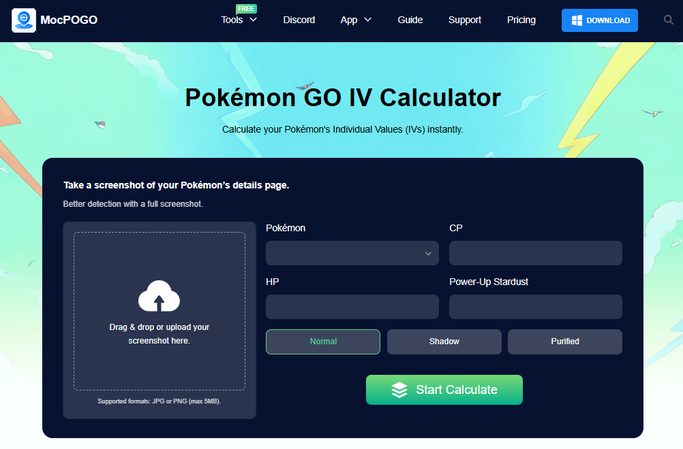
Step 2: Upload your Pokémon screenshot to be recognized automatically.
Step 3: Manually enter the CP, HP, and Stardust that needs to be powered up.
- Auto-recognizes your Pokémon from a screenshot
- Allows manual input (CP, HP, Stardust)
- Shows IV %, and individual Attack/Defense/Stamina stats
- Only gives estimated IVs, not guaranteed exact values
2. Calcy IV(Android)
Calcy IV has been a trusted choice for Android users for years. It overlays a live IV calculator on top of Pokémon GO, meaning you don’t have to leave the game or upload screenshots. The app can instantly show a Pokémon’s IV spread, CP potential at higher levels, and PvP performance in different leagues. The real-time scanning makes it one of the fastest and most convenient tools available.
How to Use Calcy IV:
Step 1: Download and install Calcy IV from the Google Play Store.
Step 2: Open the app and just type the Trainer level in the required field and select “Start” to proceed.
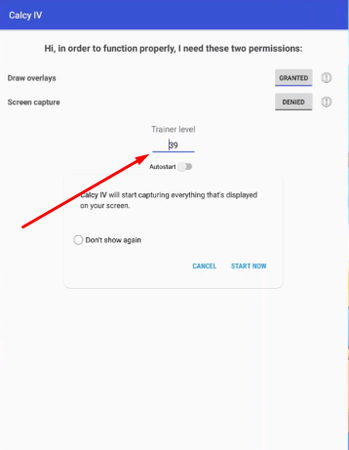
Step 3: Next, tap on “Switch to game” and your Pokémon Go game will be opened with the Calcy IV overlaying on the screen.
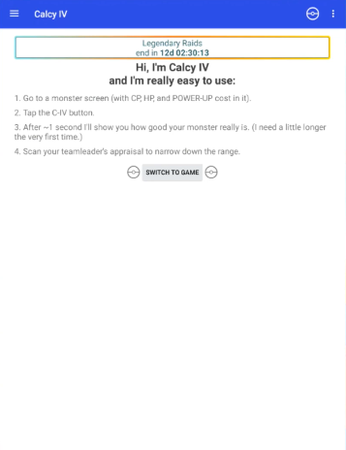
Step 4: Go to your Pokémon list and select a Pokémon that you want to check the IV of. Tap on the “IV” icon on the screen, and it will show you the exact IV value of the Pokémon.

- Live overlay makes checking IVs instant
- Shows CP potential at levels 40 and 50
- Detailed PvP calculator integration
- Only available on Android (no iOS support)
3. PokéGenie (iOS & Android)
PokéGenie is one of the most popular IV calculators. It is available on both Android and iOS. It scans screenshots of your Pokémon and provides precise IV spreads, raid guides, and PvP league recommendations. Its user-friendly Interface makes it approachable even for new trainers.
How to Use PokéGenie:
Step 1: Download and install the PokeGenie app on your phone.
Step 2: Open the Pokémon GO app and take a screenshot, and upload it to PokeGenie.
Step 3: The app will provide the Pokémon IV details.
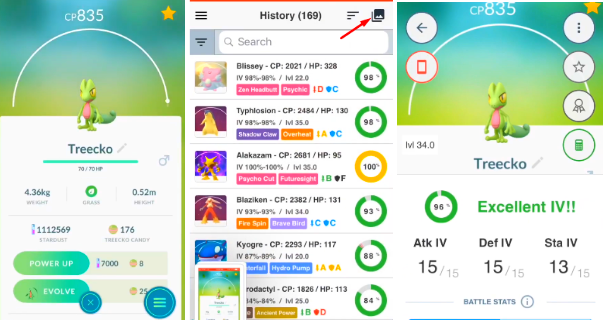
- Works on both iOS and Android
- Highly accurate IV and PvP rank results
- Extra features like raid counters and move analysis
- Requires screenshot uploads, which can be slower
- Free version includes ads and feature limitations
4. PvPIVs (Web Tool)
PvPIVs is a dedicated web-based calculator. Instead of just showing a percentage IV, it ranks Pokémon based on their performance potential in Great, Ultra, and Master League. It is an invaluable tool for trainers who care more about optimal stat distribution than simply hunting for “100% IV” Pokémon.
How to Use PvPIVs:
Step 1: Go to pvpivs.com.
Step 2: Enter the Pokémon name in the search field and select the league.
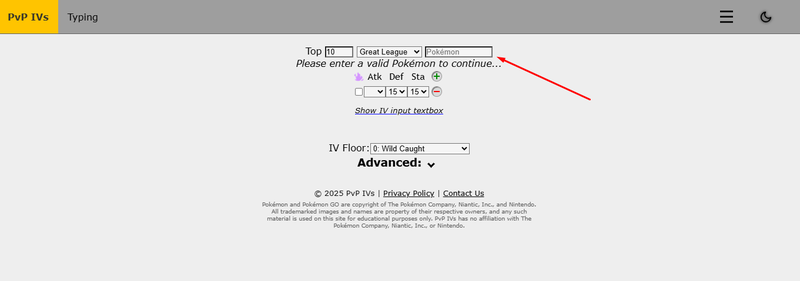
Step 3: A dropdown menu will appear showing the IV value for any league.
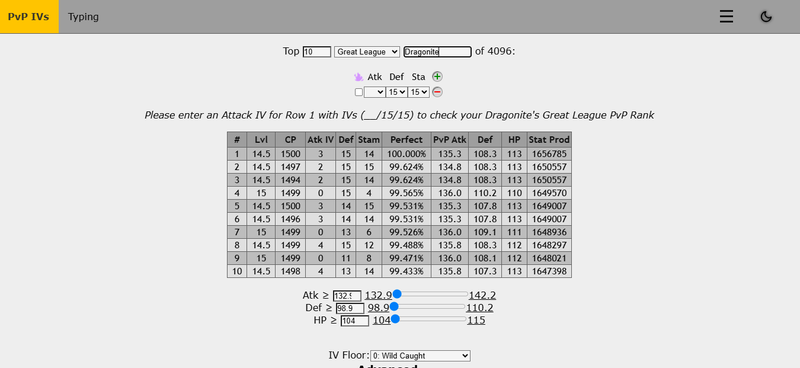
- Focused entirely on PvP league performance
- Shows exact ranking for IV spreads in Great, Ultra, and Master League
- Accessible from any device with a browser
- Doesn’t evaluate raid or gym efficiency
- No auto scan available, you need to put the data in manually
5. Pokebattler (Web Tool)
Pokebattler is best known for its raid simulator. It is also effective as an IV evaluation tool. Trainers can enter their Pokémon’s IVs to see how they perform in raids, gym battles, or PvP. Its calculators factor in weather boosts, move sets, and raid boss counters.
How to Use Pokebattler:
Step 1: Go to pokebattler.com and choose Raid or PvP Simulator.
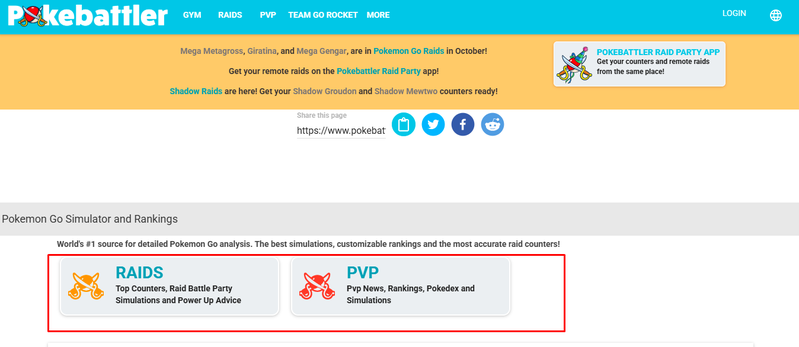
Step 2: Select your Pokémon by name.
Step 3: Enter its Attack, Defense, and Stamina IVs, level, and moveset.
Step 4: Pick the raid boss or PvP league you want to test.
Step 5: Run the simulation to see how your Pokémon performs.
Step 6: Adjust IVs to compare spreads and check which one gives better raid or PvP results.
- Highly detailed raid and gym performance calculators
- Simulates PvP and raid battles for realistic performance
- Great for building optimized raid lineups
- The interface can feel complex for new users
- Less convenient for quick IV checks on the go
Part 3: How to Use & Evaluate an IV Checker for Best Results
The best tool cannot help unless you use it effectively. Here’s how to get the most out of an IV checker:
✅ Enable In-Game Appraisal: Use Pokémon GO’s built-in appraisal first. It gives a quick star rating (0–3 stars), which can narrow down potential IV ranges.
✅ Scan With IV Checker: Apps Calcy IV can scan automatically. PokéGenie requires a screenshot for recognition.
✅ Check PvP Suitability: A 100% IV Pokémon isn’t always the best for PvP. Some leagues benefit from lower attack IVs and higher defense/stamina to cap CP efficiently.
✅ Save Data for Comparison: Tools with storage features let you compare Pokémon to decide which to evolve, trade, or transfer.
✅ Evaluate Based on Your Goal: For raids and gyms, prioritize Attack-heavy IVs. For PvP, look for balanced spreads suited to the league. Collect Hundos or rare IV spreads.
Part 4: Pro Tip to Find Pokémon with the Best IV Stats in Pokémon GO
If you are tired of manual walking, MocPOGO location changer auto walk feature cuts the hassle. You can teleport to hotspots with higher chances of encountering rare or perfect IV Pokémon (Hundos).
MocPOGO also offers an auto-scan feature that checks nearby Pokémon, raids, and PokéStops, so you never miss valuable spawns.
Specifically built for Pokémon GO trainers, its advanced GO Catcher mode can automatically catch Pokémon and spin PokéStops. This not only saves time but also significantly increases your chances of finding that perfect IV Pokémon while farming efficiently.

168,282 people have downloaded it.
- Fly Anywhere with Bluetooth: No Cracked Apps!
- Best Pokemon Go spoofer on Android/iOS devices.
- Simulate GPS movement with customized speeds.
- Import popular GPX route files for next use.
- Support GPS joystick to play AR game on PC.
- Compatible with iOS 26 & Android 16.
How to Use MocPOGO Go Catcher on PC
Step 1 Unlock the Feature
Get on PC MocPOGO, find the Auto/Go Catcher icon, and activate it with your email and code.
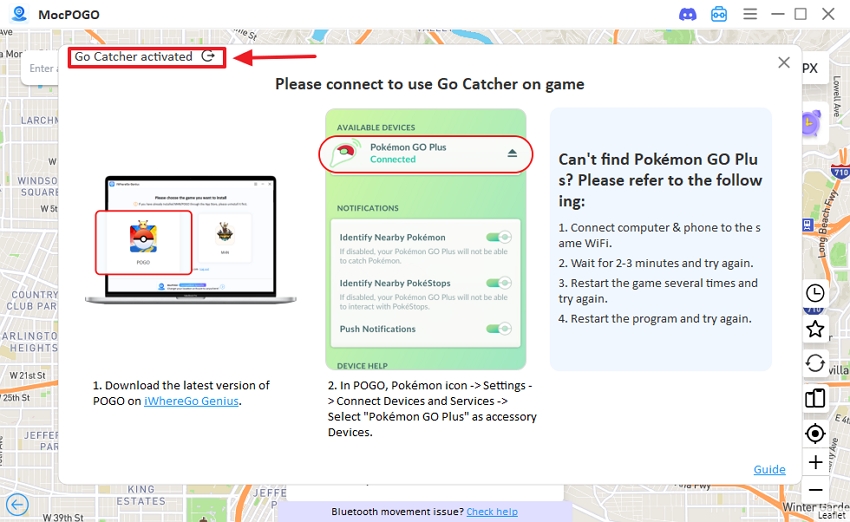
Step 2 Pair as a Virtual Pokémon GO Plus
Open the app and select Settings > Connected Devices, then select the virtual GO Plus (Go Catcher). Once paired, a Poké Ball icon appears on-screen.

Step 3 Turn On Auto-Catch
Tap the icon to toggle auto-catching. A flashing pink ball means the Go Catcher just caught a Pokémon or collected items for you.

How to Use MocPOGO Go Catcher on iOS
Step 1 Open the MocPOGO App
On your iPhone/iPad, tap the Go Catcher icon on the home screen to start setup.
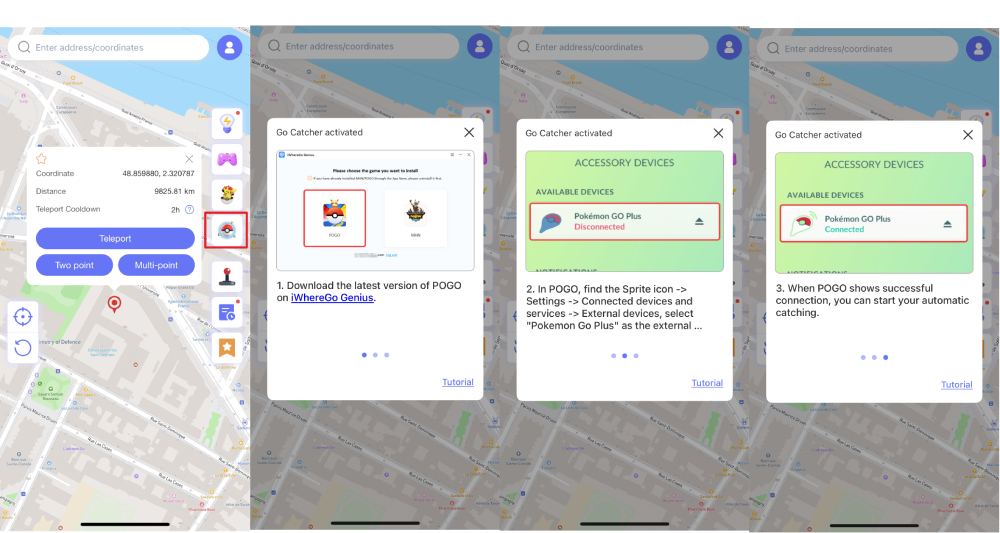
Step 2 Connect the Virtual GO Plus
Go into Settings > Connected Devices and select Go Catcher from the list. The Poké Ball button will now show on your screen.

Step 3 Automate the Gameplay
Switch on the joystick or two-spot mode in MocPOGO, then return to the POGO app. When the pink icon blinks, it means Pokémon are being caught and items collected automatically.
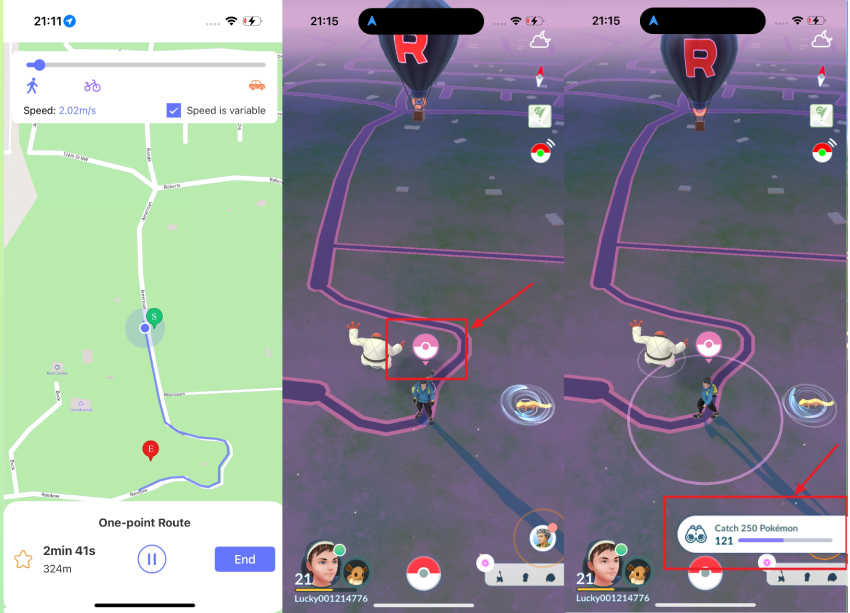
Final Thoughts
Pokémon Go IV checkers are essential for identifying the strongest Pokémon. When you combine these with MocPOGO, things step further. They make the hunt easier and more efficient. Auto-walk, location teleport, scanning, and GO Catcher save time and boost the chances of finding perfect IV Pokémon. To dominate in raids, PvP battles, or just to build a powerful collection, combine an IV checker with MocPOGO to get the maximum advantage in Pokémon GO.

