[Updated] Pokémon GO Hub: News, Raids & PvP Guide
Looking for a reliable platform to get the latest news and in-game strategies for Pokémon GO? Pokémon GO Hub can be your go-to destination. It provides news updates, detailed guides, and practical insights to stay competitive.
This post is all about Pokémon GO Hub. We will discover how it helps to dominate raids and master PvP strategies. So you can take your Pokémon GO journey to the next level.

Part 1: Pokémon Go Hub Overview
Pokémon GO Hub is a dedicated Pokémon GO community website. It is created by expert trainers for the trainers. The site covers almost every aspect of the game. The trainers share event breakdowns, raid strategies, PvP tier lists, and research updates.
It simplifies complex in-game mechanics into practical strategies. Without overwhelming data, it presents clear and actionable guidance. When Niantic announces a new event, the website publishes articles and covers what the event means for your gameplay, which Pokémon to prioritize, and how to maximize your resources.
Part 2: Pokémon GO Hub News, Raids & PvP Coverage
Pokémon GO Hub covers every aspect of the game, especially news, raids, and PvP. A player who is a part of this community cannot miss an event update or actionable strategies.
News Updates
You will find the most authentic news here. When Niantic announces events, moveset changes, or seasonal rotations, Pokémon GO Hub breaks it down in clear, practical language. So players get real-time news updates with expert commentary on how changes affect gameplay.
Detailed Raid Guides
Raids are at the core of Pokémon GO, but not every player has time to test counters. Pokémon Hub’s detailed guides explain raids. Trainers know a raid boss’s weaknesses, optimal counters, and team compositions earlier. For example, if Rayquaza returns as a raid boss, trainers can find pre-made lineups of best Dragon, Fairy, or Ice-type Pokémon with damage-per-second (DPS) analysis included.
PvP Insights
The global events and leagues make PVP a competitive aspect of Pokémon GO. Expert trainers share battle simulations, meta breakdowns, and recommended teams for each league. Trainers know which Pokémon to invest in. They use movesets that work best and know how to counter the most common opponents.
Pokémon GO Database
The platform also includes the complete database of each Pokémon. You can find stats, moves, best counters, and content on how to find them.
Community Forum
It has a large community-based forum known as the GO Hub Forum. Trainers around the world share personal experiences, discuss gameplay, and also ask questions.
In short, Pokémon GO Hub is not only informative but indispensable for anyone who wants to stay competitive.
Part 3: Why Trainers Trust Pokémon GO Hub
Pokémon GO Hub has built its credibility over years of consistent updates. Trainers rely on it for several reasons:
- Accurate Information: Hub guides are based on tested data, not assumptions. Damage charts, raid counters, and PvP recommendations come from simulations and verified calculations.
- Updated Content: If Niantic adjusts movesets, raid bosses, or PvP mechanics, Pokémon GO Hub is among the first to explain those changes in its guides.
- Community Contribution: The Hub is based on the large community of trainers who test strategies in the field. Their feedback keeps the site current and practical. The guides are based on real experiences.
Combining expert analysis with player-driven feedback has made Pokémon GO Hub a trusted part of the Pokémon GO ecosystem.
Part 4: Tips to Make the Most of Pokémon GO Hub
You can get the maximum benefit of the platform if you use it strategically. Here are some ways to get the most out of it:
Check News Daily
The site covers every event that can keep you ahead. Check the news daily. In this way, you cannot miss limited-time bonuses like double XP, increased spawn rates, or unique raid bosses.
Use Raid Guides Before Entering Battles
Prepare your team based on Hub recommendations. It saves your time, revives, and resources. Instead of experimenting blindly, you can walk into raids with the strongest possible counters. It helps you improve your in-game strategy.
Follow PvP Tier Lists Closely
PvP metas shift fast. Keep track of updated rankings. It helps you avoid wasting Stardust on Pokémon that are no longer viable.
Part 5: Easiest Way to Level Up Your Pokémon GO Experience
While Pokémon GO Hub provides the knowledge, actually putting that knowledge into practice requires time and effort. That’s where MocPOGO steps in to make life easier for trainers.
MocPOGO is a smart Pokémon GO companion tool that lets players automate and streamline gameplay without endless walking or tapping. Its standout features include:
- Auto-Walk: You do not need to walk manually. Just set a route or teleport directly to high-density spawn areas. So you can farm eggs, raid, participate in global events, and even hunt regionals.
- Scan Nearby Pokémon: With MocPOGO, you can scan your surroundings for rare Pokémon, raids, and PokéStops. It helps you to never miss a potential high-IV catch.
- GO Catcher Mode: This feature automatically catches Pokémon and spins PokéStops in the background. The more you catch, the better your odds of finding perfect IV Pokémon.

168,282 people have downloaded it.
- Fly Anywhere with Bluetooth: No Cracked Apps!
- Best Pokemon Go spoofer on Android/iOS devices.
- Simulate GPS movement with customized speeds.
- Import popular GPX route files for next use.
- Support GPS joystick to play AR game on PC.
- Compatible with iOS 26 & Android 16.
How to Use GO Catcher With a Computer
Step 1 Activate the Feature
Download and install MocPOGO on PC. Open and find the Auto/Go Catcher icon. Activate it with your email and code.
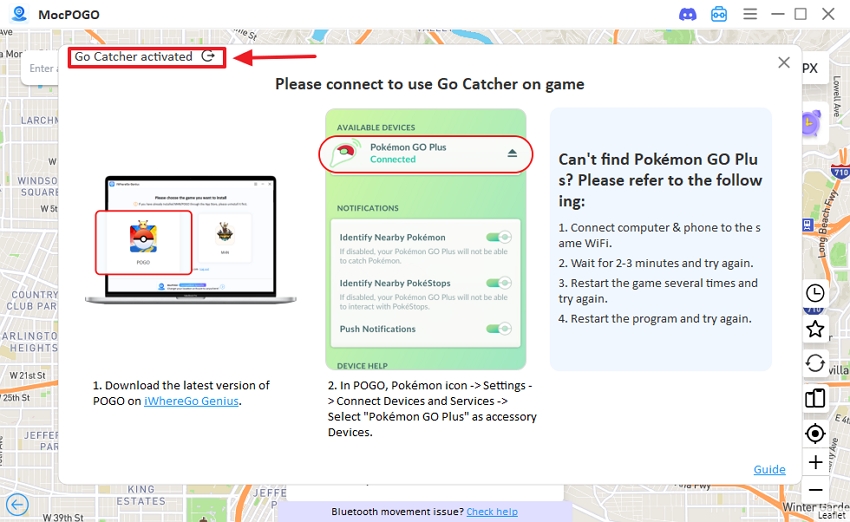
Step 2 Pair as a Virtual Pokémon GO Plus
Open the Pokémon Go app and click on Settings > Connected Devices, then select the virtual GO Plus (Go Catcher). You will see a Poké Ball on the screen once paired.

Step 3 Turn On Auto-Catch
Tap the icon to toggle auto-catching. Whenever the Go Catcher catches a Pokémon or collects items the pink ball flashes.

How to Use MocPOGO Go Catcher on iOS
Step 1 Open the MocPOGO
On your iPhone/iPad, tap the Go Catcher icon on the home screen and start setup by the following.
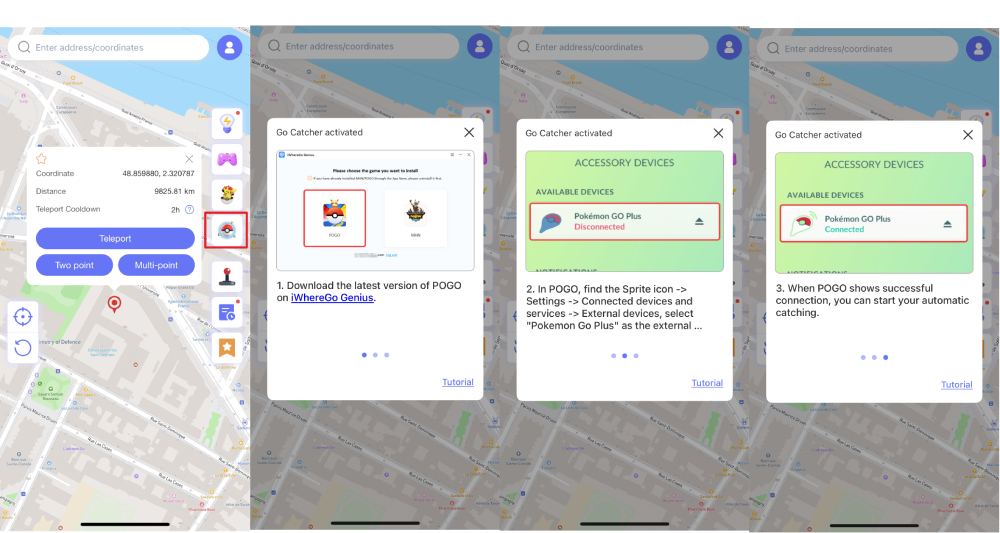
Step 2 Connect the Virtual GO Plus
Open Settings and select “Connected Devices.” Select Go Catcher from the list. The Poké Ball button will now show on your screen.

Step 3 Automate Your Play
In the MocPOGO app, switch on the joystick or two-spot mode. Now return to the POGO app. When the pink icon blinks, it indicates that Pokémon are being caught and items collected automatically.
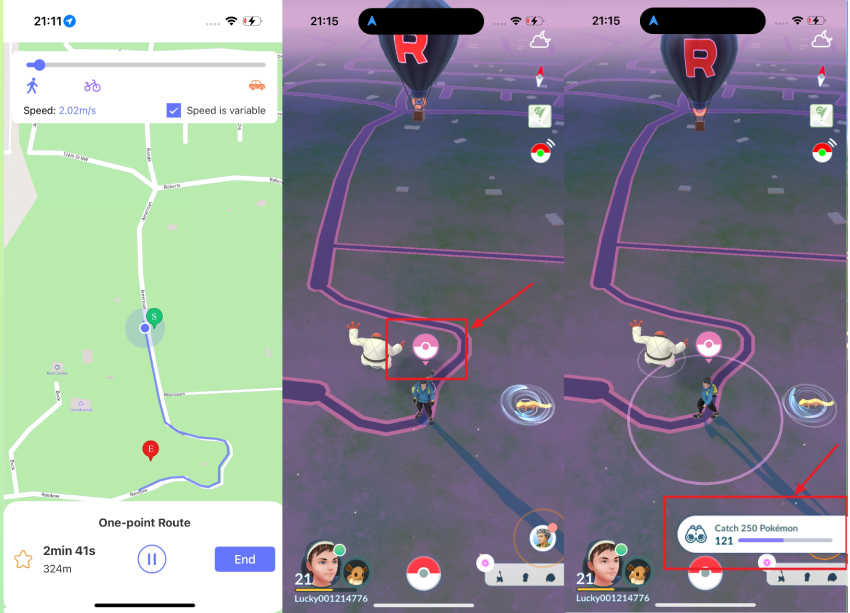
Combine Pokémon GO Hub for insights with MocPOGO for automation. It saves your time, maximizes efficiency, and significantly improves chances of catching high-IV Pokémon.
Summary
Pokémon GO Hub has become a trusted Pokémon GO resource. A trainer who is connected to the platform stays updated with the latest news. The in-depth raid guides, Pokémon database, and PvP strategies help players stay competitive. To add efficiency, combine Pokémon GO Hub knowledge with MocPOGO. MocPOGO Location Spoofer helps you put strategies into practice without endless grinding. Together, these tools provide a smarter, faster, and more enjoyable way to play Pokémon GO.

