Pokémon GO Great Throw Guide for Beginners
Landing Pokémon GO great throw is an essential skill that significantly boosts your catch rates and earns valuable bonus XP. Whether you’re completing research tasks or trying to catch rare Pokémon, mastering this technique will give you a major advantage. This comprehensive guide breaks down all the mechanics from basic throws to advanced strategies like the circle lock technique and curveball mastery.
Understanding the throw mechanics is particularly important for completing specific research tasks that require consecutive great throws. The difference between a Nice, Great, and Excellent throw can be the deciding factor in catching that exclusive legendary Pokémon or watching it escape. With consistent practice and proper technique, you’ll be landing great throws with precision and confidence.
Part 1: What is Pokémon GO Great Throws
Great throws are achieved when you land your Pokéball inside the colored target circle while it’s at medium size. The game features three distinct throw tiers that affect your catch rate: Nice (largest ring, 1.3x multiplier), Great (mid-sized ring, 1.5x multiplier), and Excellent (smallest ring, 1.7x multiplier).
The target circle continuously shrinks and expands, and your timing determines which tier you achieve. A Pokémon GO great throw not only gives you better catch odds but also rewards 50 XP, making it valuable for both catching and leveling up. Many special research tasks specifically require great throws, so mastering this skill will help you progress faster in the game.

Part 2: Top Tricks to Land Pokémon GO Great Throws
Master these proven techniques to consistently hit great throws: the “Set & Throw” method locks circle size during attacks, curveballs boost accuracy, and Nanab Berries calm erratic Pokémon. Adjust throws based on distance, and practice on large, stationary targets.
These strategies will dramatically improve your catch rates and help complete throw-related research tasks efficiently.
Lock the Ring with “Set & Throw” Technique
The “Set & Throw” method is the most reliable way to consistently hit great throws. First, wait patiently for the target ring to shrink to your desired size (about half the maximum diameter for great throws). Then hold your finger on the ball to “lock” this circle size in place.
The key is to time your throw during the Pokémon’s attack animation. As soon as the attack begins, start your throwing motion. If timed correctly, your ball will land just as the animation ends, when the circle is still at your locked size. This technique works because the circle size remains constant during attacks, giving you a predictable target.

Use Pokémon with Large, Static Hitboxes
Certain Pokémon are much easier to hit with great throws due to their size and behavior. Larger Pokémon like Tauros or Rapidash have bigger hitboxes, while Pokémon like Ponyta tend to stay relatively still. These make perfect practice targets when you’re learning the timing.
Best Pokémon for Practicing Great Throws:
Ideal practice targets include Tauros (large hitbox, minimal movement), Ponyta (static position), and Sudowoodo (slow attacks). These Pokémon offer predictable patterns and generous catch circles, making them perfect for mastering the “Set & Throw” technique and curveballs. Start with these to build consistency before attempting trickier throws on erratic or distant Pokémon.
Use Curveballs for Bonus Accuracy & XP
Curveballs not only give you a 1.7x catch multiplier but also make your throws more accurate once mastered. To throw one, spin the ball in tight circles until it sparkles brightly. Then release with a smooth diagonal flick toward the center of the screen.
The spinning motion creates a natural arc that helps guide the ball toward the center. Many players find curveballs actually easier to aim than straight throws because the spinning motion provides more control. Plus, you’ll earn an extra 10 XP for each curveball throw.

Use Nanab Berries to Freeze Pokémon Movement
Nanab Berries are essential for completing throw-based research tasks like “Make 5 Great Curveball Throws” or “Make 3 Great Throws to Encounter Gible.” By feeding a Nanab Berry, you temporarily stop the Pokémon from jumping or attacking, giving you a steady target. This is especially helpful for erratic Pokémon like Zubat or fast-moving legendaries.
For tasks requiring consecutive throws (“Make 2 Great Throws in a Row”), Nanabs ensures the Pokémon stays still between attempts. Combine them with the “Set & Throw” technique for guaranteed success. Always save Nanabs for these challenging objectives!

Adjust Your Throwing Style Based on Pokémon Distance
Different Pokémon appear at varying distances, requiring adjustments to your throwing technique. Close-range Pokémon like Weedle need gentle, quick flicks with minimal power. Mid-range targets require moderate force with a slight arc.
For distant Pokémon like Legendaries in raids, you’ll need stronger throws with more pronounced arcs. Practice adjusting your throw power and angle to match each Pokémon’s distance. Remember that curveballs naturally help with distance throws due to their arcing trajectory.
Bonus Tip: Gather More Pokémon for Simple Great Throws 🔥
For consistent practice, target Pokémon with large hitboxes and predictable movements like Tauros, Ponyta, or Sudowoodo. These ideal candidates help refine your throwing technique before attempting trickier catches.
To access these Pokémon easily, consider using MocPOGO Location Spoofer to teleport to locations where they spawn frequently. This strategic approach builds muscle memory for great throws while completing “Make X Great Throws” research tasks efficiently.

168,282 people have downloaded it.
- Fly Anywhere with Bluetooth: No Cracked Apps!
- Best Pokemon Go spoofer on Android/iOS devices.
- Simulate GPS movement with customized speeds.
- Import popular GPX route files for next use.
- Support GPS joystick to play AR game on PC.
- Compatible with iOS 26 & Android 16.
Step 1 Download and set up MocPOGO on your PC. Register and click “Start.”

Step 2 Use a USB cable, bluetooth or WiFi to link your phone to your computer.

Step 3 Click on the Pikachu icon in the top-right corner. You can join three options: Scan Nearby Pokémon, Scan Nearby Battle Teams, and Search Pokémon Resources.
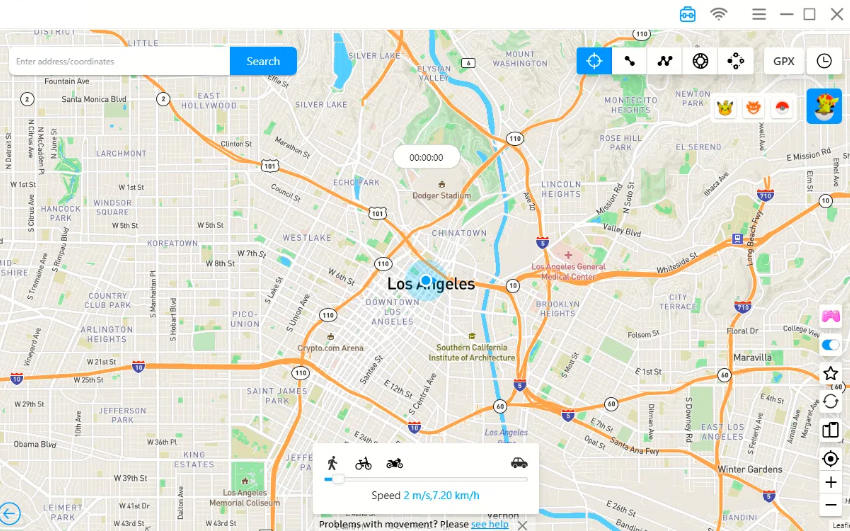
Step 4 Tap “Go” to automatically move to their locations. You can also adjust the spoofing speed and movement type for a more personalized experience.
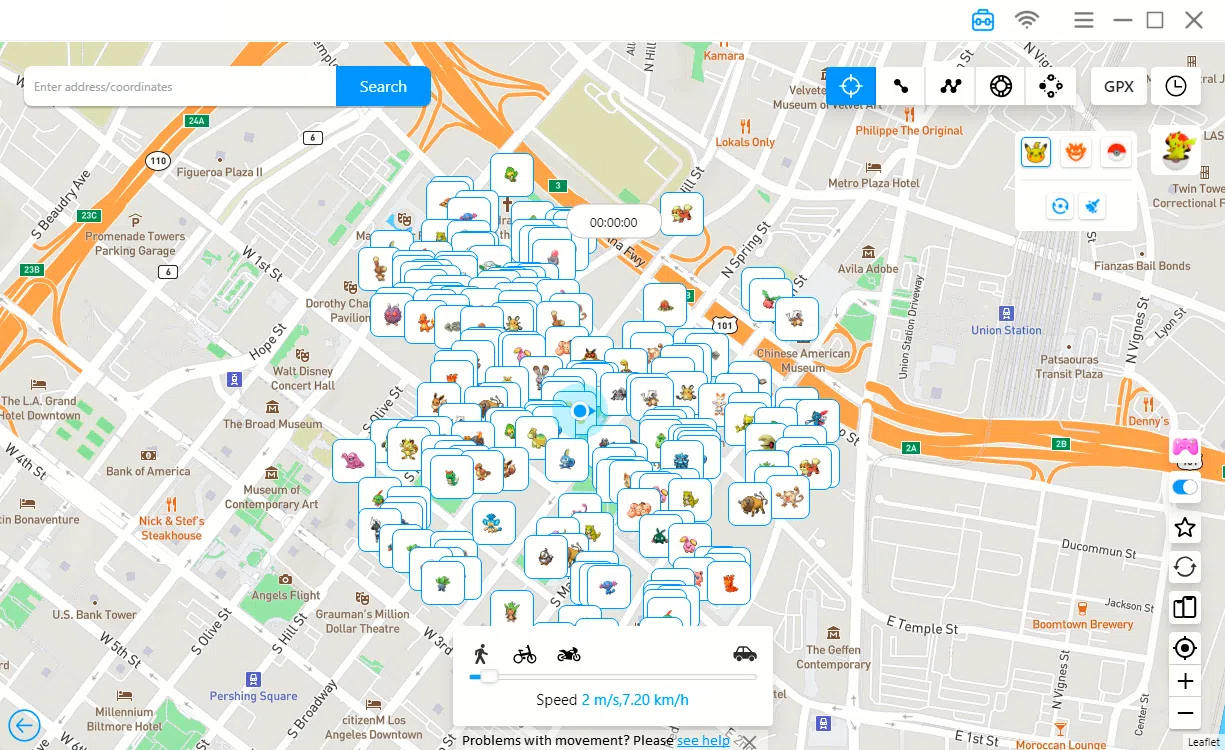
With MocPOGO’s auto-scan feature, exploring the world of Pokémon GO has never been easier or more exciting!
⭐Also Read: How to Use Pokemon Go Scanner for Better Gaming Experience
Enjoy Great Throws!
Mastering Pokémon GO great throw is a game-changing skill that will significantly improve your catching efficiency and help you complete challenging research tasks. Start by practicing the circle lock technique on easy targets, then gradually incorporate curveballs into your throws.
Remember that consistency is key – regular practice will develop muscle memory for different throwing scenarios. For the most efficient training, MocPOGO Auto-Scan Nearby Pokémon & Gyms provides the perfect platform to hone your skills without limitations. With patience and these proven techniques, you’ll soon be landing great throws with confidence in any situation.

