Top Rated Pokemon Go GPS Joystick for iOS & Android
One of the most captivating aspects of Pokemon Go is its augmented reality (AR) feature, which allows players to move physically to catch Pokemon. But it is not feasible to move constantly. Various third-party apps have introduced spoofing tools equipped with GPS joysticks to address this. These tools let players simulate movement in any direction within the game without leaving their actual location.
If you’re unsure how to master the Pokémon Go GPS joystick, stay tuned—this article will provide you with all the insights you need.
Part 1: What is the GPS Joystick in Pokemon Go
Pokemon Go relies on your device’s GPS data and shows you the Pokemon specific to your region. A GPS joystick is a virtual tool that lets you manipulate your device’s GPS location data and trick Pokemon Go into thinking you are in a different place. This spoofing technique has become increasingly popular among players who want to explore new areas without physically traveling. With a GPS joystick, you can:
- Catch region-exclusive Pokemon
- Attend raids and events globally
- Hatch eggs faster by simulating walking
- Find better Pokemon spawn points
- Increase your chance of completing challenges
A GPS joystick gives you on-screen controls and makes it easy to simulate walking or running in the game.
🔔 Also Read: Pokémon GO Great Throw Guide for Beginners
Part 2: Best GPS Joystick to Fake GPS Location in Pokemon Go
Using a GPS joystick, Pokemon Go is easy with a GPS spoofer, which offers the joystick feature. However, using a spoofing tool is against Nainatic terms and conditions. So when using a Joystick-enabled spoofer, prioritize the device safety and updated software, which can trick the Pokemon Go GPS tracking system.
In various tools available for spoofing, we recommend MocPOGO Location Changer. MocPOGO offers the Pokemon Go GPS joystick feature for iOS and Android devices. MocPOGO is the most advanced spoofing tool, which can spoof the GPS location of Pokemon Go and all location-based games and apps simultaneously.

168,282 people have downloaded it.
- Best Pokemon Go spoofer on Android/iOS devices.
- Simulate GPS movement with custom speeds.
- Import popular GPX route files for next use.
- Support GPS joystick to play AR game on PC.
- Multi-Device control up to 15 devices.
- Support the latest iOS 26/Android 16.
To use MocPOGO with a GPS joystick, follow the steps below:
Step 1 Download and install MocPOGO on your PC or Mac and click “Start” to navigate further.
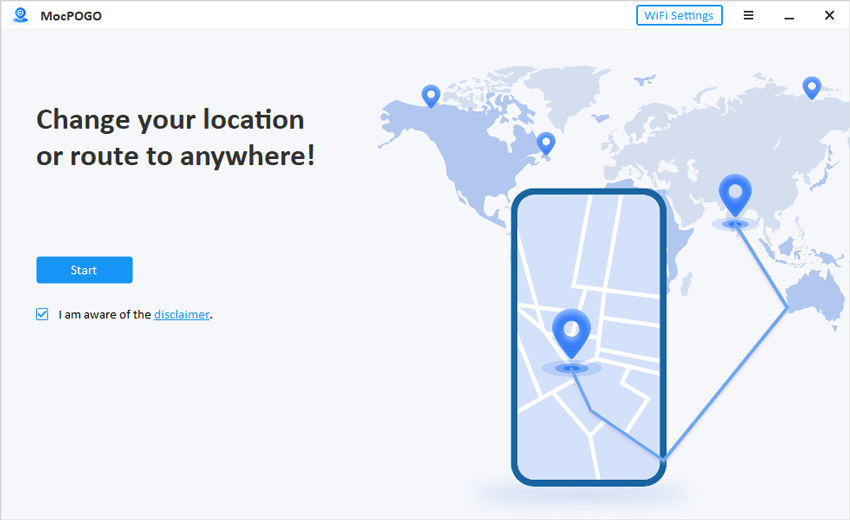
Step 2 Connect your iOS or Android device to the computer with a USB cable or WiFi.

Step 3 Find the joystick button at the bottom of the screen and click start. You will start walking in the game. Now, you can customize the walking speed by the keyboard and change direction wherever you want.
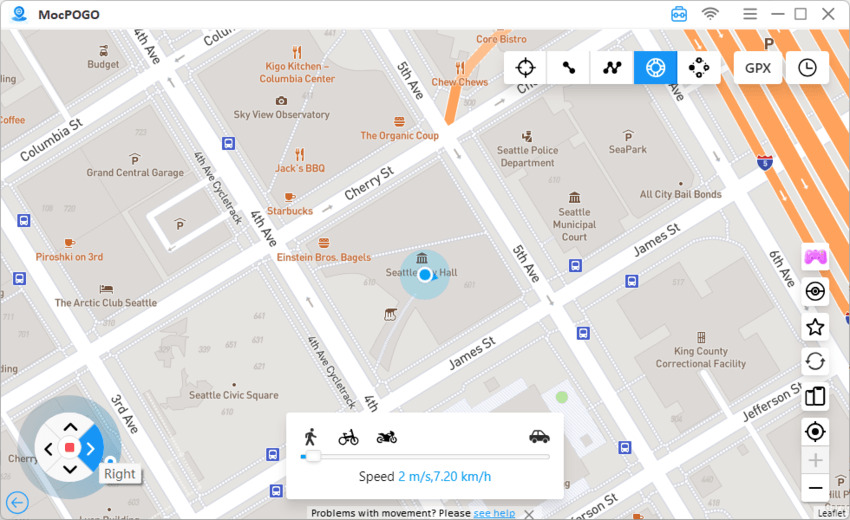
Part 3: Other 3 GPS Joystick in Pokemon Go for iOS
When it comes to using a GPS joystick in Pokemon Go, you have several options. Here is a detailed review of three notable options:
1. GPS JOYSTICK
GPS joystick is an app that can mock locations using the joystick feature. It overwrites the device’s GPS location to spoof your location with a joystick to move freely.
Key Features of GPS JOYSTICK- Instantly travel to any part of the world by entering specific coordinates.
- Change the location direction with the joystick.
- Have the option to show/hide the joystick on your device screen.
- Easy to set up and use, even for beginners.
- Joystick control offers great flexibility.
- Not frequently updated as competing apps, which can lead to issues after game updates.
- Like all spoofing tools, it carries a risk of detection and bans.
2. Tutu App
TutuApp is an alternative app store that provides access to a modified version of Pokemon Go with built-in spoofing capabilities, including a joystick. Unlike standalone spoofing apps, TutuApp requires downloading the modified game version to enable spoofing.
Key Features of the Tutu App- Pokemon Go comes with integrated location spoofing and joystick features.
- No need to jailbreak the iOS devices.
- The free version offers basic joystick controls, while the premium version includes additional features like teleportation and auto-walk.
- No need for additional spoofing apps—everything is included in the modified game.
- Games and apps are updated regularly.
- Higher risk of being detected by Niantic, as it modifies the game’s core files.
- Limited features in the free version.
3. PokeGo++
PokeGo++ is a popular modified version of Pokemon Go, specifically designed for spoofing. To download the PokeGo++, users must install the third-party app stores on iOS devices; otherwise, they have to jailbreak the device, which may void warranties and pose security risks.
Key Features of PokeGo++- Provides precise movement control with an on-screen joystick.
- Spin poke stops and throw Pokeballs automatically to catch more Pokemon.
- The auto catcher also works in the Pokemon sleep mode.
- Easy to use.
- The auto catcher can catch Pokemon and spin Pokestops without play.
- Causes annoying vibrations in the device.
- It’s not suitable for battling in Pokemon Go.
- Installation is complex, and updates are difficult to manage.
Know More: Why is GPS Joystick Not Working in Pokemon Go
There could be some reasons why the GPS joystick is not working in Pokemon Go:
⭐ Outdated Software: Niantic Pokemon Go developers regularly update the game. So, if you use an outdated Pokemon Go app or the spoofing app is outdated, it could lead to incompatibility issues.
⭐ Wrong Settings: If the spoofing app is not set properly, then it can cause the GPS joystick Pokemon Go not to work.
⭐ Ban Waves: Niantic regularly releases updates to detect GPS spoofing. If your joystick isn’t working, you may have been soft-banned. To avoid this, use trusted tools like MocPOGO and avoid excessive teleportation.
⭐ Location Settings: Make sure your device’s location settings are set correctly. For Android users, ensure that “Mock Location” is enabled in Developer Options.
🔔 Also Read: Is There a Pokémon GO Raid Schedule? Answered!
Conclusion
GPS Joystick Pokemon Go is a fantastic features which allow players to move freely and catch Pokemons from anywhere in the world. However, not all the spoofing tools are reliable, as Niantic has implemented strong countermeasures to detect spoofing.
So, always use a reliable and up-to-date spoofer such as MocPOGO, the most reliable and safe choice for iOS and Android users. If you’re looking for a reliable GPS joystick for Pokemon Go, MocPOGO Location Spoofer is the top recommendation for 2025 to enjoy the GPS joystick in Pokemon Go with peace of mind.

