Pokémon GO Friend Codes: How to Find? [Pro Tips]
If you have ever played Pokémon GO, you know that building a strong network of friends can make the game way more fun and rewarding. But how do you connect with others in this vast world of Trainers? That’s where Pokémon Go friend codes come in. These codes are your ticket to adding friends, trading Pokémon, and sending helpful gifts. Whether you are new to the game or looking to expand your friend list, knowing how to find and share these codes is key. In this article, we will dive into the best ways to discover and use your Pokémon GO friend codes like a pro!
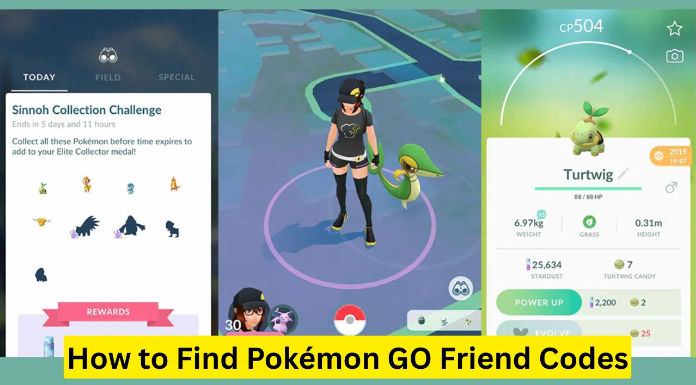
Part 1: Benefits of Expanding Your Pokémon GO Friends
Building a diverse and active friend list in Pokémon GO offers numerous advantages, enhancing both gameplay and progression. From earning substantial XP bonuses to accessing exclusive features, expanding your network of friends can significantly enrich your experience.
1. Increased XP with Friendship Levels
Advancing through friendship levels—Good, Great, Ultra, and Best Friends—rewards players with escalating XP bonuses. Reaching Best Friend status grants a substantial 100,000 XP, which can be doubled using a Lucky Egg. This system incentivizes daily interactions and long-term engagement with friends.
2. Remote Raid Invites
With a robust friend list, you can participate in remote raids by receiving invites from friends worldwide. This feature allows you to battle and catch rare Pokémon without being physically present, broadening your opportunities to encounter exclusive or regional Pokémon.
3. More Daily Gifts = More Items
Sending and receiving gifts daily not only strengthens friendships but also provides a steady supply of items like Poké Balls, Potions, and Rare Candies. Regular gift exchanges are essential for progressing through friendship levels and ensuring a consistent inventory of resources.
4. Increased Lucky Trades
Achieving Ultra or Best Friend status increases the likelihood of becoming Lucky Friends with someone. Lucky Trades guarantee Pokémon with higher IVs, making them ideal for obtaining strong or shiny Pokémon. This feature is particularly valuable for completing your Pokédex or enhancing your battle team.
🔔 Also Read: Your Guide to Pokémon Go Trade Cost | Tips for Trainers
Part 2: How to Find Your Own Pokémon GO Friend Code
Locating your Pokémon GO friend code is straightforward. Here is how to get friends on Pokémon Go:
- Open the Pokémon GO app.
- Tap your avatar icon in the lower-left corner.
- Select the Friends tab at the top-right.
- Tap Add Friend.
- Your unique Trainer Code will be displayed here.

You can share this code directly or generate a QR code for easy scanning by others. Additionally, websites like Pokémon GO Friend Codes allow you to submit your code and receive a scannable QR code for broader sharing.
Part 3: Top 6 Ways to Find Pokémon GO Friend Codes
Expanding your Pokémon GO friend list can enhance your gameplay experience. Here are six effective methods to discover new friend codes:
1. Reddit Communities
Subreddits like r/PokemonGoFriends are dedicated spaces where players share their friend codes, organize remote raids, and build friendships. Members frequently post their codes, making it easy to find and add new friends.
2. Facebook Groups and Pages
Facebook hosts several groups, such as Pokémon GO Official Friend Codes and Pokémon Go Worldwide Friend Codes, where players from around the world share their trainer codes. These groups are active and family-friendly, providing a platform to connect with fellow trainers.
3. Dedicated Friend Code Websites
Websites like Pokémon GO Friend Codes and PoGO Trainer Club offer directories where you can submit your code and browse others’ codes. These platforms often provide QR codes for easy scanning, facilitating quick additions.
4. Discord Servers
Discord hosts numerous servers dedicated to Pokémon GO, such as Pokemon GO Friends and Pokemon GO Friends, where members share their friend codes and organize events. These communities are ideal for real-time interactions and coordination.
5. Niantic Events and Community Days
Participating in Niantic’s live events and Community Days is a great way to meet new players. During these events, trainers often exchange friend codes to maximize rewards and participate in group activities. Events like these foster a sense of community and collaboration.
6. Pokémon GO Friend Code Apps
Applications like Friend Code are designed to help players find and share friend codes. These apps often feature search functionalities and allow you to post your code, making it easier to connect with other trainers globally.
Part 4: Proven Way to Get More Rare Pokémons & Raids
If you are looking to join Pokémon GO raids from anywhere without stepping outside, MocPOGO Location Spoofer is the best location spoofer that makes this possible. With just a few clicks, you can change your in-game location, allowing you to access raids and catch rare Pokémon from all over the world. MocPOGO is perfect for trainers who want to level up their raid experience and discover Pokémon that aren’t available in their local area.

168,282 people have downloaded it.
- Fly Anywhere with Bluetooth: No Cracked Apps!
- Best Pokemon Go spoofer on Android/iOS devices.
- Simulate GPS movement with customized speeds.
- Import popular GPX route files for next use.
- Support GPS joystick to play AR game on PC.
- Compatible with iOS 26 & Android 16.
Step 1 Download MocPOGO to your computer, install it, sign up for an account, and click “Start” to begin.

Step 2 Connect your phone to your computer using a USB cable, Bluetooth, or WiFi.

Step 3 Click on the Pikachu icon in the top-right corner. You can join three options: Scan Nearby Pokémon, Scan Nearby Battle Teams, and Search Pokémon Resources.
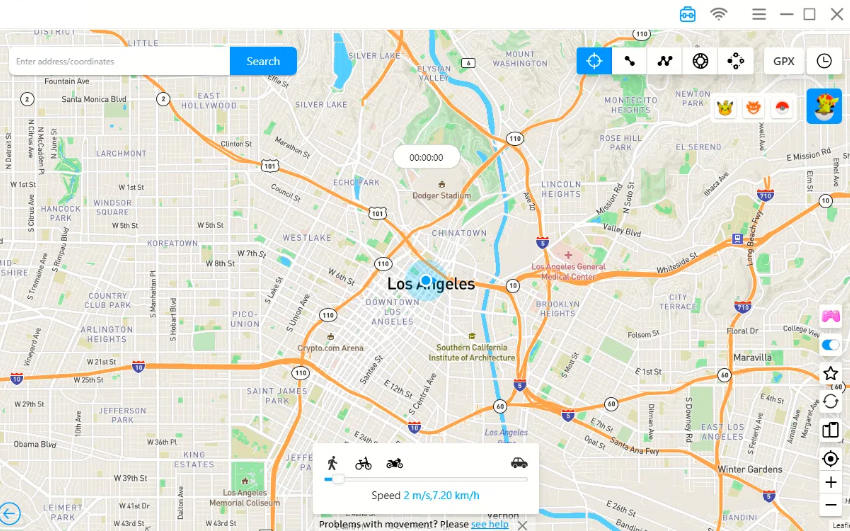
Step 4 Click the “Go” button next to any Pokémon or raid to instantly change your location and start playing there.
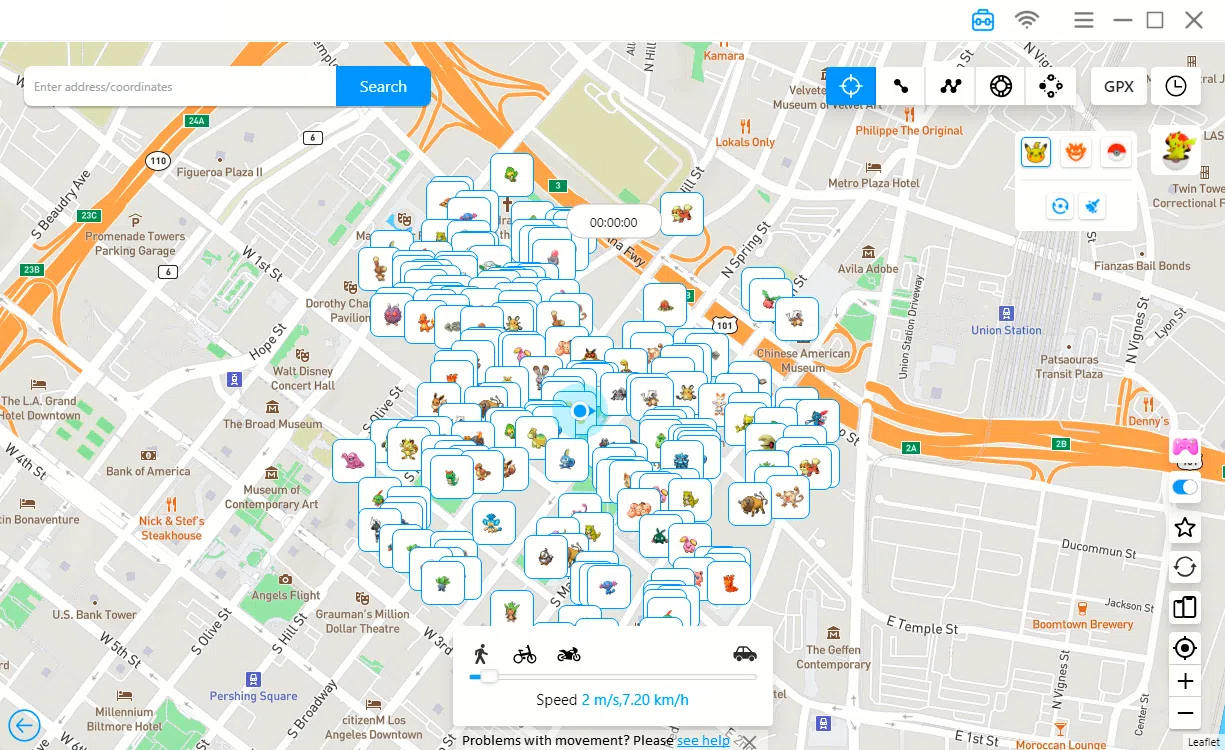
Conclusion
If you want to get the most out of Pokémon GO, making new friends and joining raids from anywhere is key. Using tools like MocPOGO Location Spoofer can really help you do that by letting you change your location easily. This way, you can join rare raids and catch special Pokémon without traveling far. Plus, combining MocPOGO with exchanging Pokémon GO friend codes will open up even more chances for trading and battling. For any trainer looking to level up and explore more, MocPOGO is definitely worth trying. It makes the game more fun and exciting!

