Best Pokémon GO CP & Purify Calculator Tools | Must-Try
For many Pokémon GO fans, deciding when to evolve a Pokémon is exciting. But sometimes it’s tricky to choose between two strong Pokémon or know how powerful your Pokémon will be after the next change. That’s where a Pokémon Go CP and Purify calculator comes in handy. This tool helps you see the potential strength of your Pokémon before making a move. In this article, we will share some of the best free CP calculators that can help you make smarter choices while playing.
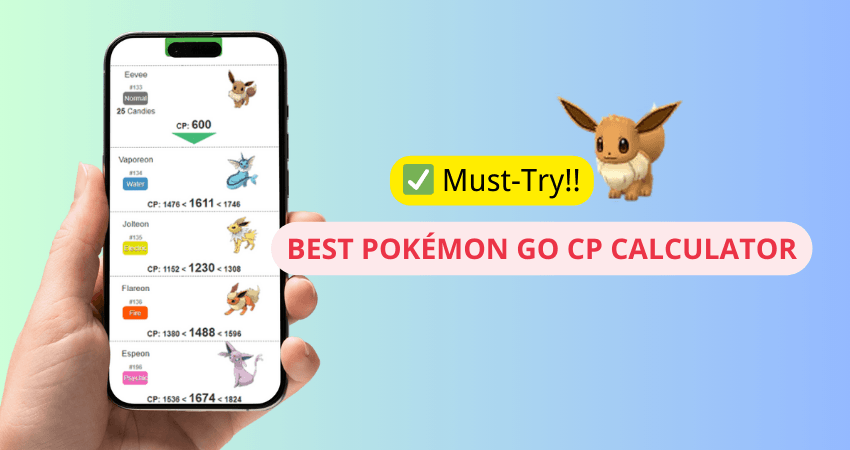
Part 1: Top Free Pokémon GO CP Calculator Tools
Choosing the right Pokémon to evolve or power up can be challenging. These five free CP calculators simplify the decision-making process by providing quick and accurate insights into your Pokémon’s potential.
MocPOGO: Pokémon GO IV Calculator
The MocPOGO – Pokémon GO IV Calculator makes it easy to analyze your Pokémon’s strength in seconds. You can upload a clear screenshot (JPG or PNG, up to 5 MB) or manually enter details like CP, HP, and Stardust to instantly view your Pokémon’s IV range, including Attack, Defense, and Stamina values, along with an overall IV percentage.
This tool helps you quickly decide which Pokémon are worth powering up or evolving—perfect for managing large collections efficiently.
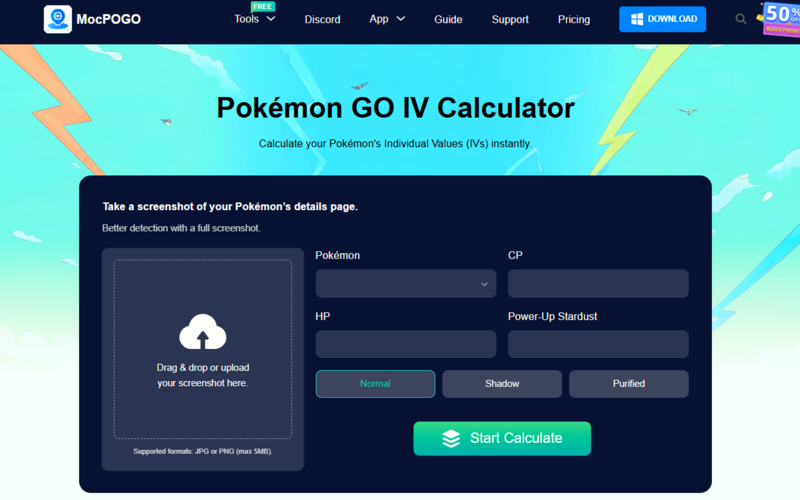
PokéGenie: All-In-One Tool
PokéGenie is an all-in-one Pokémon GO companion app. It reads screenshots to instantly calculate IVs and predict a Pokémon’s CP after evolution or power-ups. It also offers raid coordination, PvP simulations, a built-in Pokédex, and more. Its easy interface and accuracy make it a favorite among players of all levels.

Calcy IV: Instant CP Feedback
Calcy IV is a live, on-screen IV and CP checker for Android. It overlays in-game and instantly shows each Pokémon’s IVs, DPS, PvP rank, and projected CP after evolution or power-ups. It also supports automatic scanning and sorting of your collection. Trainers greatly appreciate its quick, on-the-fly feedback during play.
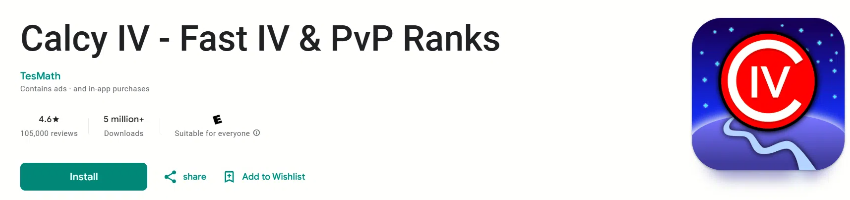
GamePress CP Calculator
GamePress CP Calculator is a web tool that provides precise CP, HP, and IV projections for any Pokémon at a chosen level or after evolving. It also shows the required Stardust and candies for powering up. With its clean interface and accuracy, it’s easily a reliable tool for planning your power-ups.
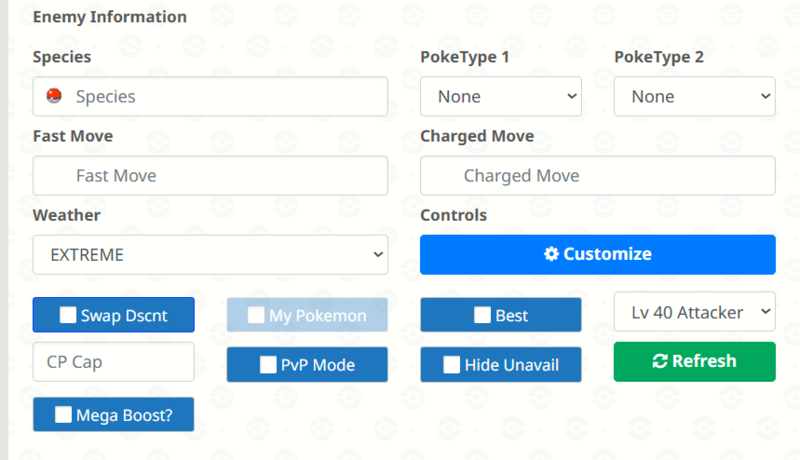
Part 2: Best Purify Pokémon GO Calculator Tools
The Pokémon Showdown Purify Calculator is one of the best tools online for checking how purification affects your Pokémon’s IVs and CP in Pokémon GO. Simply enter your Shadow Pokémon’s current CP and level to see its new CP, updated IVs (each stat gains +2), and total IV percentage after purification.
This free tool also displays the required Stardust and Candy costs, helping you decide whether purifying is worth it for battles, raids, or PvP performance.

Part 3: How to Use CP & Purify Calculators in Pokémon Go
Evolution and Purify CP calculators are handy Pokémon GO tools. An evolution calculator predicts a Pokémon’s CP after it evolves. A purify calculator estimates CP after purifying a Shadow Pokémon (which gains +2 to each IV and becomes level 25).
Steps to Use Pokémon GO Evolution CP Calculator:
Step 1: Use a trusted tool like Pokémon Go Info Evolution Calculator in your browser or app.
Step 2: Choose the species you want to evolve from the menu or list.
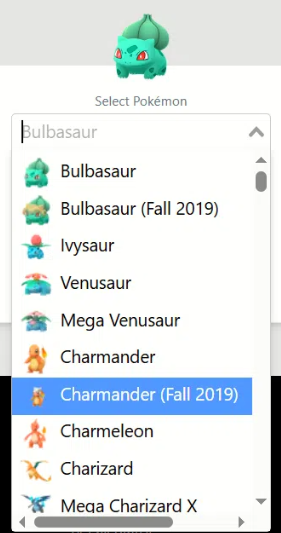
Step 3: Input its current CP, Click the calculate button to run the tool.
Step 4: The calculator will display the evolved Pokémon’s CP (and HP) and show the required Stardust/Candy. Use this to decide if evolving is worthwhile.
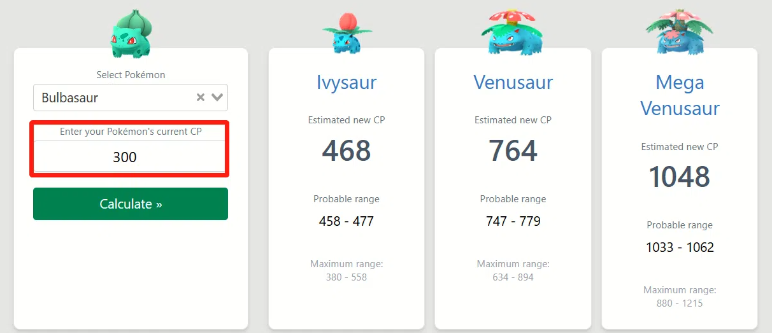
Steps to Use Pokémon GO Evolution Purify Calculator:
Step 1: Open the Calculator: Pokémon Showdown Purify Calculator
Step 2: Choose the Pokémon you want to purify or evolve from the drop-down list.
Step 3: Input your Pokémon’s current Combat Power (CP).
Step 4: Specify your Pokémon’s level and whether it is a Shadow Pokémon (if purifying).
Step 5: The tool will display the Pokémon’s projected CP after purification or evolution, along with updated IVs (Attack, Defense, Stamina) and total IV percentage.
Step 6: Review the Stardust and Candy required for purification or evolution to plan resource use efficiently.
Step 7: Use the results to determine if it’s worth purifying or evolving your Pokémon for PvP, raids, or overall CP optimization.
Part 4: Best Partner for Pokémon GO CP Calculator🔥
To enhance your Pokémon GO experience, pairing CP calculators with a reliable location spoofer like MocPOGO Location Spoofer is highly recommended. MocPOGO allows you to change your GPS location instantly, enabling you to catch region-specific Pokémon and participate in events without physically traveling. It offers features such as teleportation to any location, simulation of movement with customizable speeds, and a GPS joystick for precise control.

168,282 people have downloaded it.
- Fly Anywhere with Bluetooth: No Cracked Apps!
- Best Pokemon Go spoofer on Android/iOS devices.
- Simulate GPS movement with customized speeds.
- Import popular GPX route files for next use.
- Support GPS joystick to play AR game on PC.
- Compatible with iOS 26 & Android 16.
Step 1 To get started with MocPOGO, first download the software from the official website onto your computer. Once the installation is complete, open the program and click on the “Start” button to begin.

Step 2 Connect your phone to your computer using a USB cable, Bluetooth, or WiFi.

Step 3 Click on the “POGO icon” at the top right corner of the screen. This will open the three new Auto-Scanner tools.
- Scan Nearby Pokémon: Shows all Pokémon around your spoofed location, including stats like CP, Level, IV, and Moveset.
- Scan Nearby Team Battles: Reveals nearby raid and gym battles with full battle details.
- Search for Pokémon & Raids: Manually search by name or ID and filter by raid tier, CP, or type.
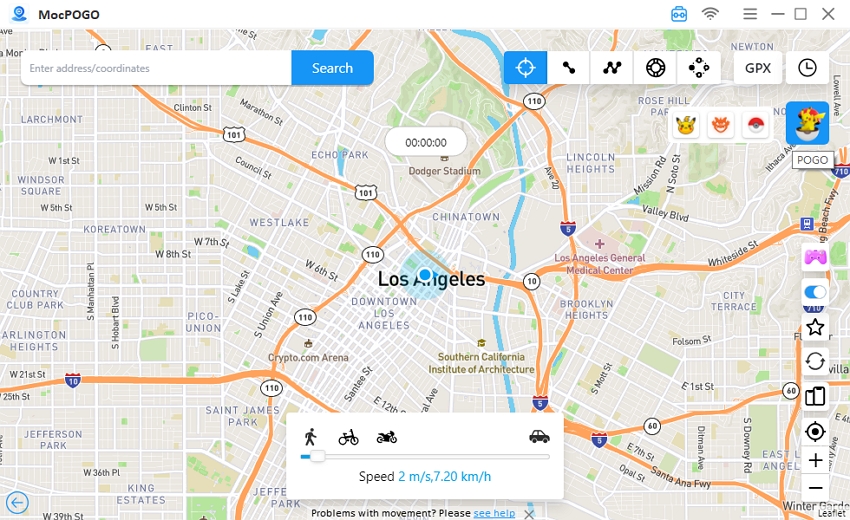
Step 4 Once located, click “Go” to spoof that raid and join the action in seconds.
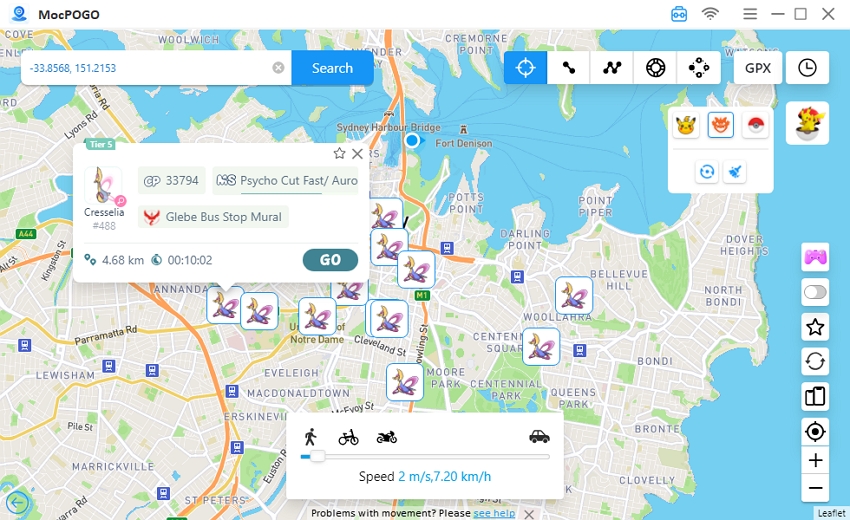
🔔 Learn More: Is There a Pokémon GO Raid Schedule? Answered!
Conclusion: Mastering CP & Purify Calculations
Choosing the right Pokémon to evolve or purify can be tough, but a Pokémon Go CP calculator makes things a whole lot easier. These tools help you see the potential of your Pokémon before you make big decisions in the game. And when paired with a location tool like MocPOGO – Pokemon Go Auto Scanner, your experience gets even better. You can explore new places, catch region-locked Pokémon, and test CP results without leaving home. With helpful features like teleport mode, route simulation, and a joystick for easy movement, MocPOGO is a great match for serious trainers who want to play smarter and more safely.

