[Newest] Pokemon GO Cooldown Chart You Should Never Miss!
Pokemon Go players, especially the ones that use GPS spoofers, should be aware of the cooldown and its rules. If you violate the cooldown criteria, your account will be soft-banned. Which means you will face various restrictions in the game.
In this article, we will explain what cooldown is and explain how it works. We will share a Pokemon Go cooldown chart to help you avoid soft bans. We will also guide you on how to spoof location safely and highlight the actions that may or may not trigger cooldowns.
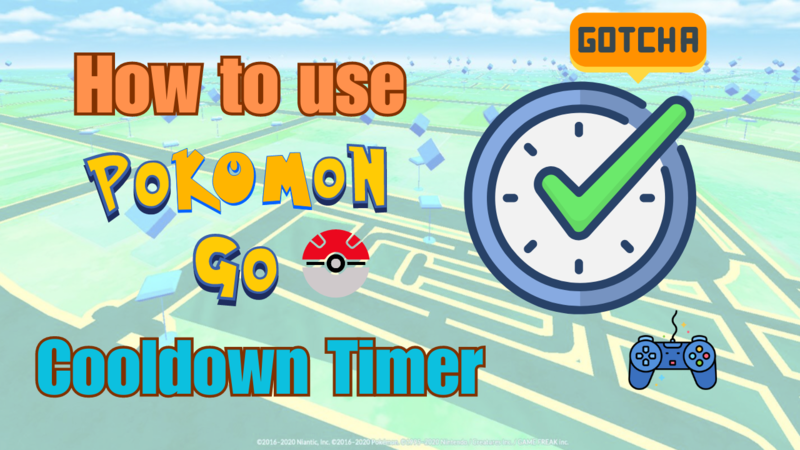
Part 1: What is a Pokemon Go Cooldown & How Does It Work?
Pokemon Go is a location-based game that requires players to physically move to different locations to play the game. Many players use GPS spoofers to fake their locations on the game and play it without moving.
However, Pokemon Go considers GPS spoofing as unethical. It’s an unfair way to play the game. Therefore, it has introduced a cooldown to prevent GPS spoofing.
Cooldown basically gets triggered when players do anything unnatural. Mostly, when players try to spoof to far and distant locations in a short time, the applications catch this movement, and the account is soft-banned.
Part 2: Pokemon Go Cooldown Chart Overview
The Pokemon Go cooldown chart is quite important. It helps you spoof locations within the limits. Once you spoof the location, wait for the cooldown timer to end. Then, you can safely spoof to another location. You must obey the cooldown rules to prevent soft bans.
Here is a quick chart that shows the cooldown timer according to the distance traveled. The more distance you travel, the more you will have to wait to spoof to another location.
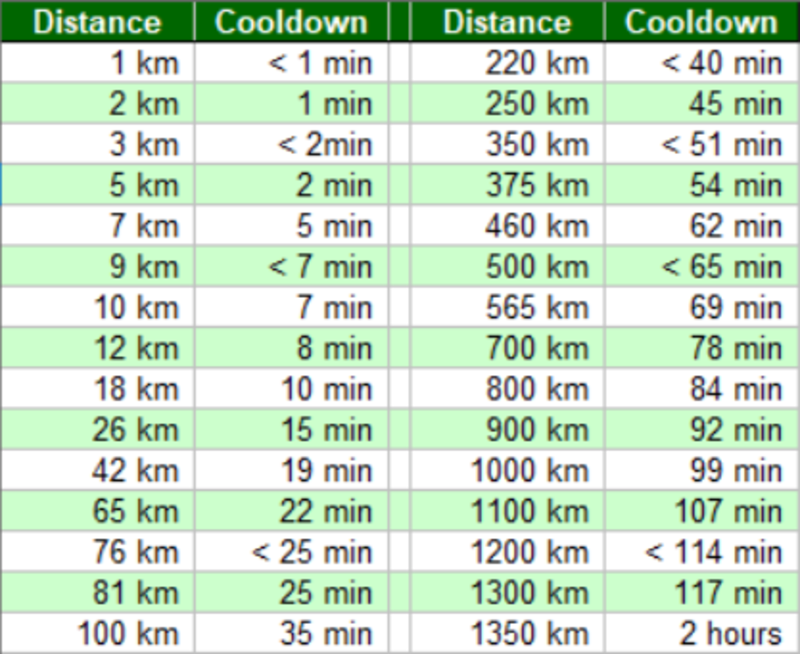
Part 3: Reliable GPS Spoofer Can Teleport without Triggering Cooldown in Pokemon Go
It is essential to use a reliable Pokemon Go spoofer if you don’t want to trigger a cooldown. Mostly, people use free and unreliable tools and get banned.
MocPOGO Location Changer is the best option for Pokemon Go spoofing. It can help you teleport to any location safely. It has a built-in cooldown timer that reminds you when you can’t spoof to another location. It helps you keep your account safe. You will see the timer on your screen, and once it ends, you are ready to proceed. You don’t need to see the cooldown chart anymore.

168,282 people have downloaded it.
- Change GPS location on iOS device without jailbreak.
- Simulate GPS movement with custom speeds.
- Change the location of all location-based games/apps.
- Support GPS joystick to play AR game on PC.
- Multi-Device control up to 15 devices.
- Support the latest iOS 26/Android 16.
The exceptional features of MocPOGO make it different. It offers multiple mods for spoofing. You can select a specific route, move freely using a joystick, and import a GPX route file. You can save your favorite routes for quick spoofing. With MocPOGO, you can spoof locations on up to 15 devices at a time. It supports Android 15 and iOS 18 and does not require jailbreak or root.
Here’s how you can use MocPOGO.
Step 1 Download MocPOGO from the official website and install it on your computer.
Step 2 Launch the application. Click Start to continue.
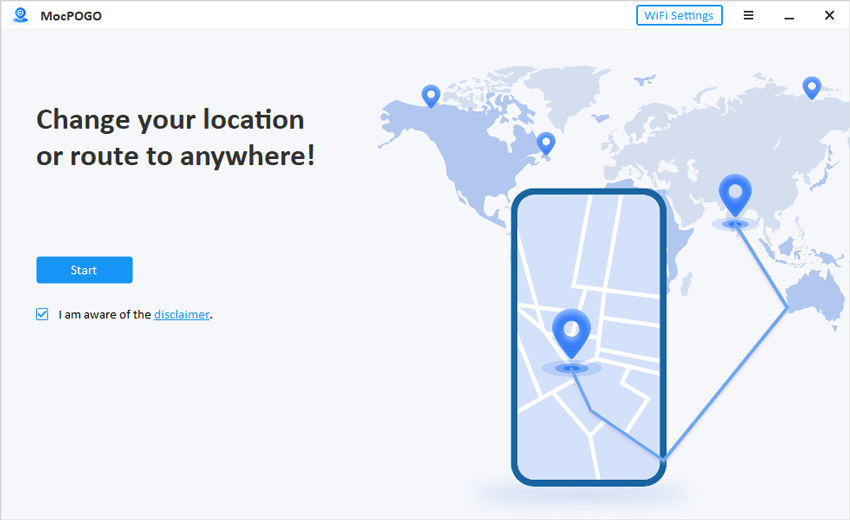
Step 3 Connect your device to the computer and select iOS or Android. Enable USB Debugging on Android and Developer mode on iOS. Follow the instructions on the screen.

Step 4 You will see a map with your current location. Enter the location you want in the search bar. Click Search. Finally, click Go to change the location. Now, you are ready to play Pokemon Go in the selected location.
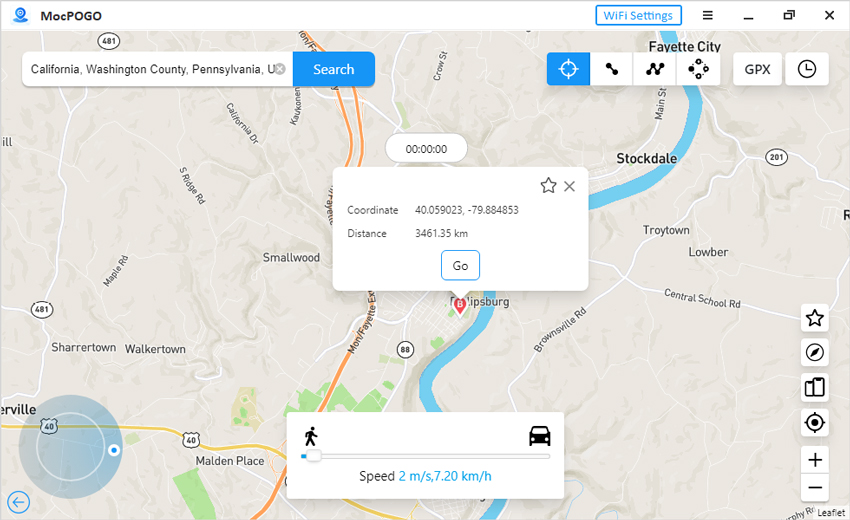
Must-Read Tips about Pokémon Go Cooldown
Pokemon Players must know about the actions that trigger or do not trigger a cooldown. It helps them know what they can do within the game and how they can avoid soft bans.
Here’s a quick overview of some common actions.
Actions That Trigger Cooldowns
- Catching a wild Pokemon can trigger cooldowns
- Feeding wild berries to a wild Pokemon
- Dropping a Pokeball on the encounter
- Placing Pokemon in the gyms
- Battling in the gym
- When you try to catch a fleeing Pokemon
Actions That Do Not Trigger Cooldowns
- Teleporting to a new location
- Encountering a wild Pokemon
- Egg hatching
- Pokemon trading
- Evolving a Pokemon
- Sending or receiving gifts
- Auto walking within speed limits
- Feeding Pokemon
- Buying shop items
- Battling with team leaders
- Transferring a Pokemon
- Claiming rewards
- Using in-game items
- PvP battles
FAQs about Pokémon Go Cooldown
Q1: How to stop cooldown in Pokemon GO?
You cannot stop the cooldown. However, you can prevent it by spoofing within the limits and avoiding actions that trigger it.
Q2: Can I trade in cooldown Pokemon Go?
No, you cannot trade a Pokemon in a cooldown in Pokemon Go. You should wait for the cooldown timer to end, and then you can trade Pokemon without any worries.
Final Words
Cooldown is a built-in function of Pokemon Go to prevent unfair gameplay. It gets triggered when you do over-spoofing and some other action. It imposes a soft ban that restricts your gameplay. The most important thing is to use a reliable GPS spoofer. You can go with MocPOGO Location Changer. It has a built-in cooldown timer and exceptional features. You can prevent soft bans by waiting for the timer to end. It helps you enjoy the game without any worries.

