How to Play and Get Coins in Pikmin Bloom [Detailed Guide]
In Pikmin Bloom, your daily walks become magical counts. With this charming mobile game, you can turn your real-world steps into colorful flower trails. Get a companion in every walk, an adorable Pikmin, and a calming way to explore your surroundings.
When taking steps, it is important to grow seedlings that help you progress in the game. Pikmin Bloom Coins are the currency that fuels your progress. With coins, you can expand storage and speed up tasks. If you are just starting and want to know how to play and how to earn coins efficiently, you are in the right place.

Part 1: Overview of Pikmin Bloom Game
Pikmin Bloom is developed by Niantic. It blends augmented reality with fitness tracking. The game revolves around growing Pikmin from seedlings, sending them on expeditions, planting flowers, and collecting fruits.
The basic loop of the game is:
- You walk to collect steps. Steps to grow your Pikmin seedlings and generate nectar.
- When you walk, you plant flowers. This creates vibrant trails on the map and rewards you with petals.
- By growing seedlings, a Pikmin grows on expeditions. It brings back fruits, nectar, and other goodies.
- Coins are used to expand storage. You can buy more petals and speed up progress.
Coins are valuable because they are your shortcut for convenience. You can skip waiting times, buy flower storage, and unlock premium decor Pikmin slots. Without coins, you will have to be patient. With coins, your garden grows much faster.
Part 2: Step-by-Step Guide to Play Pikmin Bloom
If you are just getting started, the game can feel overwhelming. These beginner-friendly steps will help you play smoothly:
Step 1: Install and Set Up
Download Pikmin Bloom from the App Store or Google Play. Create an account. To play the game you need to give it step-count permissions and location tracking. In this way the game can map your walks.
Step 2: Start Walking to Grow Seedlings
The main way to grow Pikmin is by walking. Every step counts for your seedlings to progress toward maturity. When they are fully grown, pluck them from the seedling slots, and they will join your Pikmin squad.
Step 3: Feed Pikmin Nectar
Fruits collected during your walks contain nectar. Feeding nectar to your Pikmin makes flowers bloom on their heads, which you can then use for planting trails.

Step 4: Plant Flowers While Walking
Turn on the flower planting before you start moving. Your Pikmin will leave behind a trail of petals, which not only makes the map more beautiful but also contributes to global flower events.
Step 5: Send Pikmin on Expeditions
Your Pikmin can fetch fruits, seedlings, and postcards from places you have visited. Expeditions take time, but they are essential for steady resource collection.
Step 6: Collect Coins
Coins can be purchased with real money, but you can also earn them for free in-game. Your coin total is shown at the top of your screen.
The more you walk and interact with your Pikmin, the more resources you collect. The faster your game experience grows.
Part 3: Common Methods to Earn Coins in Pikmin Bloom
Coins are crucial to have. They help you buy flower storage, expand Pikmin capacity, and skip expedition timers. But Pikmin Bloom caps the number of free coins you can earn daily.
Currently, the daily limit is 60 coins, which you get mainly by planting flowers and completing certain tasks. Here are the best methods to maximize your earnings.

Method 1: Planting Flowers While Walking
This is the most consistent and reliable way to earn free coins. To do this, turn on flower planting before your walk. Every 500 flowers you plant earns you 1 coin. Keep walking until you reach the daily cap.
To plant more flowers faster, use big petals from special nectar to plant larger flowers. They count the same toward the coin goal but cover more ground visually. Also, walk in flower-dense areas during community days. Your trail overlaps with others. It boosts the visual experience and encourages you to walk more. Save petals for longer walks. Petals run out quickly if you plant constantly, so plan your sessions.
If you dedicate 45-60 minutes of brisk walking daily, you can hit the 30-minute limit without much trouble.
Method 2: Buying Coins
This is not free, however, buying coins is the fastest way to speed up progress. It is important if you want to decorate Pikmin faster or need emergency storage space.
Coin package options include:
- Small bundles for quick boosts.
- Larger bundles for long-term upgrades.
Buying coins also supports the game’s development. But if you are a free-to-play player, focus on getting daily free coins and save them for essential upgrades.
Part 4: Top Tip to Play Pikmin Bloom with Auto Walker
If you are tired of long walks or skipping walking to progress fast, a location changer tool like MocPOGO Auto Walker helps you simulate walking. It allows you to virtually “walk” your in-game character by controlling the GPS location from your phone. You can set custom walking speeds and routes. No need for constant physical activity. Perfect for rainy days, busy schedules, or accessibility reasons.
MocPOGO helps you:
- Reach the daily coin limit without leaving your house.
- Collect unique Pikmin from faraway locations.
- Participate in events happening in other cities.

168,282 people have downloaded it.
- Change GPS location on iOS device without jailbreak.
- Simulate GPS movement with custom speeds.
- Change the location of all location-based games/apps.
- Support GPS joystick to play AR game on PC.
- Multi-Device control up to 15 devices.
- Support the latest iOS 26/Android 16.
Here are the steps to use it:
Step 1 On your phone devices, download and install MocPOGO location changer. Open the software and enter a location in the search box at the top left.
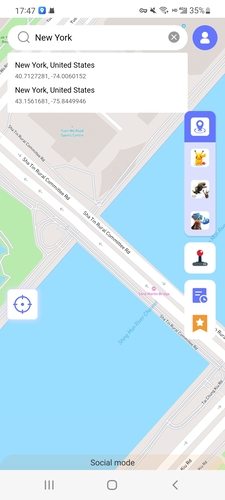
Step 2 Select the location you want to go to from the list and click “Teleport” on the map.
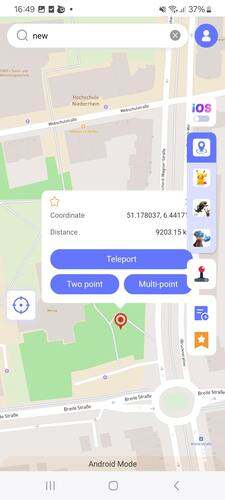
Step 3 The Pikmin Bloom will then start walking along the route you specified. Additionally, you can customize your walking speed by adjusting the progress bar below.
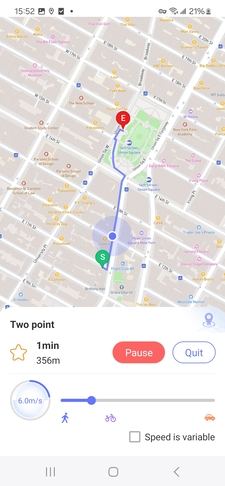
Step 4 Once done, click “OK” and you can now check out the game!
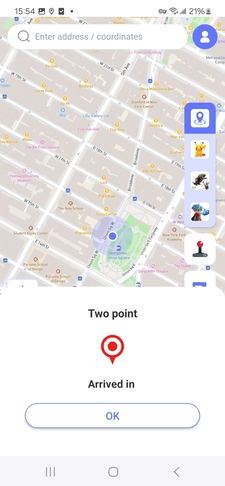
With this method, you can maintain daily coin earnings and still grow your Pikmin squad even when life keeps you indoors.
Conclusion
Pikmin Bloom is not just a step counter. It is a relaxing mix of exploration, gardening, and adorable Pikmin companionship. So now you understand how walking, planting flowers, and sending Pikmin on expeditions work together.
Coins are your most valuable resource. If you cannot always get outside, tools like MocPOGO Auto Walker can help keep your garden growing without missing a day.

