PGSharp Pokémon Go Review: Is It Worth Your Time
In Pokémon GO, trainers need to walk long distances to catch Pokémon, participate in raids, and attend special events. To progress in the game, time and dedication are required. One method that has made gameplay convenient is location spoofing.
PGSharp Pokémon GO is a popular location spoofer. It changes the GPS location of your device. With it, you can explore the game world and catch Pokémon without leaving your home. If you are new to PGSharp, this detailed review will explain how it works and its pros and cons. After reading, you will decide whether it is suitable for you and also learn about the best PGSharp Pokémon GO alternatives.

Part 1: Know about PGSharp in Pokémon Go
Before starting to use PGSharp, it’s important to know the key features and pros and cons so that you can use it wisely.
1. PGSharp in Pokémon Go Features
PGSharp is a spoofing app for Android and iOS users. To enjoy location spoofing, trainers first need to download the modified Pokémon GO app from the official website. The app comes with built-in joystick support, teleport functionality, auto-walk, and enhanced map views for easier navigation.
Other features include one-click teleport, cooldown timer alerts, and fast speed walking, which make it one of the most functional tools in the spoofing community. With these features, players explore regions worldwide, catch rare Pokémon, and participate in remote raids.
2. PGSharp Pokémon Go’s Pros and Cons
With smart features, PGSharp Pokémon GO has some known issues. Here are the pros and cons of using this tool:
- Easy to install and doesn’t require root access.
- Teleport location and use the joystick to move.
- Regular updates are compatible with the latest Pokémon Go versions.
- Only works on Android devices.
- The free version is limited in features.
- Trainers report frequent issues of server errors and login failures.
Part 2: How to Use PGSharp in Pokémon Go
To access all of PGSharp’s features, start by downloading the PGSharp APK from its official website. It will download the modified version of Pokémon GO. Once installed on your Android device, launch the app and sign in using your Pokémon Trainer Club (PTC).
PGSharp overlays a custom control panel on the right side of the screen. This panel includes tools like the map, speed adjustment, auto-walk, feeds, favorites, teleport, and various settings.
🌍 Map
Tap on the map to see the nearest PokéStops, gyms, raids, and Pokémon. You can tap on any location to view all available in-game points at that spot. It’s useful for scouting before teleporting.
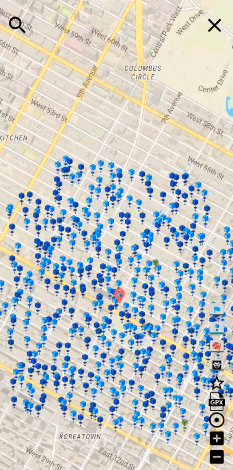
🚀 Speed
PGSharp allows you to control your walking speed. The default speed is 9.3 km/h, but in some cases, it can go up to 11–12 km/h.
👣Auto-Walk
The Auto-Walk feature will create a GPX route for your avatar. Just enter the number of PokéStops you would like to pass through, and PGSharp will automatically generate the path and begin walking for you.
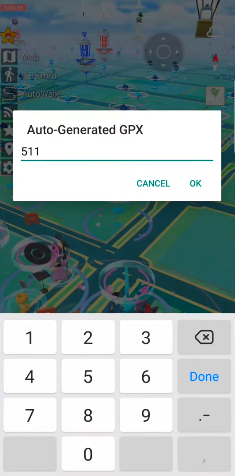
💫 Feeds
Feeds lets you search and filter for specific Pokémon, raids, or spawn points. Just select the target Pokémon, and PGSharp will guide you to its exact location.
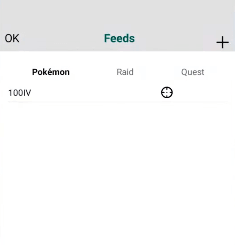
💖Favorites
This section shows popular hotspots, pre-defined routes, and frequently visited areas rich in Pokémon activity. You can choose any of these routes to catch more Pokémon with minimal manual effort.

📍 Teleport
If you want to instantly change your location, select the “Teleport” icon. It will change your GPS location by entering latitude and longitude coordinates. You can participate in events or catch region-exclusive Pokémon from anywhere.
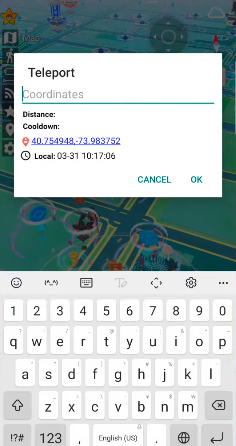
Part 3: Top 3 PGSharp Pokémon Go Alternatives [iOS & Android]
If PGSharp doesn’t meet your needs or you’re using iOS, here are the top 3 alternatives worth considering.
1. MocPOGO – Best Pokémon Go Auto Catcher & Scanner ✨
MocPOGO – Best Pokemon Go Catcher is one of the most advanced Pokémon Go spoofing and scanning tools available in 2025. It works on both iOS and Android devices. It offers features beyond basic location spoofing.
It includes auto-catching Pokémon, scanning for nearby spawns, customizing walking routes, and simulating natural movement. With zero jailbreak or root requirements, it offers seamless gameplay enhancements without risking bans. It supports multi-device login and fast route planning. MocPOGO is ideal for players serious about optimizing XP and Stardust gains.

168,282 people have downloaded it.
- Fly Anywhere with Bluetooth: No Cracked Apps!
- Best Pokemon Go spoofer on Android/iOS devices.
- Simulate GPS movement with customized speeds.
- Import popular GPX route files for next use.
- Support GPS joystick to play AR game on PC.
- Compatible with iOS 26 & Android 16.
Step 1 Download the MocPOGO app and install it on your iOS device.
Step 2 Install and open the application. You can select the “Go Catcher” to automatically catch Pokémon. Just follow the prompts on the screen.
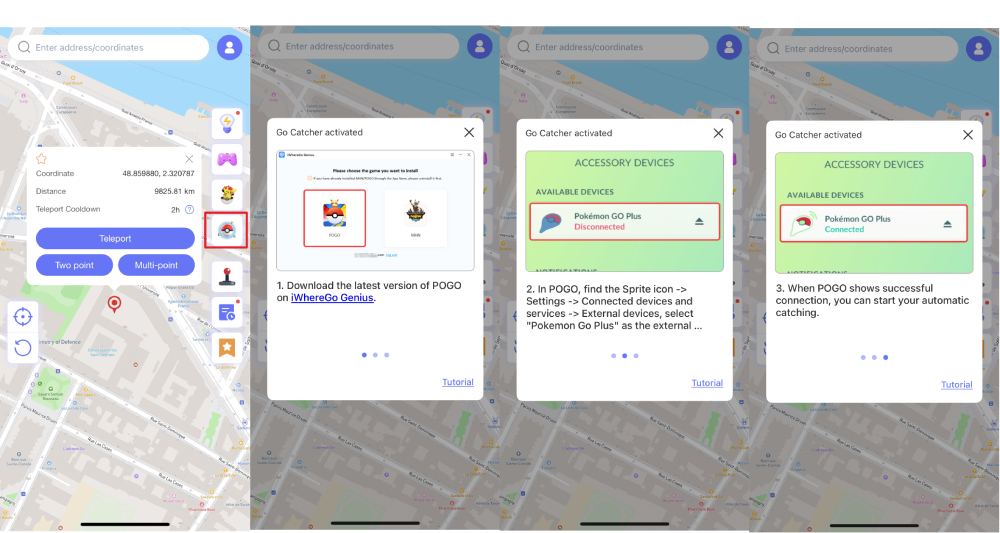
Step 3 The joystick feature simulates movement, and you can explore the world freely.
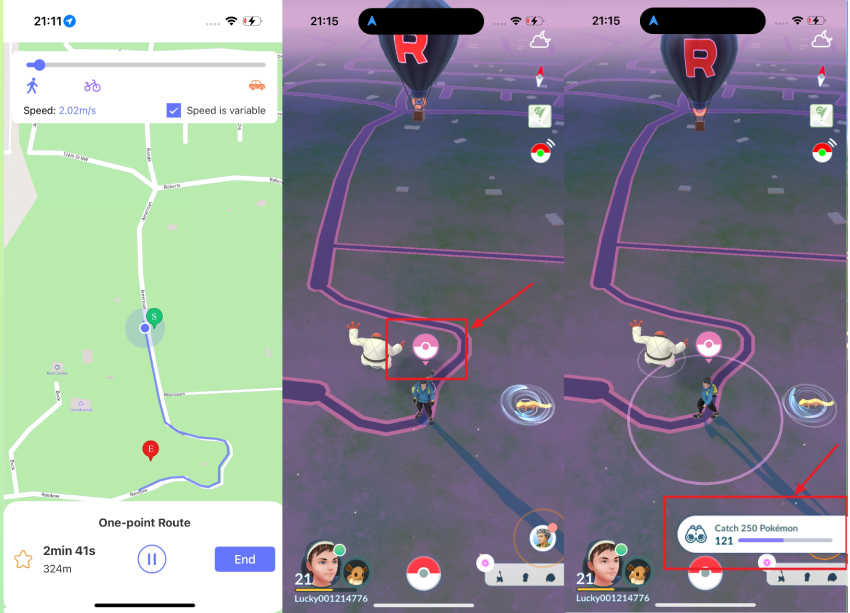
✅ Also Read: Latest! Top Pokémon Go Auto Catchers for iOS & Android
2. Dr.Fone – Virtual Location
Dr. Fone’s virtual location spoofer is a reliable spoofing solution for iOS and Android users. It offers precise GPS control, teleportation, and simulated movement between multiple points. The interface is beginner-friendly and ideal for casual spoofers. You can set a custom speed for walking, cycling, or driving. It is also compatible with the latest iOS updates, which is a bonus for Apple device owners.
3. FonesGo Location Changer
FonesGo Location Changer is another powerful PGSharp Pokémon Go alternative. It supports both Android and iOS platforms. It allows users to simulate movement, save favorite routes, and support batch operations. It’s popular for its smooth interface and high reliability when used with Pokémon Go. You can plan routes with multiple stops and adjust movement speed, which mimics real-time gameplay and reduces the risk of bans. It’s a great pick for players who value stability and versatility.
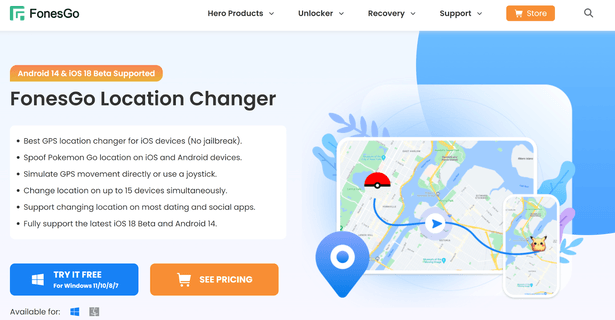
Part 4: Tips to Fix PGSharp Pokémon Go Can’t Log In
Trainers are experiencing login issues with PGSharp Pokémon Go. Commonly, if you’re using a Google or Facebook account. Here are the quick fixes:
- Login with a Pokémon Trainer Club (PTC) account instead of Google or Facebook.
- Make sure you are using the latest PGSharp version.
- Disable other location-spoofing apps running in the background.
- Restart the app and clear its cache before logging in.
- Check your internet connection and location permissions.
If problems persist, consider switching to a more stable alternative like MocPOGO, especially if you’re using iOS or need a better UI.
Final Verdict
PGSharp Pokémon GO has been the first choice for trainers for a long time. But for now, its frequent login errors and limited platform support have caused it to fall out of favor. The new and improved spoofer has taken its place, such as Best Pokemon Go Spoofer – MocPOGO. MocPOGO supports both Android and iOS, has auto-catching capabilities, and simulates realistic movements. If you are exploring alternatives, prioritize tools that offer strong functionality, cross-device support, and built-in safety measures. In 2025, MocPOGO stands out as the best PGSharp Pokémon GO alternative.

