PGSharp Monster Hunter Now Guide: Download and Features
Are you on the lookout for a Monster Hunter Now spoofer to play the game with ease without walking or going out of your comfort zone? Here comes PGSharp Monster Hunter Now, a dedicated tool created for Android devices for fake GPS locations.
In this article, we will give you a full review of PGSharp for Monster Hunter Now, including its features, use, and best alternative. Let’s discuss it in detail!
Part 1. Full Introduction of PGSharp Monster Hunter Now
PGSharp is a GPS spoofing app originally designed to fake location in Pokemon Go. Now, it has been adapted for use in Monster Hunter Hunter. Here is the full introduction and key features of PGSharp Monster Hunter Now.
What is PGSharp Monster Hunter Now?
PGSharp Monster Hunter Now is a spoofing app for Android users. It allows players to manipulate their GPS location and access areas on the map where rare monsters reside without physically moving. This feature is especially useful for players who want to reach new areas, tackle special quests, or find creatures that are otherwise challenging to access.
In Monster Hunter Now, exploration is key. With PGSharp, players can effectively travel to various locations worldwide from the comfort of their homes to help them expand their hunting capabilities and capture the most elusive monsters.
What’s the Features of PGSharp for MH Now
PGSharp offers a range of features for Monster Hunter Now players, including:
- Location Spoofing: The core function of PGSharp is to allow players to set their virtual location anywhere on the map. This way, players can teleport to remote areas and unlock hidden regions filled with rare monsters.
- Joystick Control: Instead of relying on actual movement, the joystick control feature lets players simulate walking and running.
- PGSharp Map: PGSharp includes a map feature to search different areas with a magnifying glass to spoof locations. It allows players to set a pre-determined route for their character to follow to automate the exploration process or add favorite routes.
- Speed Adjustment: Players can adjust the in-game movement speed and move faster or slower according to their preference. It helps them to explore new areas at a pace that suits their gameplay style.
- Cooldown Timer: Players can enable a cooldown timer, which lets them know how much time they should wait for the next spoofing.
These features not only make gameplay more accessible but also enhance the player’s efficiency in catching rare monsters and completing quests. PGSharp is a valuable asset for any Monster Hunter Now player aiming to improve their hunting skills and reach the game’s highest levels.
Part 2. How to Download PGSharp Monster Hunter Now?
To download PGSharp for Monster Hunter Now, you have to go to its official website. PGSharp offers both free and paid versions. The free version provides basic location-spoofing capabilities, and the paid version unlocks additional features, including joystick control and route automation.
Step 1: Click on the appropriate download link for your device. PGSharp is currently only available for Android devices, so make sure your phone is compatible with it.

Step 2: For PGSharp to work effectively, you need to allow permissions, such as location access, in your device settings.
Step 3: Once installed, open PGSharp and log into your Monster Hunter Now account to begin using the location-spoofing features.
Step 4: Use the PGSharp interface to set your preferred location on the map. With joystick control and route automation, you’re ready to explore any area in Monster Hunter Now.
Bonus Tips: Best Alternative for PGsharp Monster Hunter Now—MocPOGO
PGSharp is a useful app for Monster Hunter Now but specific to Android devices. It comes with the risk of an account ban as it works with an alternative app for Monster Hunter Now.
If you’re looking for a reliable alternative to PGSharp, MocPOGO is an excellent choice. Like PGSharp, MocPOGO GPS Changer offers location-spoofing capabilities for Monster Hunter Now, allowing players to access remote areas and hunt rare monsters effortlessly. MocPOGO includes similar features, such as joystick control and route automation, and it also supports iOS users, which PGSharp does not. It can successfully change location on the Monster Hunter Now original app, so it is 100% safe and easy to use.

168,282 people have downloaded it.
- Change GPS location on iOS device without jailbreak.
- Simulate GPS movement with custom speeds.
- Change the location of all location-based games/apps.
- Support GPS joystick to play AR game on PC.
- Multi-Device control up to 15 devices.
- Support the latest iOS 26/Android 16.
Step 1 Click on the download link of the official website of MocPOGO on your PC. After installing it, open the program and click on “Start.”
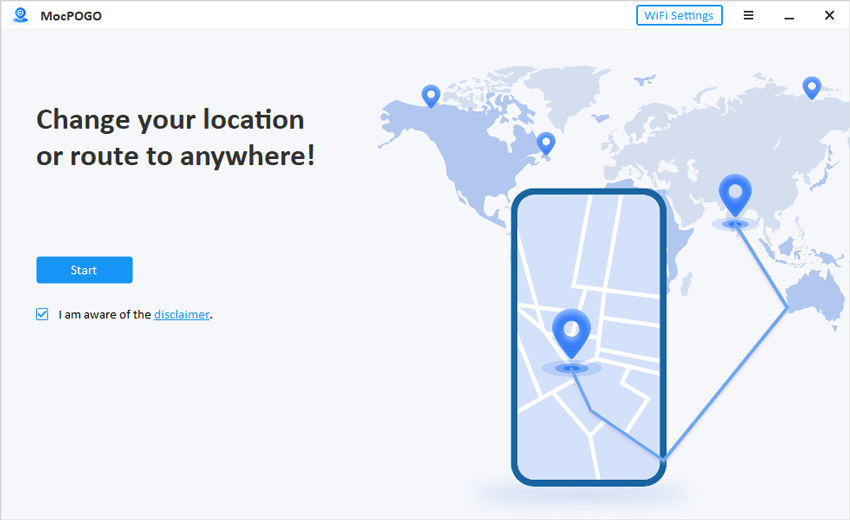
Step 2 Now connect your iPhone or Android to the PC with a USB cable or WiFi(iOS only).
Click on your device on the PC screen and follow the onscreen instructions to navigate.

Step 3 On the map, select a location, type its address or GPS coordinates, and click on search. When the location appears, click on Go, and your location will be changed in MH Now.
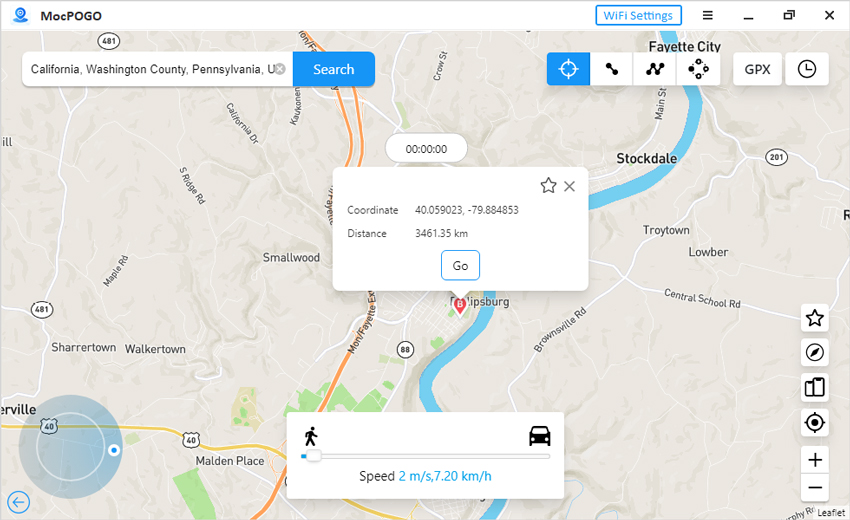
Now, start hunting monsters by virtually walking in the game. Set a customized speed or use a GPS joystick to move freely in the game.
FAQs about Monster Hunter Now PGSharp
1. Is PGSharp MH Now Safe to Use?
PGSharp is safe for location spoofing, but Niantic’s detection system can identify modified apps, putting your account at risk of suspension or termination.
2. Can I Use PGSharp Monster Hunter on iOS?
Currently, PGSharp is only available for Android devices, and there isn’t an iOS version. iOS users can consider alternatives like MocPOGO, which offers similar functionality and is compatible with iOS.
Conclusion
PGSharp Monster Hunter Now is a fantastic tool that enhances the gaming experience for Monster Hunter Now players by providing location-spoofing features, joystick control, and route automation. But PGSharp is only available for Android. Players of other devices can benefit from alternatives like MocPOGO Location Changer, which is a safe program and offers similar capabilities for both iOS and Android.

