Detailed Guide: How to Play Monster Hunter Now on PC?
After taking mobile users by storm, many gamers look forward to playing the Monster Hunter on PC. Because of an immersive experience, its demand on PC is soaring among players. Though it’s not officially launched on PC, you can still play it there by different means.
Today, we are going to take you deeper into its gameplay and explore the 4 easy ways to help you how to play Monster Hunter on PC. Not only this, you will also learn the art of spoofing location and hunting the Monsters easily.

Can You Play Monster Hunter Now on PC
Monster Hunter, an action role-playing located-based AR game was published by Niantic in September 2023. In the first month after the launch, it gained 10 million downloads and turned out as a big rival of all the action role-playing games in the gaming industry. The touch of augmented reality made it more popular among gamers.
Its gameplay is fascinating as you move out of your house to hunt monsters on the built-in map. Whenever you commute, the game turns into a battleground where you fight, track, and put down monsters to get resources. Unfortunately, there’s no official version of Monster Hunter on Windows or Mac. But this doesn’t mean you can’t play it on PC.
For every problem, there’s a solution, and the same fits for Monster Hunter Now too. You can run it on a PC without putting stress on your brain.
3 Ways to Play Monster Hunter Now on PC
Since the game is primarily designed for mobile platforms, you have to use emulators to play Monster Hunter on PC. There are many emulators but Bluestacks and MEmu are two of the widely used emulators for PC. Here are 3 effective ways to play Monter Hunter Now on PC:
1. Using BlueStacks
Bluestacks is considered the greatest Android emulator that supports Windows and Mac devices. It’s customizable software to tune your game and tweak control in the desired way. This software works seamlessly to run location-based apps and games. What’s best is the ease of use and makes it playable on PC conveniently:
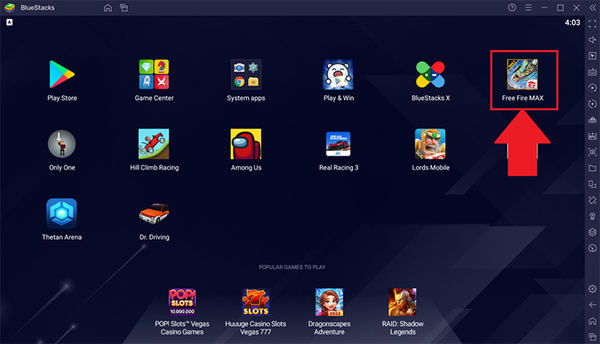
Step 1: Download the Bluestacks emulator on your PC.
Step 2: Sign in using your Google account credentials.
Step 3: Look for Monster Hunter and tap the “Install” button.
Step 4: Now, just click on “Monster Hunter” to run it on your PC.
2. Using Mirror Tool
Another option to play Monster Hunter on your PC is the mirror tool. Download and install it on Bluestacks to mirror your phone screen on your computer. You have to move to different locations to capture monsters and earn rewards.
3. Using MEmu
After Bluestacks, MEmu is the most recommended Android emulator. It’s free, intuitive, and time-saving to enhance the gaming experience. Using this, you can play more than one game without any hassle. Follow these simple steps to use for game emulation:
Step 1: Download MEmu Play from its official page.
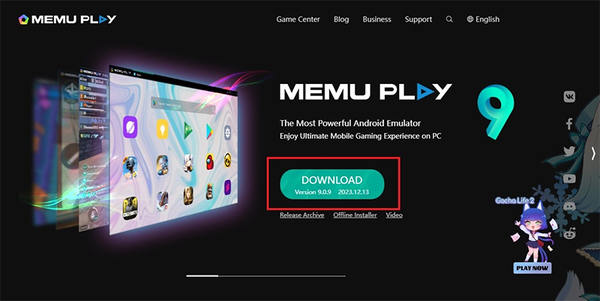
Step 2: Sign in to your Google Play account to run the Google Play Store.
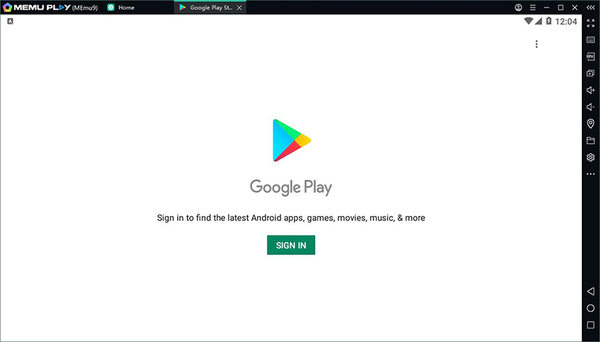
Step 3: Once done, search for the Monster Hunter Now and click on the “Install” button.
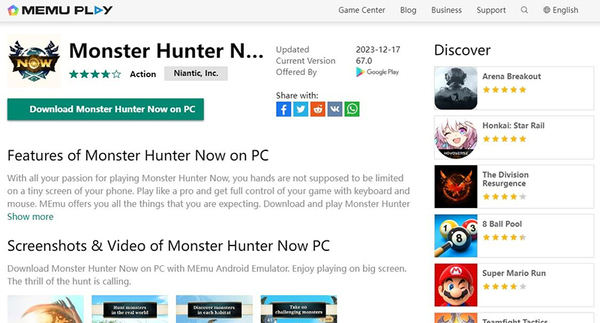
When you are done with the installation part, the game will be ready to play on your PC with full features.
Best Partner of Spoofing Monster Hunter Now on PC
If you want to hunt more monsters with less effort, then spoofing your location is the best idea. You can use iWhereGo and MocPOGO to spoof location on up to 15 devices concurrently.
iWhereGo MHN Genius is the best Monster Hunter Now Wizard to resolve the simulated MHNow GPS not working issue. It’s available for partner paid users like MocPOGO Location Changer and comes with iOS 18 compatibility. It can spoof locations without any need to jailbreak your iOS device. Additionally, it works with all location-based apps and games so you can spoof location virtually on multiple apps and devices.
Following are the ways you can use this tool:
Step 1 Download MHN Genius to modify the Monster Hunter Now location. Once done, click on “MHN” tab from the main screen.
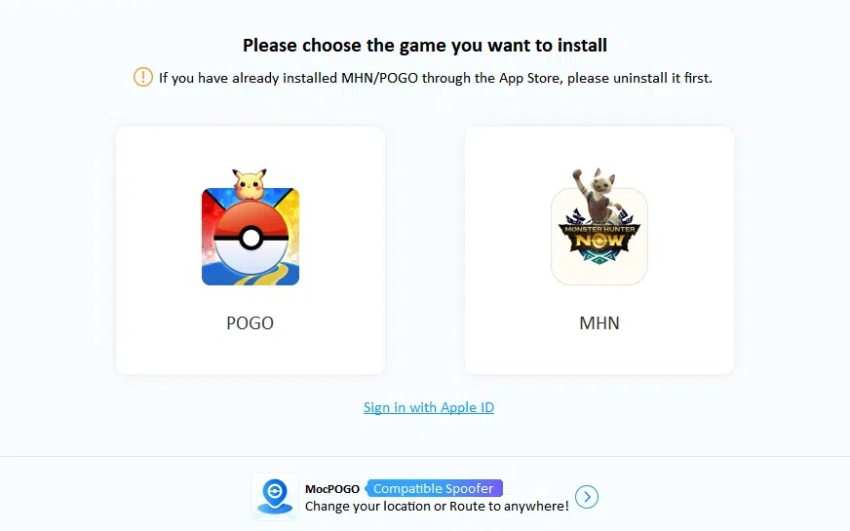
Step 2 Sign in using your Apple ID and install MHN on your device.
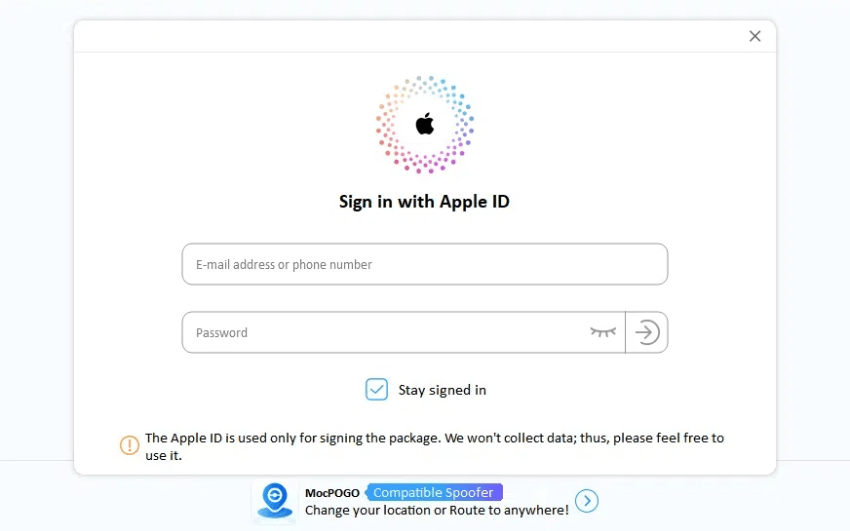
Step 3 When you enter the Apple ID credentials, you will be asked to confirm it with the two-factor authentication.
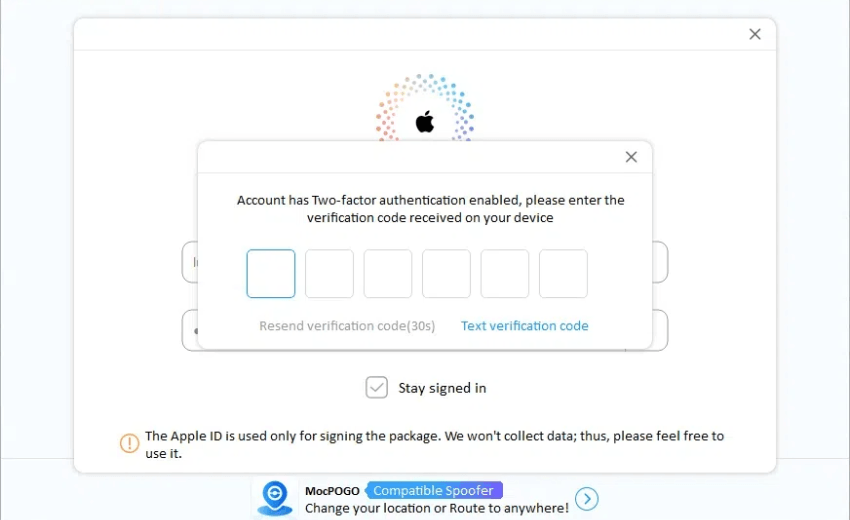
Step 4 Get the MHN installed and make sure that the device is having a stable internet connection.
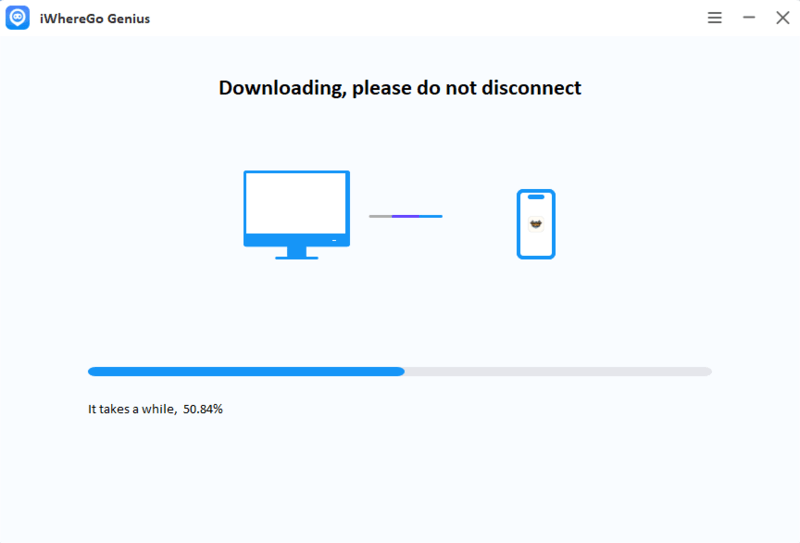
Now, Download MocPOGO Location Spoofer to proceed further.

168,282 people have downloaded it.
- Change GPS location on iOS device without jailbreak.
- Simulate GPS movement with custom speeds.
- Change the location of all location-based games/apps.
- Support GPS joystick to play AR game on PC.
- Multi-Device control up to 15 devices.
- Support the latest iOS 26/Android 16.
Step 1 Once you install the MocPOGO location changer, click on the “Start” button and connect your Android or iOS device.
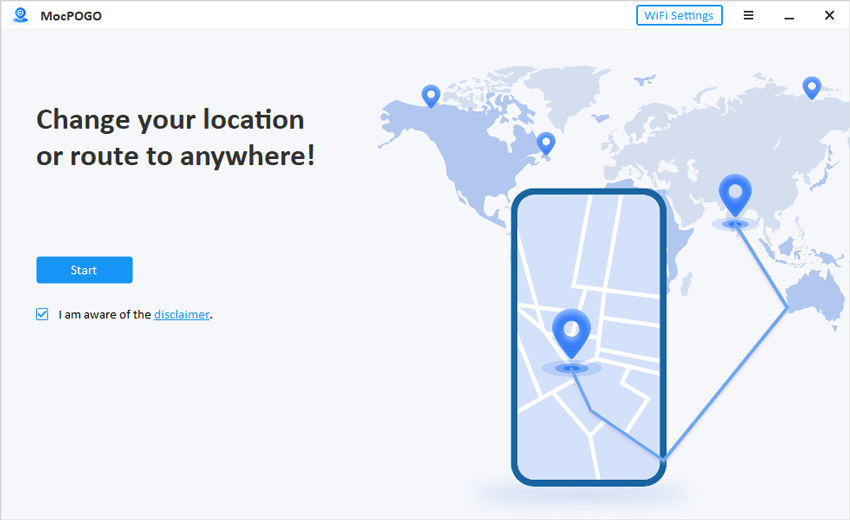
Step 2 Type the location or its coordinates in the search bar to move where you want to move.
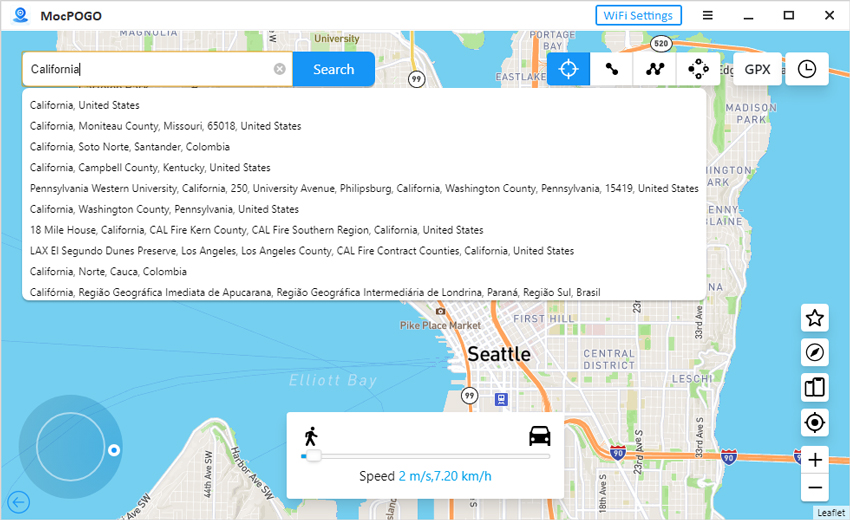
Step 3 Click the “Search” button and then on the “Go” option to teleport to the chosen place.
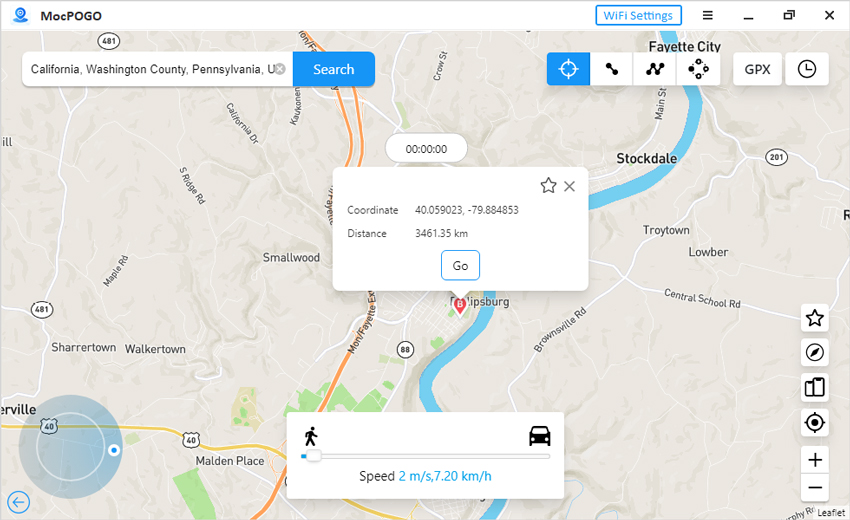
Conclusion
Monster Hunter is high in popularity and now you can play it easily on the PC using Bluestacks, MEmu, or Mirror tool. They deliver an unparalleled emulating gaming experience and screen-sharing option to enable smooth gameplay on PC.
In addition, MocPOGO Location Changer and iWhereGo MHN Genius are two of the most effective tools for making your gameplay easier than ever. They can help in spoofing the location and ease your gameplay without leading to any security issues. If you are planning to try Hunter World then make sure to use both and the emulators to play it hassles on your device.

