Monster Hunter Now Not Working? Complete Fix Guide
Experiencing Monster Hunter Now not working issues? You’re not alone. Thousands of players encounter various technical problems that prevent them from enjoying this popular AR hunting game. Whether you’re facing GPS errors, connection problems, or app crashes, this comprehensive troubleshooting guide provides proven solutions to get Monster Hunter Now working perfectly on your device.
Part 1: Common Issues about Monster Hunter Now Not Working
Let’s take a closer look at the most common reasons why Monster Hunter Now may not work.
1. GPS Not Working or Inaccurate Location
⛔ Symptoms:
- Monster Hunter Now GPS not detected
- Incorrect player location on map
- Unable to find nearby monsters
- “GPS signal not found” error message
2. Monster Hunter Now Won’t Load or Crashes
⛔ Symptoms:
- App freezes on loading screen
- Sudden app closure during gameplay
- Black screen when opening the game
- “Application not responding” errors
3. Connection and Server Issues
⛔ Symptoms:
- “Network error” messages
- Unable to connect to game servers
- Login failures
- Sync problems with game data
4. Monster Hunter Now Map Not Loading
⛔ Symptoms:
- Blank or partially loaded map
- Missing monster locations
- Map display lag or freezing
- Incorrect map overlay
Part 2: Monster Hunter Now Issues’ Quick Checklist
Before diving into detailed solutions, try these 5-minute fixes:
✅ Force close and restart Monster Hunter Now
✅ Check internet connection (Wi-Fi or mobile data)
✅ Enable location services for the app
✅ Restart your device completely
✅ Update the app to the latest version
If these quick fixes don’t resolve your Monster Hunter Now issues, proceed to the detailed solutions below.
Part 3: Monster Hunter Now Detailed and Advanced Solutions
The good news is that you can easily fix any of these issues that cause the Monster Hunter Now not working on your device.
Solution 1: Spoof Location MH Now without Meeting Any Issues
The iWhereGo MHN Genius is a reliable tool that allows you to spoof your GPS signal in Monster Hunter Now. iWhereGo MHN Genius supports various applications for location change. It is compatible with iOS devices without the need for jailbreak. This tool makes it easy to change locations in the game, improves gameplay and provides security at the same time. If you want to hunt more monsters with less effort, the best idea is to conceal your location. You can use iWhereGo and MocPOGO to spoof your location.
Here are the ways you can use this tool:
Step 1 Download MHN Genius to change the location of Monster Hunter Now. Then click on the “MHN” tab on the main screen.
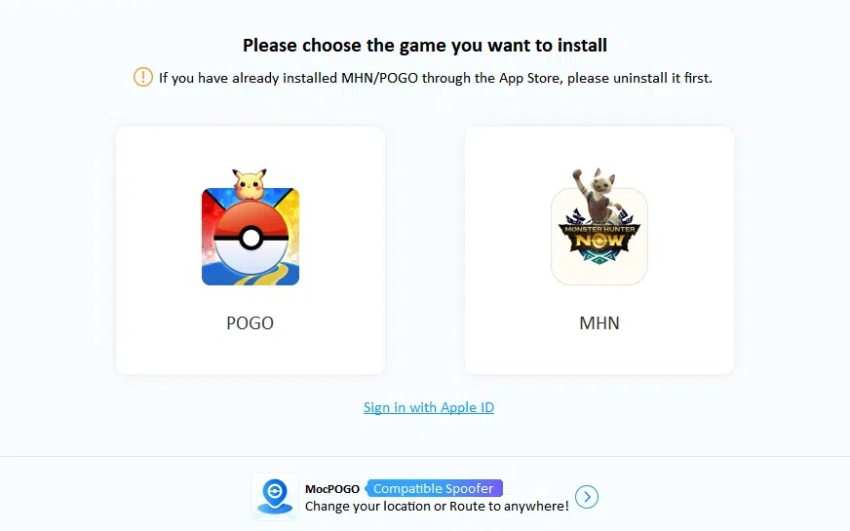
Step 2 Sign in with your Apple account and install MHN on your device.
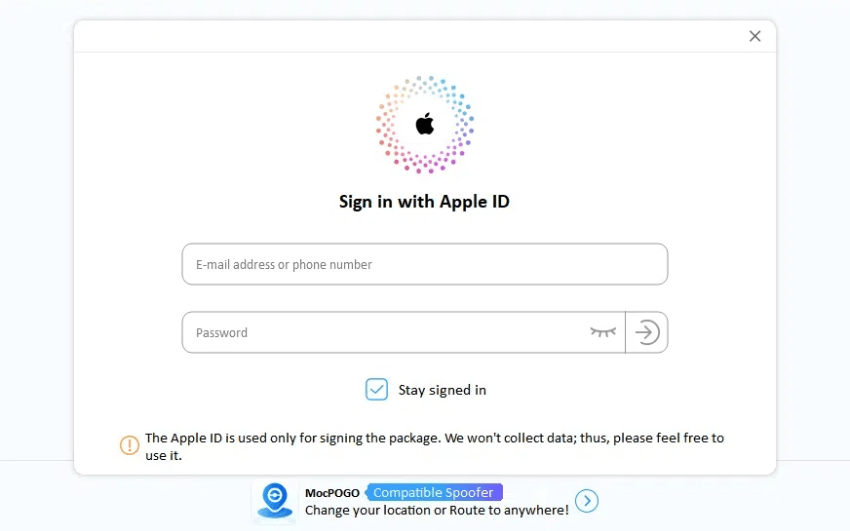
Step 3 Install the MHN and confirm that the device has a stable Internet connection.
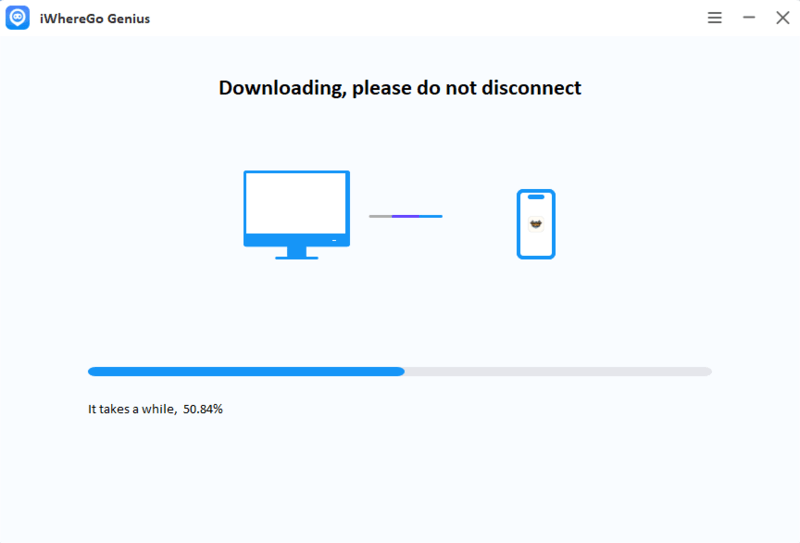
How to Use MocPOGO Location Spoofer in Monster Hunter Now without PC
Step 1 Download the MocPOGO on your phone devices, and enter a location in the search box at the top left.

168,282 people have downloaded it.
- Fake MH Now GPS location on iOS device without jailbreak.
- Simulate GPS movement with custom speeds.
- Change the location of all location-based games/apps.
- Support GPS joystick to play AR game on PC.
- Multi-Device control up to 15 devices.
- Support the latest iOS 26/Android 16.
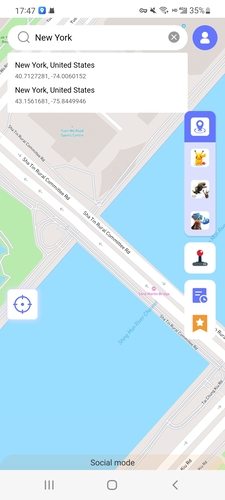
Step 2 Select the location you want to go to from the list and click “Teleport” on the map.
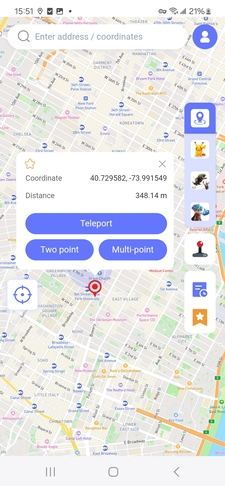
Step 3 Once completed, your Monster Hunter Now location will be changed within seconds.
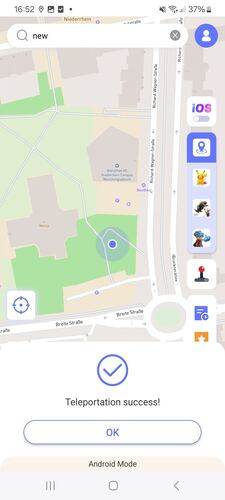
Solution 2: Clear Monster Hunter Now Cache and Data
🔔 Important: Clearing data may reset some game preferences but won’t affect your account progress.
Android Instructions:
- Go to Settings > Apps or Application Manager
- Find and select Monster Hunter Now
- Tap Storage
- Select Clear Cache first
- If issues persist, tap Clear Data
- Restart the app and log in again
iOS Instructions:
- Go to Settings > General > iPhone Storage
- Find and select Monster Hunter Now
- Tap Offload App (keeps data) or Delete App (removes all data)
- Reinstall from App Store
- Log in with your account
Solution 3: Check Monster Hunter Now Server Status
🔔 Server issues affect all players and require waiting for fixes.
How to Check Server Status:
- Visit Monster Hunter Now official social media
- Check gaming forums and Reddit communities
- Use third-party server status websites
- Look for maintenance announcements
During Server Downtime:
- Wait for official updates
- Avoid repeatedly trying to connect
- Check back in 30-60 minutes
Solution 4: Background App Management
Close Conflicting Apps:
- Force-close location-heavy apps
- Disable battery optimization for Monster Hunter Now
- Allow background app refresh
- Prevent auto-sleep during gameplay
🔔Know More: Mastering Monster Hunter Now Builds Like a Pro
Solution 5: Device Storage Management
Storage Requirements: Monster Hunter Now needs 3-4GB free space for optimal performance.
Free Up Space:
- Delete unused apps
- Clear photo/video cache
- Remove downloaded content
- Move files to cloud storage
- Restart device after cleanup
Part 4: Monster Hunter Now Prevention Tips for You
Daily Maintenance
✔ Update apps weekly during off-peak hours
✔ Restart device daily to clear memory
✔ Monitor storage space (keep 20% free)
✔ Check location accuracy before long gaming sessions
Optimal Settings Configuration
✔ Enable high accuracy GPS mode
✔ Allow background location access
✔ Disable power saving mode during gameplay
✔ Keep mobile data backup enabled
Performance Optimization
✔ Close unnecessary background apps
✔ Use stable Wi-Fi when possible
✔ Play in areas with good cellular coverage
✔ Avoid gaming during peak network hours
Conclusion
If you have any problems with Monster Hunter Now, don’t worry. Most problems, such as GPS, map display, or connection problems, can be easily fixed by performing simple troubleshooting steps. Always check for app updates, clear the cache, ensure a stable Internet connection, and check your location settings. If you want to improve gameplay with location spoofing, tools like iWhereGo MHN Genius and MocPOGO Location Changer are reliable options to consider. With these tools, you can safely change your GPS location and enjoy Monster Hunter Now without restrictions, making your hunting adventures smoother and more efficient.

