How to Spoof GPS on Monster Hunter Now?
Players can now access rare monsters and events without physical movement because they can spoof their GPS in “Monster Hunter Now”. The good news is that different tools have been invented to enable players to complete their games efficiently. One outstanding tool is the MocPOGO, a monster hunter now GPS joystick that provides user-friendly interfaces and features like controls and cooldown timers to reduce these detection risks. It helps players comfortably choose between desktop applications and mobile apps, depending on their compatibility. This blog will dig deep into monster hunter now GPS spoof and detailed steps on how users can utilize it for their benefit.
What is Monster Hunter Now Searching for GPS Signal?
Monster Hunter Now is a mobile game developed by Niantic, the developers behind the “Monster Hunter” series. The game is an augmented reality (AR) title that needs players to navigate the real world to find and hunt monsters in virtual locations. However, most Monster Hunter Now players have recently encountered an issue where the game gets stuck on monster hunter now searching for GPS signal screen. It prevents users from playing the game adequately since it depends on accurate GPS data to locate you in the real world and place you in the game environment accordingly.
These are reasons players encounter issues where the game gets stuck on monster hunter now searching for GPS signal screen;
- Poor GPS Signal Strength: A weak or unstable GPS signal is the most common cause of this problem. This mostly happens if you’re indoors, surrounded by tall buildings, or in an area with poor satellite visibility, such as a densely forested area. GPS signals usually need a clear line of sight to satellites, and obstacles can interfere with this.
- Location Services Settings: The game might have trouble accessing GPS data if your device’s location services are not correctly configured or access is not granted. This can happen if location services are turned off or the app doesn’t have permission to access your location.
- Software Glitches or Bugs: Like any software, Monster Hunter Now may occasionally experience bugs or glitches that affect its ability to connect to the GPS. This can be due to issues in the game itself or problems with the device’s operating system.
- Device-Specific Issues: Some devices have weaker GPS hardware or software that doesn’t work well with Monster Hunter Now. Older devices, in particular, might struggle to maintain a strong GPS signal.
Best Monster Hunter Now Spoofer Fixed GPS Signal Safely Now!
The iWherego MHN Genius is a reliable tool that allows you to spoof your GPS signal in Monster Hunter Now. iWhereGo MHN Genius supports various location-changing applications. It is compatible with iOS devices without requiring a jailbreak. This tool simplifies modifying in-game locations, enhancing gameplay while maintaining safety. Here’s how to use it:
Step 1 Download and Install the MHN Genius: Visit the official iwherego website and purchase the MHN Genius. Proceed to download the software and install it on your computer. Launch the MHN Genius application.
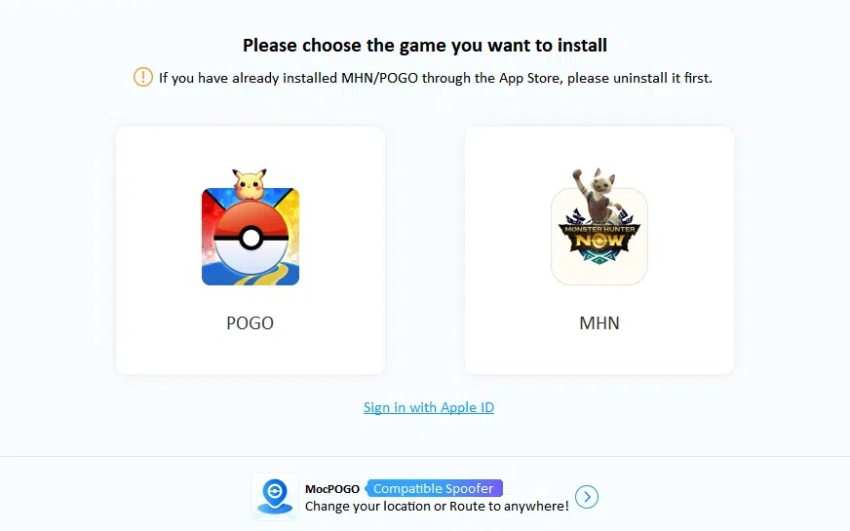
Step 2 Sign in to your Apple Account
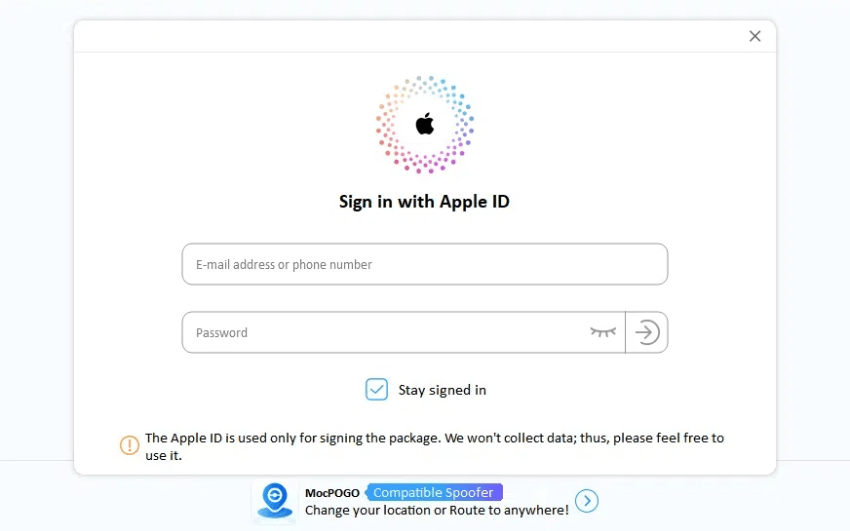
Step 3 Download MHN Genius now.
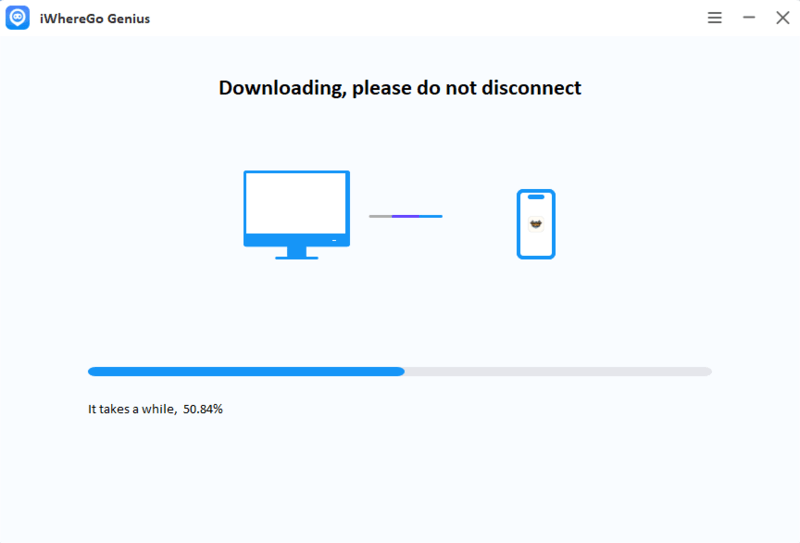
Spoof Your Desired Location
MocPOGO Location Changer is a GPS joystick monster hunter now that allows players to spoof their location in Pokémon GO on iOS devices. These are steps to follow.
Step 1 Download, Install and Open the MocPOGO app on your mobile device (iOS).

168,282 people have downloaded it.
- Change GPS location on iOS device without jailbreak.
- Simulate GPS movement with custom speeds.
- Change the location of all location-based games/apps.
- Support GPS joystick to play AR game on PC.
- Multi-Device control up to 15 devices.
- Support the latest iOS 26/Android 16.
Step 2 Tap “Start” to apply the location change in Monster Hunter Now.

Step 3 Select the joystick mode to control your character’s movement using a virtual joystick. Tap and hold on to the joystick to move your character in the desired direction. Release your finger to stop moving.
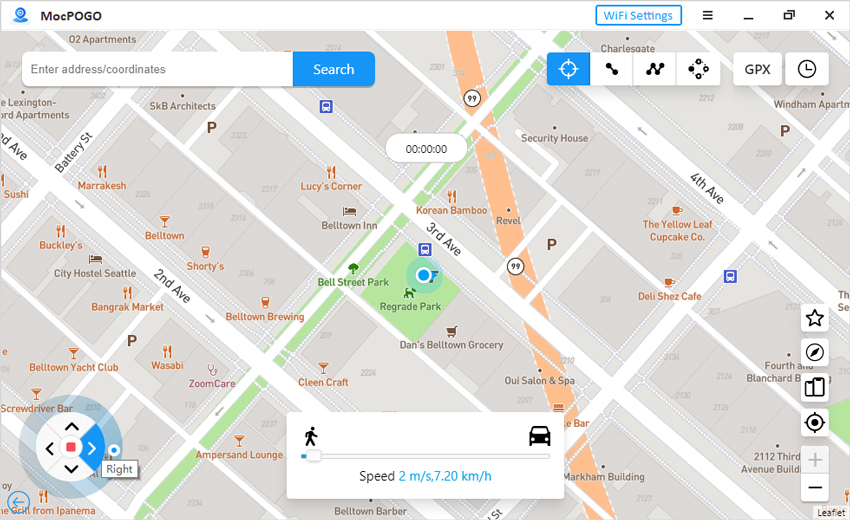
Or You can search for specific coordinates or drag and drop the marker using the mouse. Enter the spoofed coordinates provided by the MHN Genius. The MHN Genius will automatically update your device’s GPS location to the selected coordinates.
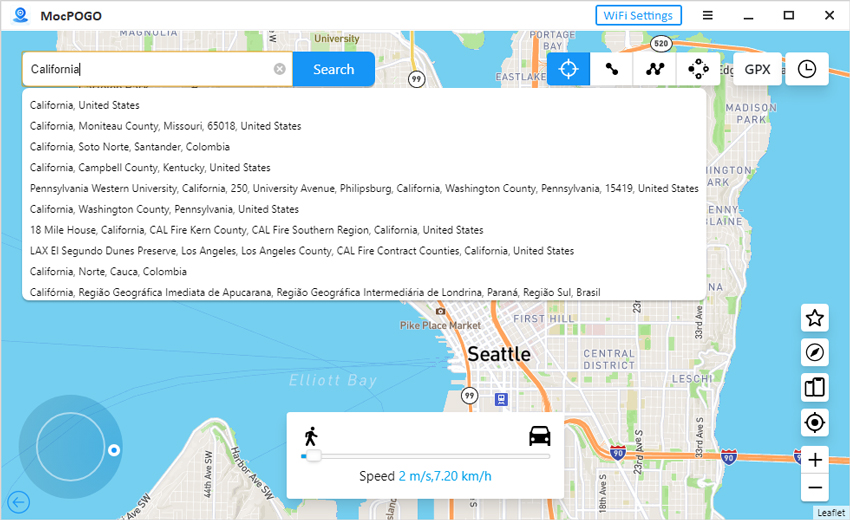
FAQs about iWhereGo MHN Genius
Q1: Is MHN Genius safe?
Yes, MHN Genius is entirely safe to use. It is designed specifically for location spoofing in games like Monster Hunter Now and does not harm your device or compromise its security. Users can confidently change their location without the risk of account bans or malware.
Q2: Does MHN Genius work on all devices?
The iWhereGo MHN Genius is a monster hunter now GPS joystick designed to be compatible with various devices, including smartphones, tablets, and computers. Whether you prefer to use iOS, Android, or any other operating system, the MHN Genius will work seamlessly on your device.
Final Words
Spoofing your monster hunter now fake GPS gives you an edge by allowing you to hunt monsters and complete quests without physically moving around. To do this, several tools can help you simulate your location. iWherego MHN Genius is recommended for its ease of use and reliability. It offers advanced features like joystick control for smooth movement across the map, making it easier to find and hunt monsters. Also, MocPOGO Location Changer is a versatile joystick that supports multiple games and allows for seamless location spoofing. Are you ready to take your hunting experience to the next level? Download MocPOGO and iWhereGo MHN Genius today and start exploring new gps locations in Monster Hunter Now!

