Monster Hunter Now Paintball: A Complete Guide to the Game
In the vibrant world of Monster Hunter Now, players are constantly searching for innovative ways to enhance their hunting experience. One such tool that has gained popularity among hunters is the MH Now paintball.
With the paintball, hunters can mark a monster and hunt it from their comfort without going out or later when they need it. In this article, we will walk you through the mechanics of paintballs, how to get them in MH Now, and tips for using them effectively in the game.

Part 1: What Are Paintballs in Monster Hunter Now
Monster Hunter Now paintballs serve as powerful marking tools that allow hunters to tag monsters for strategic tracking. Once applied, paintballs mark monsters for 48 hours, enabling you to hunt them at your convenience without immediate physical movement requirements.
Types of Paintballs in Monster Hunter Now
1. Pink Paintball (Manual Marking)
- Requires manual activation
- Must be used actively during gameplay
- Available through purchase or rank rewards
2. Blue Palico Paintball (Automatic Marking)
- Automatically marks monsters even when the app is closed
- Requires Adventure Sync and location services enabled
- Received daily as free rewards
Daily Paintball Limit:
Players can mark a maximum of 8 monsters per day using any combination of pink and blue paintballs.
Part 2: 4 Proven Methods to Get Paintballs in MHunter Now
With the following ways, hunters can get this exclusive in-game tool:
Method 1: Daily Free Blue Palico Paintballs
The most cost-effective way to obtain paintballs is through daily login rewards:
- 3 free Blue Palico Paintballs every day
- Must be collected within 24 hours (no rollover)
- Ensure sufficient space in your Paintball List before collection
Method 2: Purchase Pink Paintballs from In-Game Shop
For immediate paintball access:
- Single Pink Paintball: 180 gems
- 5-Pack Pink Paintballs: 900 gems (better value)
- Available 24/7 through the Monster Hunter Now shop
Method 3: Hunter Rank Progression Rewards
Earn paintballs through natural gameplay progression:
- Receive 1 Pink Paintball every 10 Hunter Rank levels
- Available at HR 11, 20, 30, 40, 50, and beyond
- Automatic reward system encourages consistent play
Method 4: Using the Best Monster Hunter Now Spoofer [MocPOGO]
For more advanced players, using a MocPOGO Monster Hunter Now Spoofer can provide an additional method to acquire paintballs. With this tool, you can spoof to any location to increase the chances of hunting more monsters and rank up faster. This will help you acquire one pink paintball after every 10th rank-up.
Spoofing is against the game terms, and most players face account bans when they use unsafe and unreliable spoofing tools. However, MocPOGO has all the advanced spoofing features you need to enhance the MH Now AR experience without physically going out of the home.

168,282 people have downloaded it.
- Fake MH Now GPS location on iOS device without jailbreak.
- Simulate GPS movement with custom speeds.
- Change the location of all location-based games/apps.
- Support GPS joystick to play AR game on PC.
- Multi-Device control up to 15 devices.
- Support the latest iOS 26/Android 16.
How to Use MocPOGO Monster Hunter Now Spoofer without PC:
Step 1 Download the MocPOGO on your phone devices, and enter a location in the search box at the top left.
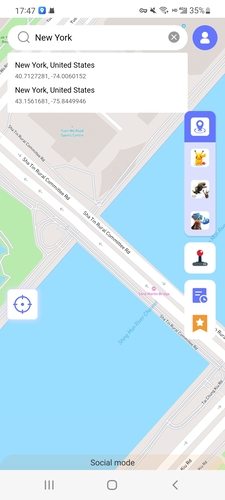
Step 2 Select the location you want to go to from the list and click “Teleport” on the map.
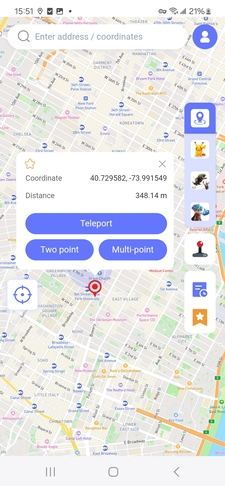
Step 3 Once completed, your Monster Hunter Now location will be changed within seconds.
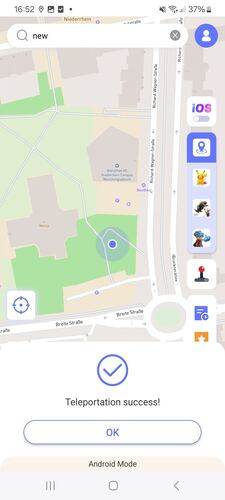
How to Use MocPOGO Monster Hunter Now Spoofer on PC:
Step 1 First, go to the official product page, and download MOcPOGO from your computer. After installing the app, launch it and click on “Start.”
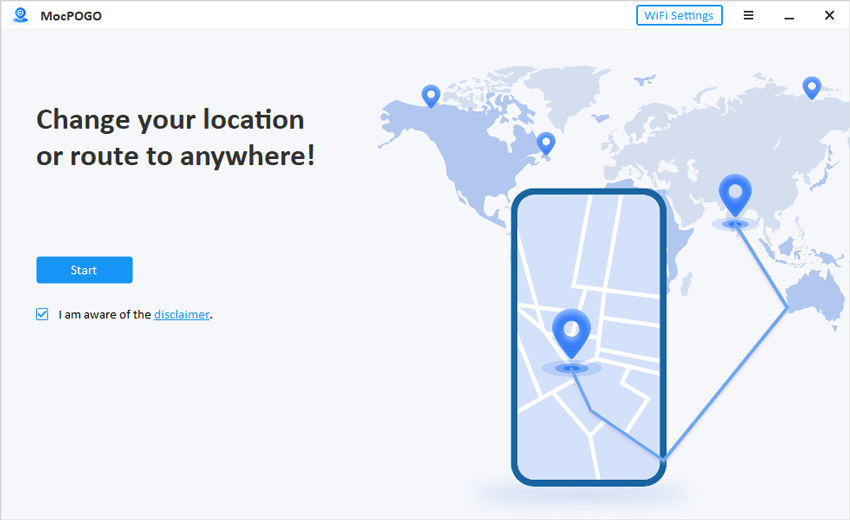
Step 2 Now connect your device iOS or Android to the computer with the USB cable or WiFi(iOS only). Once the software detects your device, click on the screen to navigate to the next step.

Step 3 A map will appear on the screen showing your current location. To change your location instantly, use the search bar and enter the address where you want to teleport your location. Also, remember to click on “Teleport” to enable teleport mode and click on “Go” to jump to the set location.
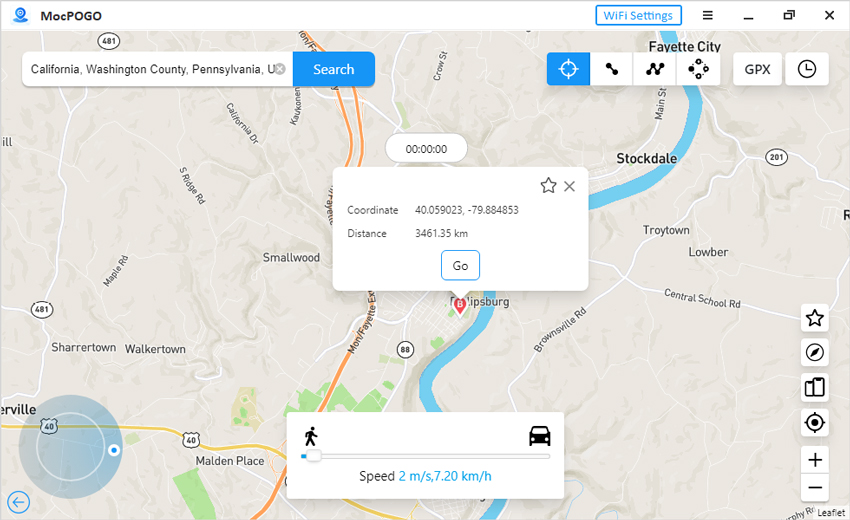
You can also use two-spot mode and multi-spot mode to create a route and walk freely in the game virtually. Also, use the cooldown time feature to prevent account bans and safe spoofing.
Part 3: Expert Strategies to Use Palico Paintballs Effectively
After getting the police paintballs, it’s important to learn the strategy to use them effectively in the game. It helps to maximize your hunting experience.
Strategy 1: Enable Adventure Sync for Passive Marking
Setup Requirements:
- Enable Adventure Sync in game settings
- Grant location permissions
- Allow background app refresh
Benefits:
- Automatic monster marking while app is closed
- Efficient paintball utilization
- Continuous monster discovery
🔔Know More: Mastering Monster Hunter Now Builds Like a Pro
Strategy 2: Target Large Monsters Strategically
Palico Paintballs automatically prioritize large monsters, ensuring optimal resource allocation:
- Focus on high-value targets
- Ignore smaller creatures automatically
- Maximize hunting rewards per paintball
Strategy 3: Utilize Multiplayer Mode for Challenging Hunts
When facing painted large monsters:
- Access Solo Hunt menu
- Enable Multiplayer Mode
- Generate QR code for nearby players
- Coordinate team hunts for difficult targets
Strategy 4: Monitor Purple-Marked Monsters
Palico-marked monsters appear with distinctive purple icons on your map:
- Easy visual identification
- Quick access to marked targets
- Efficient hunt planning
Part 4: Hot FAQs about Monster Hunter Now Paintball
Q1: How many attempts do you have with a Paintball?
In Monster Hunter Now, each paintball can be used once per hunt. Moreover, Monster Now’s Paintball limit is eight paintballs in a day. After you throw a paintball, it will mark the monster for that encounter and allow you to track it until you defeat or capture it.
Q2: How do you activate Palico Paintball Monster Hunter now?
To activate a Palico Paintball in Monster Hunter Now, first turn on Adventure Sync. You can easily do this by accessing the paintball menu and tapping the yellow “i” button for quick access. Once Adventure Sync is enabled, you should see your Palico running toward the monster to help you track the creature on the map effectively.
Conclusion
MH Now Paintball gives the freedom to hunt the monster strategically without any hassle. You can get them free or purchase them from the in-game store, use them strategically, and increase your hunt list.
With a tool called MocPOGO Location Changer, you can rank up higher and get one paintball as a reward after every 10th rank-up. So gear up, grab those paintballs, and prepare for your next great adventure in the world of Monster Hunter Now!

