[Updated] WhatsApp Location Sharing & Tracking: Tips For You!
WhatsApp is an interactive app mostly used for text, audio, and video messaging and calls. Another amazing feature is sharing your location, through which you can share and view the whereabouts of others. This functionality is invaluable for staying connected with loved ones or coordinating meetups.
In this article, we’ll dive into how to share Location on WhatsApp and how to track anyone’s Location on WhatsApp. Also, give some handy tips to maintain privacy and hide your location when needed. Let’s get started!
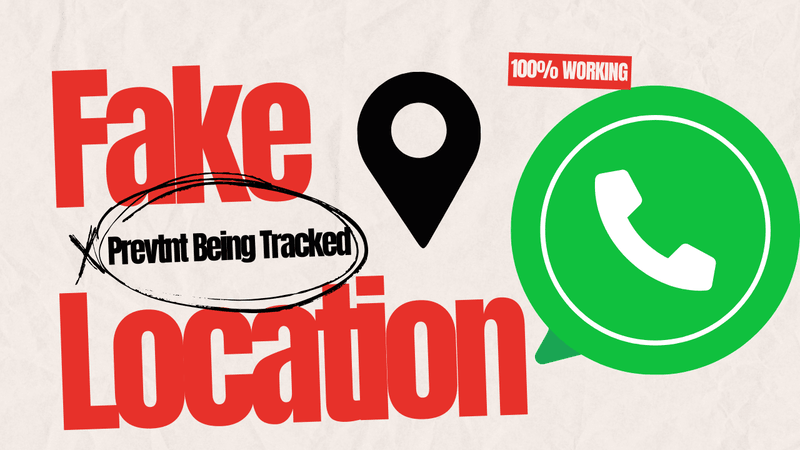
Part 1: Location Function of WhatsApp
You may be thinking how can you share location on WhatsApp. WhatsApp lets you share your location with others in two convenient ways. The Share live location feature enable users to share the real-time location with a specific person or a group. You can stop sharing live locations at any time, and the members can see the last shared location as a static thumbnail image.
Another feature is to Send your current location. This feature lets you share your device’s current location in a message. This feature does not share your Live Location.
To enable the location-sharing feature in WhatsApp, first open device Settings >Apps >WhatsApp >Permissions > Location and then tap on “Allow while using the App.”
1. Current Location
You can share your current location in the following way:
- Open WhatsApp and then the individual or group chat where you want to share the current location.
- Now tap on the paperclip icon with the typing box and then tap “Location.”
- Tap on “Send your current location.”
- This will share your current location at the moment.

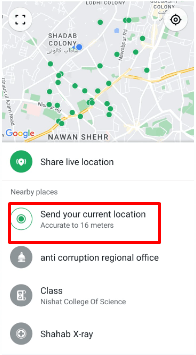
2. Live Location
- Open WhatsApp chat.
- Tap on the Paperclip icon >Location.
- Tap on “Share live location” and tap Continue.
- Select a period to share. Location: 15 minutes, 1 hour, 8 hours and tap on the send button.
- You can add comments with location sharing and stop sharing locations anytime.
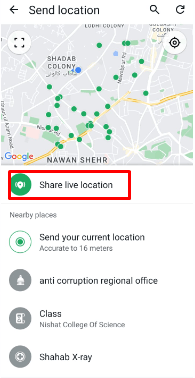
Part 2: How to Track Someone’s Location on WhatsApp?
Sharing Locations with your friends, family, or anyone with the WhatsApp location-sharing feature is easy and simple. However, if you want to track others’ locations without them knowing, you can do it in many ways. Here are the useful tools you can use to track others’ locations.
1. Whatracker
Whatracker is an extensive online tool created to track WhatsApp profiles. It can track WhatsApp messages, calls, locations, user account activity, and anything you want to know about anyone related to the WhatsApp app. You can track someone’s location by purchasing its subscription for about $99 and start locating anyone’s WhatsApp location by the following method:
Step 1: Open the Whatracker online and sign in to create an account.

Step 2: A Dashboard will open. To start tracking, enter the country and phone number of the target WhatsApp holder and click “Launch.”

Step 3: The app will start tracking location data of the WhatsApp account number. It may take a few seconds to scan messages, location routes, and calls on WhatsApp.
Step 4: Now you can see all the information.
2. Eyezy
Eyezy is a phone monitoring software that can completely give you control over the other device. You can track WhatsApp locations even when the other person is not using WhatsApp. It’s easy to use:
Step 1: Go to the official website of Eyezy.
Step 2: Create an account and purchase a subscription plan.
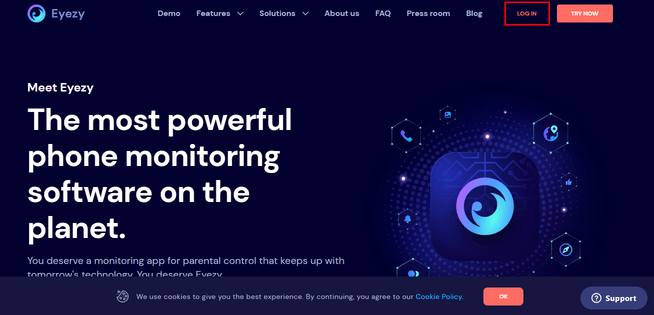
Step 3: Install the software on the target device.
Step 4: Open the Eyezy dashboard on your mobile phone and start tracking location information by clicking on GPS Locations.
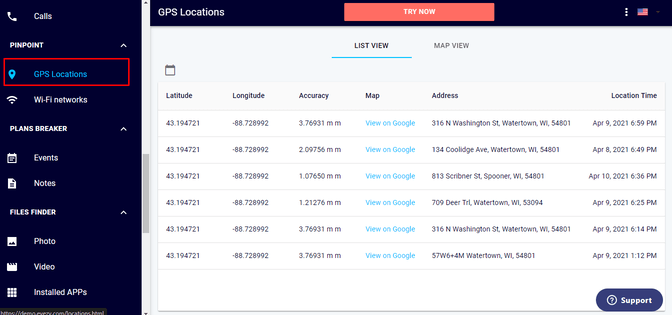
3. KidsGuard Pro
KidsGuard Pro is a reliable and comprehensive phone monitoring app. It can track real time location without anyone knowing.
Step 1: On your browser open KidsGuard Pro official website and create an account.
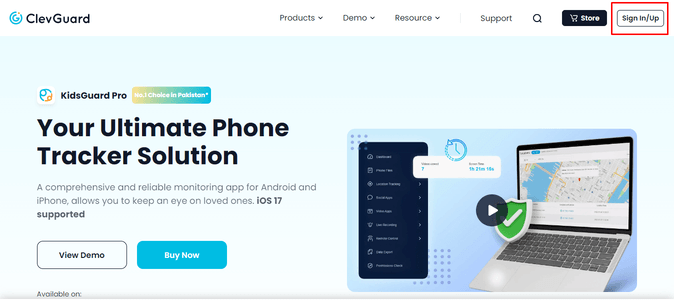
Step 2: Purchase a subscription plan according to your needs.
Step 3: Install the KidsGuard Pro app on the target Android or iOS device.
Step 4: Finish installing with your account details. Once it is login, it will disappear from the device home screen.
Step 3: Now, sign in KidsGuard Pro dashboard and access the location information by clicking on location.
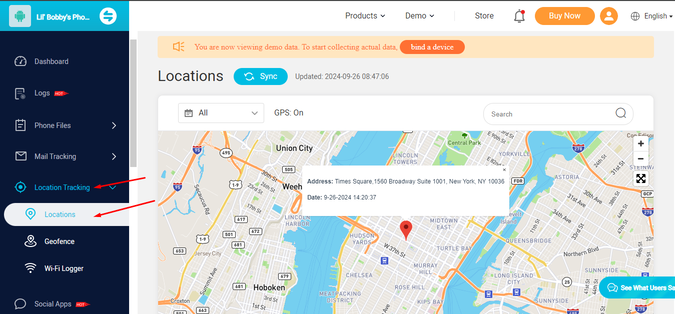
4. Google Map Location Sharing
Google Map location sharing is another easy and simple way to track WhatsApp locations. You must access their phone and open the Google Map app to track anyone’s location.
Step 1: Open the Google Map app on the target phone.
Step 2: Tap on the profile icon on the top right corner of the screen.
Step 3: Tap on “Location Sharing.”
Step 4: Tap on “Sharing via link” and then copy the link.
Step 5: Share the link in your WhatsApp chat.
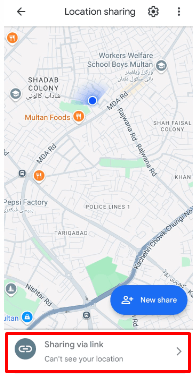
[Must-Read] How to Spoof WhatsApp Location to Prevent Being Tracked?
WhatsApp’s location tracking feature can be incredibly useful, but it can also become invasive when you’re constantly tracked. You need privacy and want to move freely. To prevent others from tracking your WhatsApp location, you can change your real-time location and set a fake WhatsApp location of your device with a GPS spoofing app, MocPOGO Location Changer. With this intuitive tool, you can hide your WhatsApp location, and no one knows you are spoofing your location.

168,282 people have downloaded it.
- Change GPS location on iOS device without jailbreak.
- Simulate GPS movement with custom speeds.
- Change the location of all location-based games/apps.
- Support GPS joystick to play AR game on PC.
- Multi-Device control up to 15 devices.
- Support the latest iOS 26/Android 16.
Step 1 Download and Install MocPOGO. Go to the official website, download your PC or Mac software, and click “Start.”
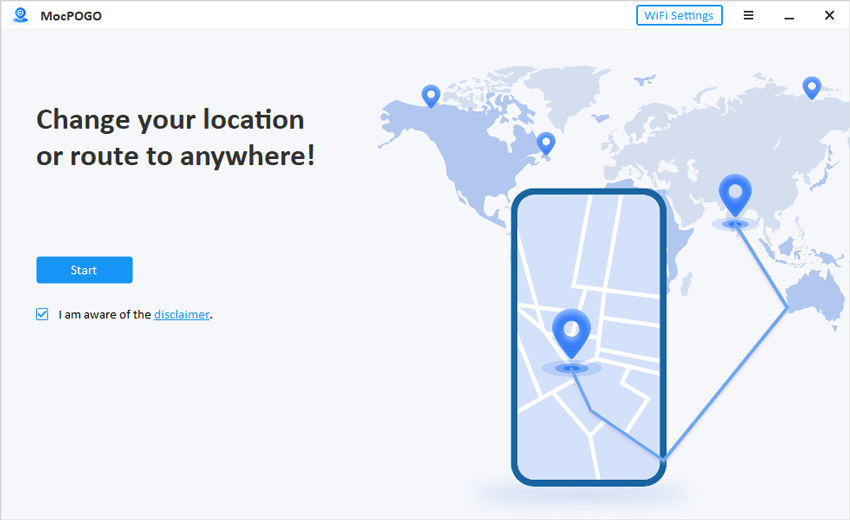
Step 2 Connect Your Phone. Select your device, iPhone or Android, by clicking on the image on the screen and connect your device to Android or iOS via USB or WiFi.

Step 3 Start Spoofing. Click on the Teleport Mode icon on the top of the screen, type the location address or GPS coordinates in the search box, and click “Search.”
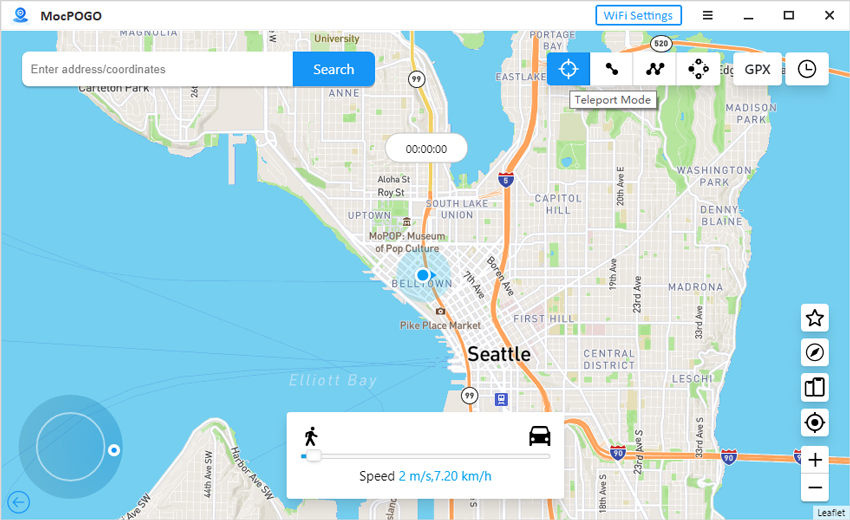
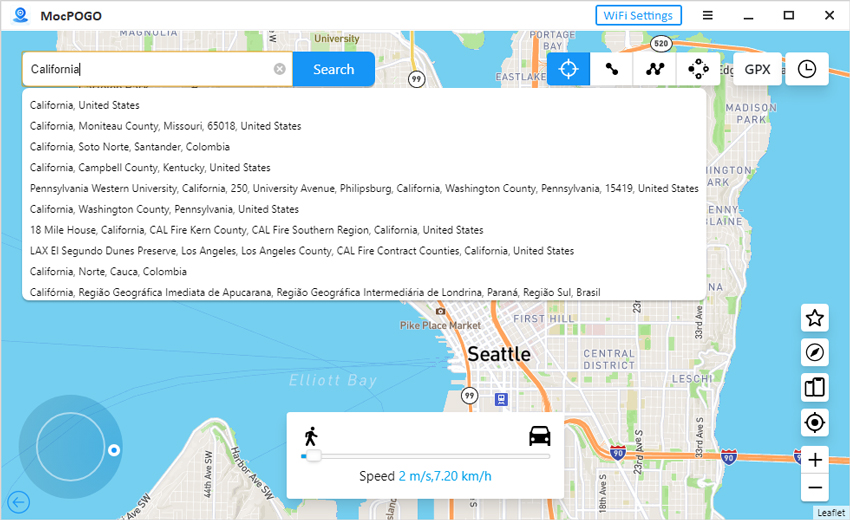
Now click on “Go” to teleport location.
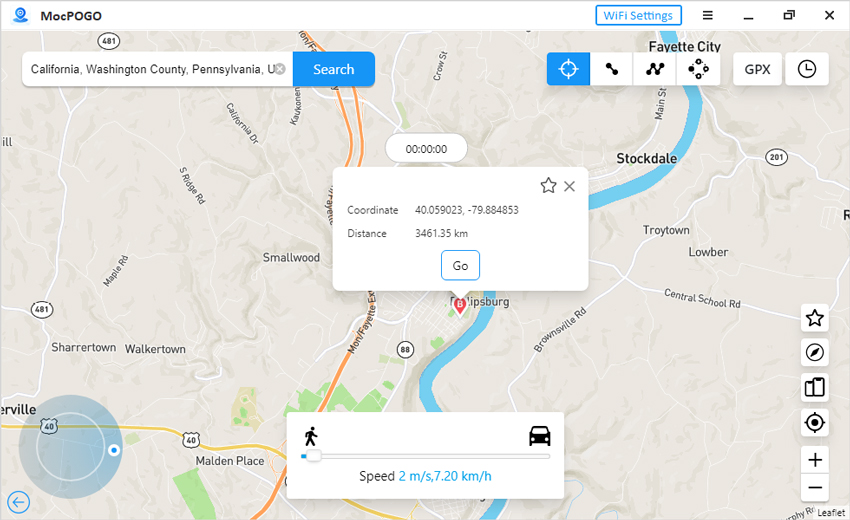
Final Words
With WhatsApp’s built-in feature, you can share your Location on WhatsApp conveniently, but if you need privacy, tools like MocPOGO Location Changer allow you to hide your real location seamlessly. Following the steps outlined above, you can easily spoof your WhatsApp location and maintain control over who tracks you—without anyone suspecting a thing.

