[iOS&Android] How to Play Pokemon GO without Walking?
Pokemon GO has captured the hearts of millions, turning every corner of the world into a potential PokéStop or gym. Perhaps you are also one of them. However, what makes it challenging is that you have to walk around all day to catch your favorite Pokemon. The reliance on walking can be a bit daunting for some players. What if we say that you could experience the fun without constant walking? Maybe you are having a busy schedule, physical limitations, there will be times when you can’t walk and have fun. That’s why we are here today to help you continue your Pokémon adventure from the comfort of your own space. Today’s guide will help you explore how to move in Pokemon GO without walking and have all the fun.

Part 1. Is It Possible to Play Pokemon GO without Moving
The idea of playing Pokemon GO without moving might seem contradictory at first. After all, the game is built wholly on the idea of physical activity, exploration, discovering new locations and walking. However, all thanks to the technology for making it possible to play the game without walking. Before you wonder and raise eyebrows, let us tell you that the answer is yes! You can take help of some location changer tools and easily play the game without moving a single inch. So, let’s explore more and see how these location changers are of the essence when you want to play Pokemon GO without moving and still capture Pokemons.
Part 2. How to Play Pokemon GO without Walking on iPhone
Now that we’ve established the fact that playing Pokemon GO without walking is possible, let’s dive into the specifics of how you can achieve this on your iPhone. While there are several tools available, a combination of specialized software provides the most effective solution to keep your game running smoothly without any errors.
To play Pokemon GO without walking on your iPhone, you’ll need to use two powerful tools: “iWhereGo POGO Genius” and “MocPOGO”.
2.1 Why Do We Need to Use Both Tools Together?
The combination of “iWhereGo POGO Genius” and “MocPOGO” perfectly addresses and resolves the problem of location error 12, providing a seamless and uninterrupted Pokemon GO experience. By using these tools together, you can enjoy all the benefits of playing Pokemon GO without walking while maintaining the accuracy and stability of your in-game location.
2.2 How to Move in Pokemon GO without Walking on iPhone?
(1) iWhereGo POGO GeniusiWhereGo POGO Genius is a sophisticated tool designed to help you simulate movement in Pokemon GO without physically walking. It allows you to teleport to any location and even simulate walking between different points.
Step 1 Download iWhereGO on your PC. Once done, choose POGO game from the first screen.
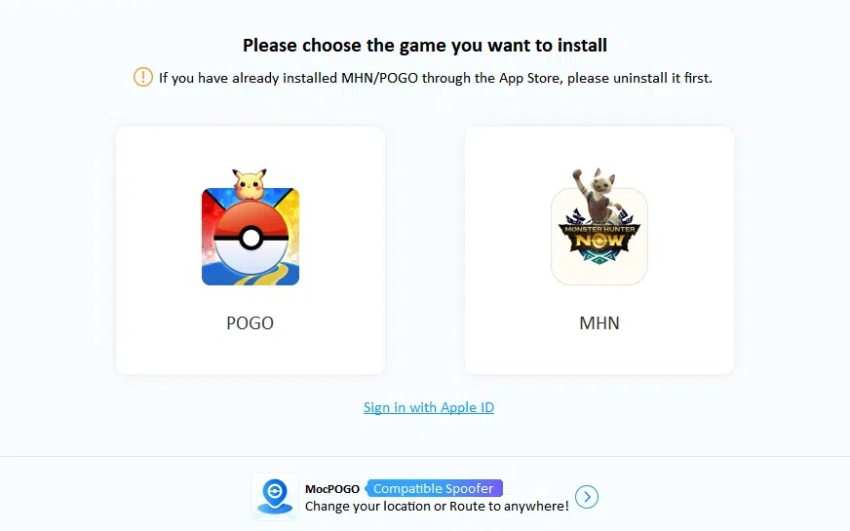
Step 2 Now use your Apple ID credentials and sign in to get the package.
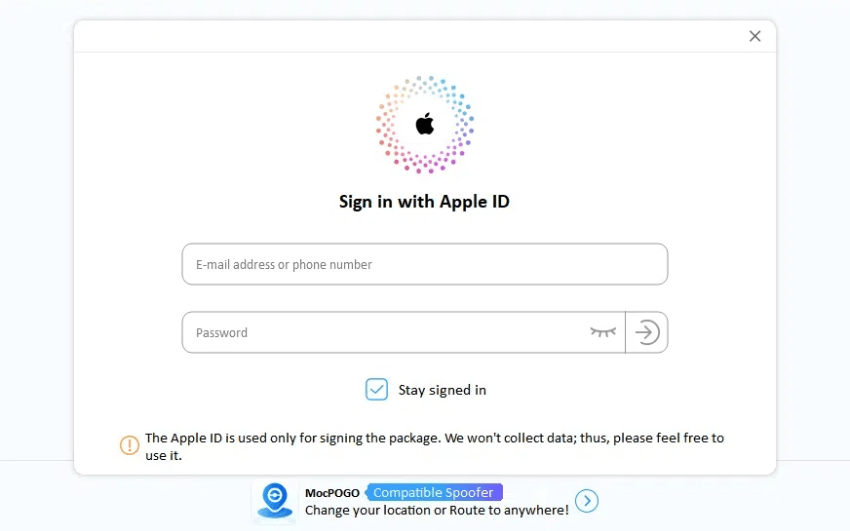
Step 3 It will ask for the two factor authentication. Proceed with the same and get the installation done. Make sure not to disconnect while the installation is going on.
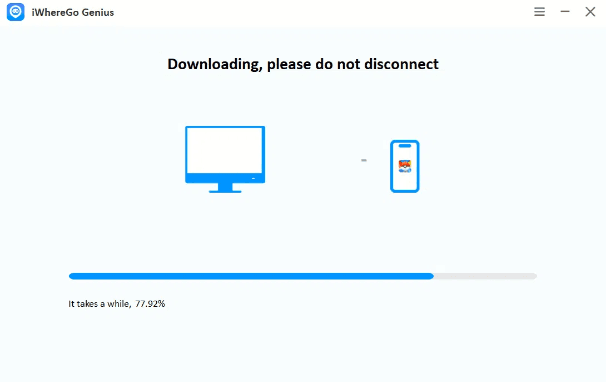
MocPOGO is a location changer that works in tandem with iWhereGo POGO Genius to enhance accuracy and reliability. This combination ensures that you won’t encounter common issues like the dreaded location error 12, which can disrupt your gameplay.

168,282 people have downloaded it.
- Change GPS location on iOS device without jailbreak.
- Simulate GPS movement with custom speeds.
- Change the location of all location-based games/apps.
- Support GPS joystick to play AR game on PC.
- Multi-Device control up to 15 devices.
- Support the latest iOS 26/Android 16.
Step 1 For this, simply get to the official website of MocPOGO and install it. Once done, click on “Start” to proceed.
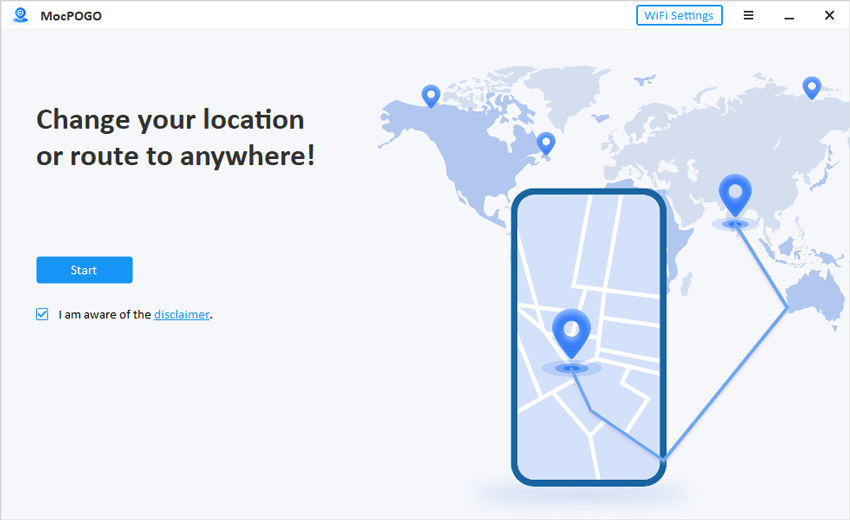
Step 2 Now, select the type of device. In this case, we have to choose the “iOS” tile since we are going to move in Pokemon GO without walking on the iPhone.

Step 3 Now, choose the Teleport Mode icon and then search for the location you want. Type the location in the search bar.
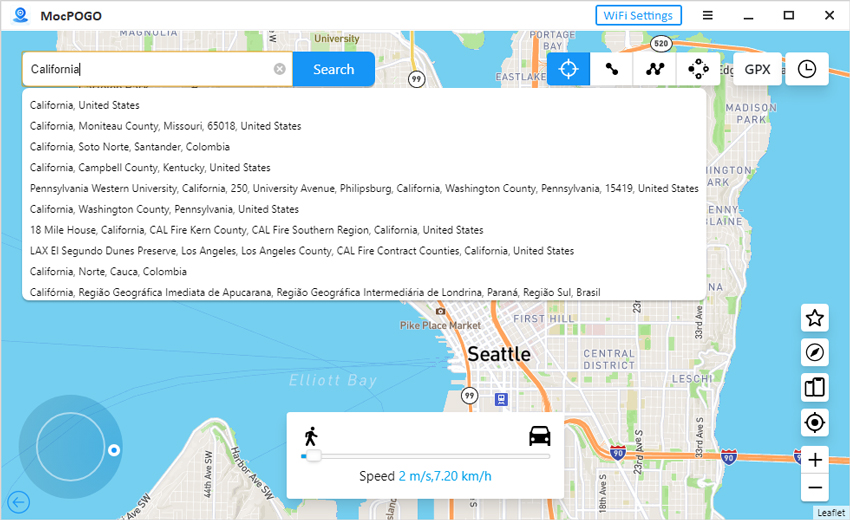
Step 4 Lastly, tap on the option “Go” and you will be teleported to the selected place. Now, you are on the location what you desired and you can play Pokemon GO without moving easily.
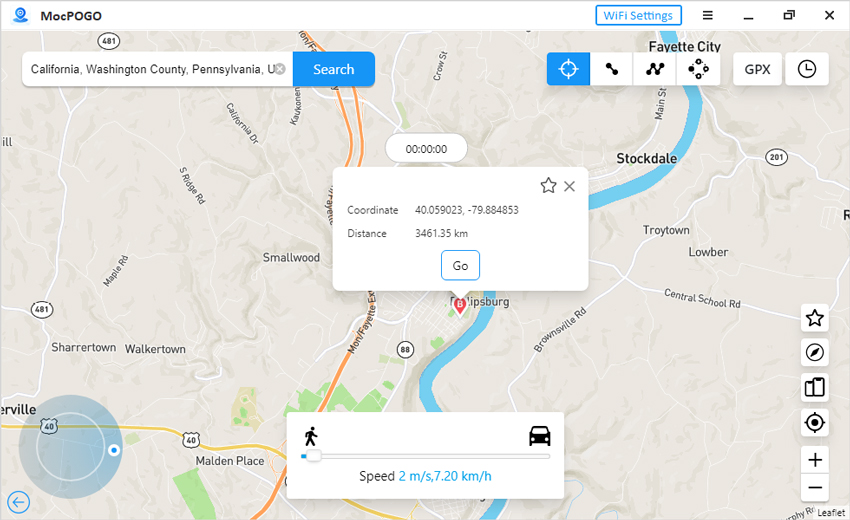
Part 3. How to Play Pokemon GO without Moving on Android
After exploring the options for iPhone users, let’s turn our attention to Android. Just like on iOS, there are reliable tools that allow you to play Pokemon GO without the need to move around physically. Whether you’re looking to spoof your location or simulate movement, the following methods will help you know how to move in Pokemon GO without walking on Android and continue your Pokémon journey from the comfort of your home.
Method 1: Using iToolab AnyGo Location Spoofer
For Android users seeking an effortless way to play Pokemon GO without moving, “iToolab AnyGo” offers an effective solution. This tool allows you to manipulate your device’s GPS location and fulfill the want of playing Pokemon GO without the need to walk. Whether you want to catch rare Pokémon or complete challenges, AnyGo provides a seamless way to enhance your gameplay experience.
Step 1: Download and install the tool on your PC. Connect the Android device to the PC and click on “Start” after launching.
Step 2: Go to the “Teleport Mode” and like previously done, look at the search bar and enter the location you want.
Step 3: A pop-up will appear with the “Go” option on it. Click on it and there you go and play Pokemon GO without moving.
Method 2: Using Fake GPS Go
Fake GPS Go is another popular tool that Android users can utilize to spoof their location in Pokemon GO, allowing them to move in Pokemon GO without walking on Android.
Steps to Use Fake GPS Go:Step 1: Download the app on your Android device using Google Play Store.
Step 2: Enable developer mode by going to the “Settings” > “About Phone” > “tap 6-7 times on “Build Number” until you see developer mode enbling.
Step 3: Set Location to “High Accuaracy”.

Step 4: Open the app now and turn on the GPS. Mark the pointer to the location you want.
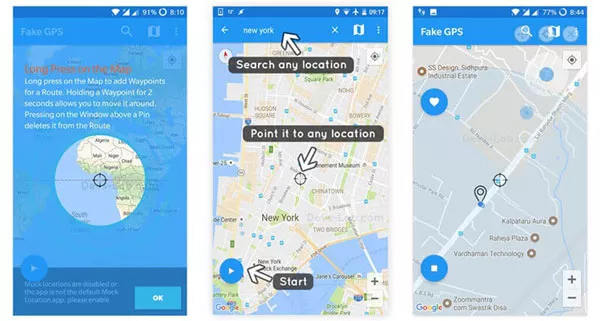
Step 5: In the app, look for the “Settings” option and turn on “No Root Mode”. Also, turn on the “Joystick” option.
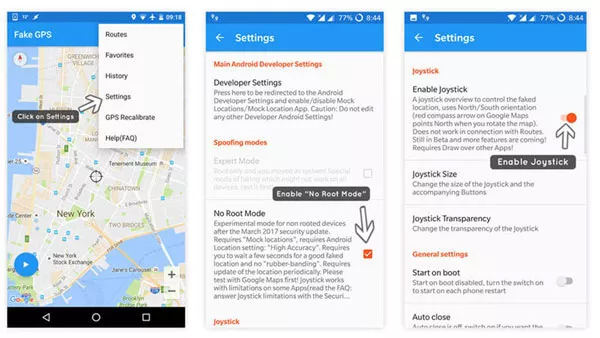
Step 6: Now, take help of the red point and mark it to the desired location. Tap on the Play button and move in Pokemon GO without walking on Android
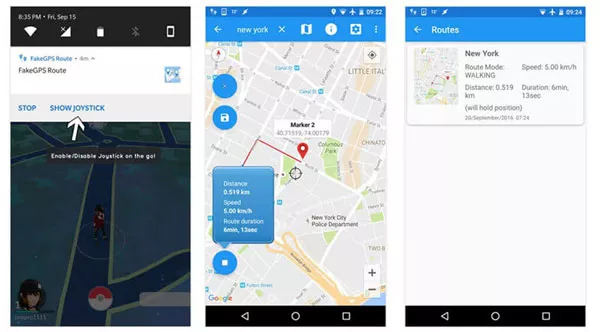
These two methods make it easy for Android users to play Pokemon GO without walking, providing flexibility and convenience for your gameplay experience.
Conclusion
To wrap up, playing Pokemon GO without walking is entirely possible with the right tools. The combination of iWhereGo POGO Genius and MocPOGO Location Changer provides the perfect solution. These tools work together seamlessly to allow you to explore the Pokémon world from anywhere, all while avoiding frustrating location errors. Whether you’re looking to save time or just want a more convenient way to play, these tools are your perfect solution for enjoying Pokemon GO without walking.

