How to Fake Your Location on iPhone without Computer
For many reasons, you need to set a fake location. It might be for securing privacy, playing AR games, or accessing geo-restricted data. The latest iOS 18 introduced enhanced security features and made location spoofing trickier. But it’s still possible to spoof your location without using a computer.
This article will educate you on why most location spoofers on iOS need a computer and then cover 4 effective methods for how to fake your location on an iPhone without a computer. So, let’s start!

Part 1. Why Mostly Location Fakers on iOS Need to Use a Computer?
Apple’s ecosystem is known for its advanced security system and privacy policies. By design, iOS restricts applications from directly manipulating sensitive settings like your device’s GPS location or hiding IP address. That’s why most spoofing tools require a computer to establish control over your device’s location services.
Most location fakers usually install a proxy or bypass some iOS security measures, which is easier to do with the help of a computer. However, with recent innovations in apps and services, there are now ways to spoof your location on an iPhone without a computer.
Part 2. 4 Methods: How to Spoof location on iPhone without PC
Not all spoofing tools can fake your location on iOS devices. So, here in this part, we will introduce the most innovative and tried software for faking your location on an iPhone without a computer.
- Method 1:MocPOGO Location Changer for iOS [100% Working]
- Method 2: Use VPN to Fake Location on iOS
- Method 3: iTools
- Method 4: Cydia
Method 1:MocPOGO Location Changer for iOS [100% Working] 🔥
MocPOGO Location Changer is one of the most reliable solutions for fake GPS location iPhones without a computer. Its stand-out features make it the first choice to safely spoof location on iOS devices without needing a computer. It supports the latest iOS 18 device; you don’t need to jailbreak it. Before starting spoofing, you must enable developer mode and follow the steps below to fake your location on an iPhone without a computer.

168,282 people have downloaded it.
- Change GPS location on iOS device without jailbreak.
- Simulate GPS movement with custom speeds.
- Change the location of all location-based games/apps.
- Support GPS joystick to play AR game on PC.
- Multi-Device control up to 15 devices.
- Support the latest iOS 26/Android 16.
Step 1 Download and install the app on your iPhone. You will see your current location on a map. To change location instantly, enter the location address or GPS coordinates in the search box and tap the search button.

Step 2 The location will appear on the map; tap on “Teleport.”
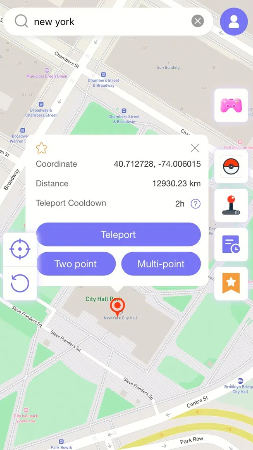
Step 3 Now tap on “Configure VPN.”

Your location will be changed instantly, and it remain changed after closing the MocPOGO app. You can reset the real location by restarting the iPhone. Moreover, you can also select two-spot mode, multi-spot mode, or joystick mode for a simulated movement to play an AR-based game.
💖Key Benefits:- No computer is needed.
- Works seamlessly with location-based apps like Pokémon Go.
- Allows you to save favorite locations for quick access.
Method 2: Use VPN to Fake Location on iOS
VPNs change your location by masking IP addresses by connecting you to servers in different regions. While VPNs don’t directly change your GPS location, they can effectively spoof your location for apps that rely on your IP address for geolocation, such as streaming services and certain websites.
We’ll use ExpressVPN, a reliable VPN, to set a fake location on your iPhone without a computer:
Step 1: Download Express VPN from the App Store.
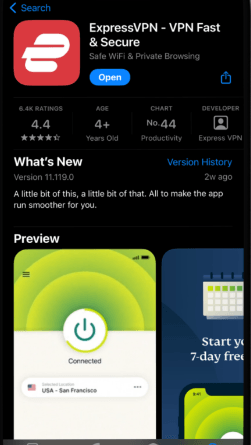
Step 2: When the app finishes installing, open the app by creating an account and logging in with your credentials.
Step 3: Allow all the permissions to activate the VPN configurations on your device crucial for the VPN connectivity.
Step 4: Select a country where you want to move as a fake location.
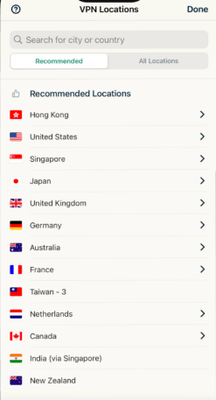
Step 5: Now tap on “Connect” and your device IP address will be changed according to your selected country.
- Protects your privacy with encryption.
- Easy to use and set up.
- Works well for apps that rely on IP geolocation.
- Doesn’t work for GPS-based apps like Pokemon Go.
Method 3: iTools
iTools is a popular iPhone management tool with a “Virtual Location” feature for GPS spoofing. It was originally designed to be used with a computer, but iTools also has an app that can be installed on your iPhone for on-the-go location changes.
Here are the steps on how to fake your location on an iPhone without a computer with iTools:
Step 1: Download the software from the official website.
Step 2: Open iTools, select the “Virtual Location” feature, and type a location you want to set as a fake location.
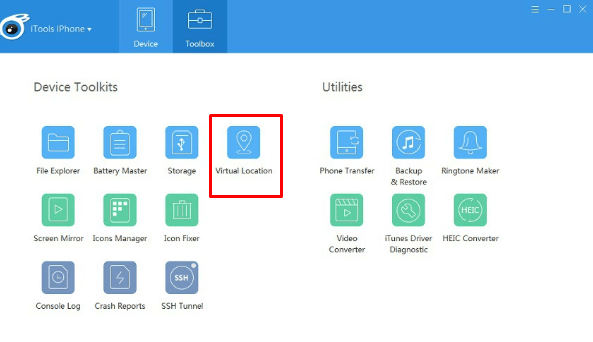
Step 3: The location will appear on the map. Now tap on “Move Here” to change location.
- Simple and user-friendly.
- Can simulate routes and set custom locations.
- Limited functionality compared to the desktop version.
- The location information is not 100% accurate in certain apps.
Method 4: Cydia
Cydia offers a wide range of apps for advanced users who have jailbroken their iPhones. Cydia is a third-party app store that allows you to install apps unavailable on the official App Store, including spoofing tools.
To install Cydia, a third-party app, you must jailbreak your iOS device first.
Step 1: Download Cydia, open it, and head to the source tab.
Step 2: Now search the Cydia location faker Tweak “Relocate.”
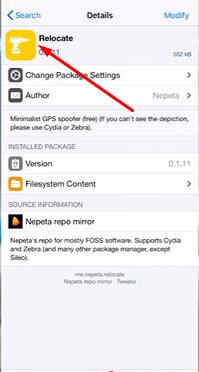
Step 3: Download and install the app.
Step 4: Open the app and select your desired location on the map.
Step 5: Confirm the change by clicking on save and your GPS location will be spoofed.
- Full control over location spoofing.
- It is customizable and works with many apps.
- Requires jailbreaking, which can expose your device to security risks.
- It can void your iPhone’s warranty.
- Difficult for non-technical users.
Final Words
Several spoofers claim to set a fake location on your iPhone without a computer, but practically the safest and most trusted app is MocPOGO Location Changer. It’s easy to use, reliable, and perfect for location-based apps like Pokemon Go. VPNs, iTools, and Cydia offer alternative solutions but come with their own set of limitations. For the most seamless experience, we recommend trying out MocPOGO for your location spoofing needs.

