How to Change Netflix Region: No VPN Needed!
Do you want to watch a movie on Netflix but find that it is not available in your region? Netflix is available in 190 countries around the world. It features movies, series, TV shows, and games but all are region locked.
If you want to access content from another country’s library, you’ll need to change your Netflix location. In this article, we will explain different ways to change the Netflix region without VPN. Let’s do it!

Part 1: Why You Need to Change Netflix Region
Netflix libraries vary by country. If you are watching a movie or a show on your Netflix, this will not be available in another country. This is due to content rights and licensing agreements.
Most of the users need to change Netflix location to:
- Broaden their content library.
- During travel to access their regional content.
- Watch content that is not available in their country.
By learning how to change Netflix region, you can unlock a new world of entertainment.
Part 2: Best 4 Ways to Change Netflix Region Without VPN
To change the Netflix region, most of the users rely on VPNs, but it causes connectivity issues, and also, most VPNs offer services with a subscription. That’s why we have included easy and effective ways to change the Netflix region. So you can watch the content without interruption.
Way 1. MocPOGO Location Spoofer for Netflix 🔥
With a location changer MocPOGO, you can change location on iPhone, Android, and desktop. A location changer spoofs your device’s GPS location. It is most helpful for apps that use both IP and GPS data like Netflix.
MocPOGO Location Changer is hands-down the best app to change the Netflix region, especially for iPhone users who want a no-VPN solution that’s secure, stable, and easy to use.

168,282 people have downloaded it.
- Fly Anywhere with Bluetooth: No Cracked Apps!
- Best GPS Location Spoofer on Android/iOS devices.
- Simulate GPS movement with customized speeds.
- Import popular GPX route files for next use.
- Support GPS joystick to play AR game on PC.
- Compatible with iOS 26 & Android 16.
How to Use MocPOGO to Change Region on Netflix
Step 1 Download and install MocPOGO on your computer and click on “Start.”

Step 2 Use a USB cable, bluetooth or WiFi to link your phone to your computer.

Step 3 Select Teleport mode, type the address or GPS coordinates in the search bar, click on “Search”, and then “Go” to apply the location changes.

Now, open Netflix and enjoy content from your new location.
Pro Tip:
MocPOGO also works for apps like Life360, Tinder, and Pokémon GO. It’s not just for Netflix. Use it to take full control of your digital location.
Way 2. Use Smart DNS Services
Smart DNS services let you access the content which is not available in your country. It reroutes DNS servers request to private servers which remove the location information from your request. It doesn’t hide your IP address like a VPN, but it can trick streaming platforms that you’re in another country.
You can change your Netflix region by Smart DNS Services by the following:
Step 1: Create an account on the DNS service provider’s website.
Step 2: After activating your account, click on “Set up.” Now click on the Start button > Control Panel > Network and Internet.
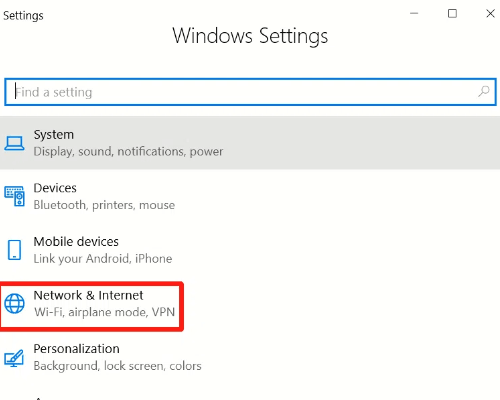
Step 3: Select Network and Sharing Center >Change adapter settings.
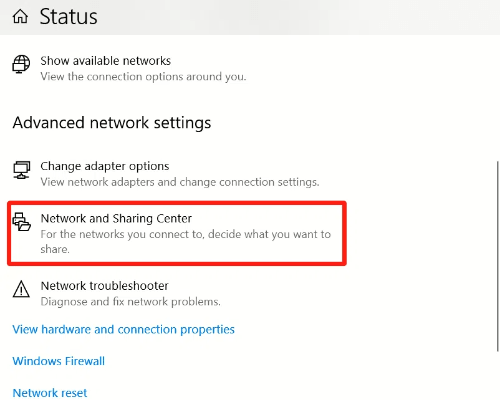
Step 4: Select the General tab, click on “Use the following DNS Server addresses”, and click “Ok.”
Pro Tip:
Use a trusted Smart DNS provider like Smart DNS Proxy or Unlocator for reliable access. These services offer trial periods, so you can test them before subscribing.
Way 3. Use a Proxy Server (With Caution)
A proxy server acts as a middleman between your device and the websites you visit. It can mask your IP address, so when you access Netflix using a proxy server, the platform records the IP address of the Proxy server instead of your device. Making it appear as if you’re in another location.
How to Change Netflix REgion Using Proxy Server:
Step 1: On your Windows device, open “Settings,” type “Proxy,” and go to proxy settings.
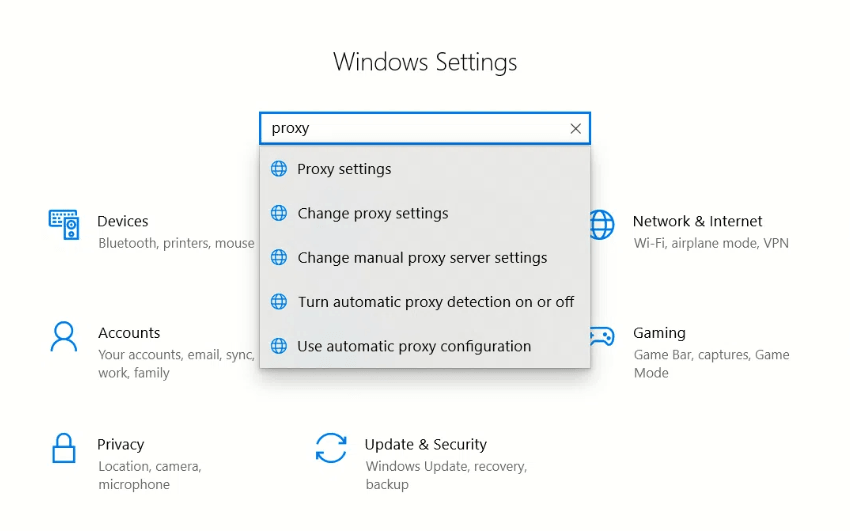
Step 2: Go to Manual proxy setup and toggle the switch to On, and enter the proxy server’s IP address and port number.
Step 3: If you’re using a free proxy, leave the username and password fields blank. For a private proxy, enter your login credentials, and click on “Save” to apply the settings.
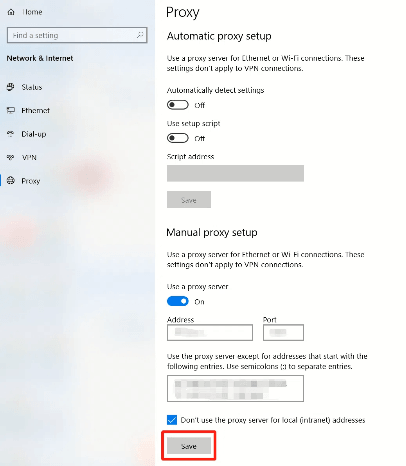
Once set up, your connection will go through the proxy server, and you should see Netflix content based on that region.
Pro Tip:
Free proxies are mostly blocked by Netflix and are not secure. If you go this route, choose a reputable paid proxy provider that refreshes its IPs regularly.
Way 4. Travel or Simulate Travel Using a Local Connection
If you’re physically in another country, Netflix automatically adjusts your content to match your location. But even if you’re not traveling, there are ways to mimic this effect.
How it works:
You can use a local SIM card with mobile data from your target country or use a hotel’s internet connection when abroad. Netflix reads the location from your IP, so this method is natural and usually works well.
Pro Tip:
Try connecting to a mobile hotspot using a SIM card from another country. It’s a clever workaround to change the Netflix region without a VPN.
Part 3: Limitations You Should Know about Change Netflix Region
Before you try any of these methods, keep these limitations in mind.
⭐ Account Restrictions: Your Netflix account stays tied to your billing country. You can change the region for viewing. Some content or billing options will still be restricted in the changed location.
⭐ Terms of Service: Using third-party tools to spoof location is against Netflix’s terms of use. Netflix doesn’t usually ban accounts; they can block access temporarily if suspicious activity is detected.
⭐ Device Compatibility: Not all methods work on all devices. For example, Smart DNS can work on smart TVs but not on iPhones. This is why apps like MocPOGO are so useful for mobile users.
Final Thoughts: Watch Netflix Your Way!
Now you have learned how to change Netflix region and access region-blocked movies, TV shows, documentaries and much more. We have shared 4 different ways to change the Netflix region without a VPN. Among all, a smart app like MocPOGO GPS Location Spoofer is the best app to change Netflix’s region. It’s fast, safe, and works without a hitch.
No matter where you are, you deserve full access to the Netflix library you are paying for. So go ahead and watch what you want, when you want, wherever you want.

