[Quick Way] How to Change Location on Hinge Easily
Moved to a new city or traveling, but still seeing the same old profiles on Hinge? Want to change the location to see matches from the current location? Hinge is a location-based dating app that shows potential matches near you, which means your feed would not change until you change location on Hinge.
In this post, we will guide you step-by-step on how to change location on Hinge. Let’s begin!

Part 1: How Location Works on Hinge?
Hinge does not work like other dating apps that automatically track your real-time location through GPS. On Hinge, you have full control over where you appear. It does not rely on your phone’s live position. It lets you manually set your “Neighborhood.” It is the area where you want to be seen.
This feature is especially useful if you are planning to travel or move. When you reach a new destination, simply update your neighborhood to start seeing matches from that location. You can decide when and where your profile shows up. So it is easy to manage who you connect with and from which location.
Part 2: Can I Change My Location on Hinge?
Yes, you can change location on Hinge manually. It does not track your phone’s GPS activity. So if you want to change your location on Hinge, just edit your profile settings.
Part 3: 4 Easy Ways to Change Location on Hinge Free&Paid
On Hinge, your matches are limited to the location you set in your Neighbourhood settings. If you want to explore profiles in another city or country, you can do it manually or use a reliable tool to simulate it. Here are three simple and legitimate methods to do it safely and effectively.
Way 1: Use a Trusted Location Changer
The most accurate way to change your Hinge location is using a trusted location changer – MocPOGO. It is a powerful and secure tool that lets you instantly switch your device’s GPS position to any city in the world. Once you do, Hinge automatically updates your matches to reflect that area.
Hinge uses your phone’s system location, not your GPS movement. So changing your phone’s location data directly changes what the app shows. MocPOGO works with all location-based apps, not just Hinge, including games like Pokémon GO or other dating platforms.
It helps you protect your privacy by hiding your real coordinates, so no one can tell where you truly are. It’s available for both iOS and Android, and does not require any complex setup.

168,282 people have downloaded it.
- Instant teleportation and jump to any PokéStop worldwide.
- The GO Catcher feature spins PokeStops and collects items automatically.
- With the GPS Joystick, you can move naturally in-game without triggering bans.
- The speed can be customized. You can choose to walk, jog, or run.
- No jailbreak or root needed. Works instantly on all major devices.
How to Use MocPOGO on iOS
Step 1 Download the MocPOGO iOS app on iPhone or iPad. Install and open it.

Step 2 Next, type the location address or GPS coordinates in the search box and click on the search icon. The location will appear on the map. Select “Teleport” from the pop-up.
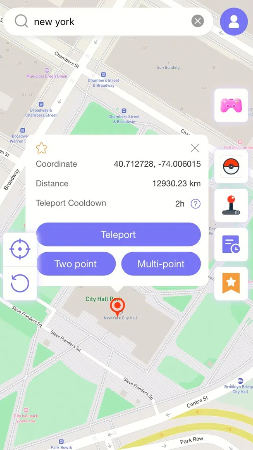
Step 3 Select “Configure VPN”, and your iPhone location will be changed instantly.
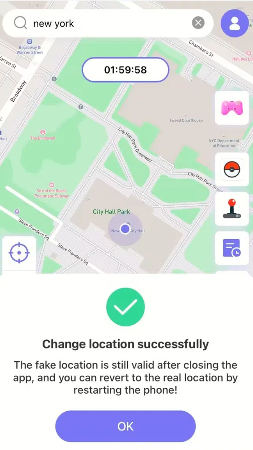
Way 2: Change Location By Changing Feed Location
If you do not want to involve external apps, you can try adjusting your feed location within Hinge.
- Open the Hinge app and tap on your profile picture.
- Tap on “Preferences” under your profile picture.
- Now select “My Neighbourhood”, here you will find your current location. When you tap on it, you can change location anywhere.
- Tap on the compass icon on the map and adjust it to your current location.
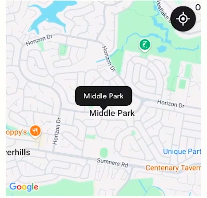
- Go back to your location and will be updated in the Discover feed.
Way 3: Change Location by Changing Profile Location
While Hinge does not officially let you set a “home city,” your profile location updates manually if you tweak your app data.
- Open Hinge and tap on your profile picture at the bottom right first.
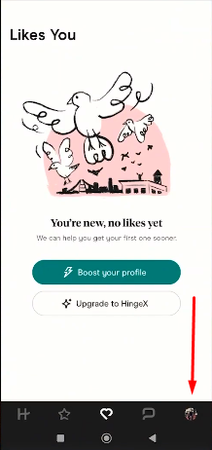
- Tap on the pencil icon, which lets you edit your profile details.
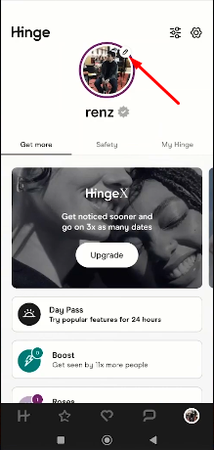
- Tap on “My Vitals” and then tap on Location.
- Type the location address or postcode.
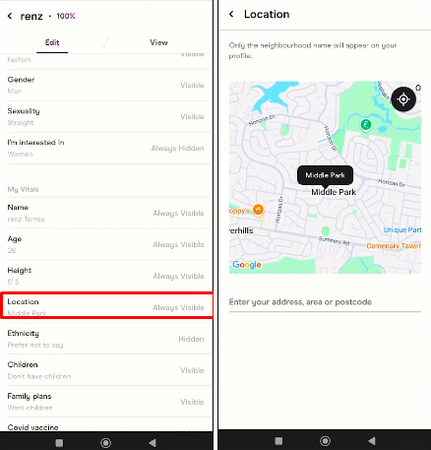
- Tap on the less than icon(>) to save changes.
- Go back, and the app will start showing new matches in the selected location.
Part 4: How Changing Location on Hinge Benefits You
Changing your Hinge location not only satisfies your curiosity, but it can also completely change your dating experience.
- Meet people before traveling: If you are planning a move or vacation, adjust your Hinge location early to meet locals before you even arrive.
- Expand your dating pool: If you are living in a small town or have limited matches, switch to a nearby city. It will increase your chances dramatically.
- Protect Your Privacy: If you want to protect your privacy so that no one can track you, setting a fake location is the solution.
- Experience cultural variety: Dating in New York feels very different from dating in Austin. Changing your location lets you explore those differences without leaving your couch.
- Test your profile appeal: If you are curious about how your profile performs elsewhere, change your location and observe engagement differences. It’s a great way to learn what works.
Summary
Changing location on Hinge is different from other dating apps. The app does not track your GPS activity. It depends on the device system. If you want accurate, immediate results, use a trusted GPS location changer to simulate your position anywhere in the world. For lighter adjustments, manually updating your profile location can also help. Your matches are based on your location. With the right tools and smart settings, you can go from local dating to global discovery in just a few taps.

