How to Block Someone on TikTok in Minutes [Pro Guide]
Tired of unwanted comments, random profile views, or unnecessary interactions on TikTok? The easiest way to take back control of your space is by blocking unwanted profiles. Once you do, only the people you actually like and follow can engage with your content. No more spam, rude remarks, or awkward encounters.
In this guide, you’ll learn how to block someone on TikTok on Android and iPhone quickly, quietly, and without notifying the other person.
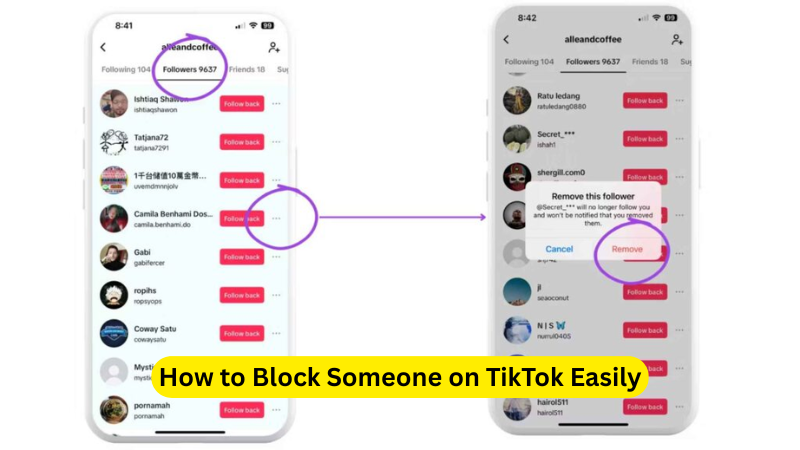
Part 1: Can We Block Someone on TikTok
Yes, on TikTok, every user can block accounts easily. When you block someone, it cuts all communication and visibility between you and the other person. It is quick, reversible, and does not notify the other user.
Blocking is very useful if:
- Someone is harassing or spamming you in comments or DMs.
- You want to stop random followers from viewing your posts.
- You are tired of toxic interactions and want to clean up your feed.
TikTok is built around creativity and comfort. Blocking simply gives you control over who gets to see your side of it.
What Happens When You Block Someone
When you block someone on TikTok immediately, some changes happen:
- They can not view your profile, videos, or likes.
- They can not message you or comment on your posts.
- They will not receive a notification that they have been blocked.
- If you both follow each other, TikTok automatically removes the connection.
- All previous comments or likes from that user on your videos remain, but they lose future access.
In short, it’s a clean digital cut. You don’t owe anyone an explanation, and TikTok ensures your privacy quietly.
✅ Learn More: How to Change Location on TikTok Worldwide
Part 2: How to Block Someone on TikTok [Android & iOS]
It’s simple and can take less than a minute to block someone on TikTok, whether you’re using Android or iPhone. The steps are almost identical, with slight interface differences.
How to Block Someone on TikTok on Android
- Open the TikTok app on your phone.
- Tap the search icon and find the username of the person you want to block.
- When you open their profile, tap on the arrow button in the top-right corner.
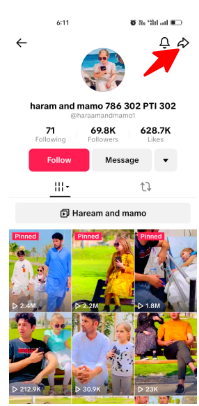
- Select Block from the options.

- TikTok will ask for confirmation. Tap Block again to finalise it.
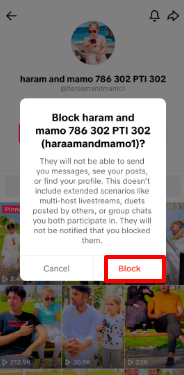
If you’re blocking someone for spam or offensive content, you can also tap Report before blocking. TikTok reviews reports seriously to protect its users.
How to Block Someone on TikTok on iPhone
- Open TikTok and then the profile of the person you wish to block.
- Tap on the arrow button in the top-right corner.

- Choose Block from the pop-up list.

- Confirm your choice when TikTok asks.

You’ll immediately see a confirmation that the user has been blocked. You can always go back and unblock them later if you change your mind.
How to Unblock Someone on TikTok
Unblocking is just as easy:
- Go to the blocked user’s profile page.
- Tap the Unblock button where the “Follow” button used to be.
Secondly, you can manage all blocked users in one place:
- Go to your profile and open the Menu.
- Select “Settings and Privacy” > Privacy > Blocked accounts.
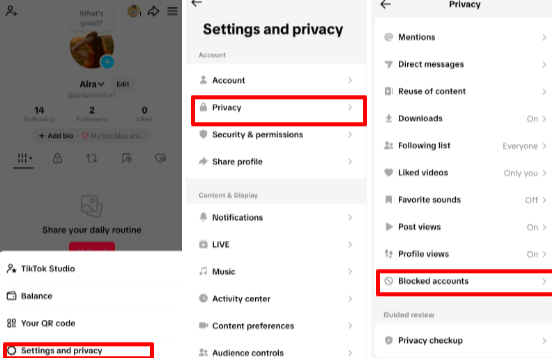
- Here, you can view and unblock any user from the list.
How to Block Multiple Users at Once
On TikTok, you can block accounts in bulk, which is handy if you’re dealing with spam or bot accounts.
Just follow these simple steps:
- Open TikTok and open a video.
- Tap and hold one comment.
- Select “Manage multiple comments” from the options.
- Choose all the users you want to block.
- Tap “More” and select “Block accounts.”
You can block up to 100 accounts at once. It saves your time and effort.
Part 3: Change or Hide Your TikTok Location Easily with MocPOGO
Blocking helps with unwanted users, but what about if you want to keep your location private? TikTok uses your device’s location to recommend nearby content, creators, and trends. That helps with personalization; it also means your location influences what others see, and in some cases, it also reveals where you are.
If you want to protect your privacy or explore TikTok trends from other countries, MocPOGO Location Spoofer is the easiest way to do it. MocPOGO is a professional GPS location changer that lets you fake or change your device’s location in just a few clicks. No jailbreak or root needed. It works seamlessly with TikTok, Pokémon GO, Instagram, and other apps that depend on your GPS.

168,282 people have downloaded it.
- Hide your real location from unwanted users or apps.
- Explore TikTok content from any country or city.
- Boost your privacy while staying active online.
- Access new filters and hashtags limited to specific regions.
For example, if you are in China but want to see trending content from Japan or the U.S., MocPOGO makes that possible instantly.
How to Use MocPOGO for TikTok on iPhone
Step 1 Download and install the MocPOGO iOS app on iPhone or iPad and open it.

Step 2 Now type the location address or GPS coordinates in the search box and click on the search icon. The location will appear on the map. Select “Teleport” from the pop-up.
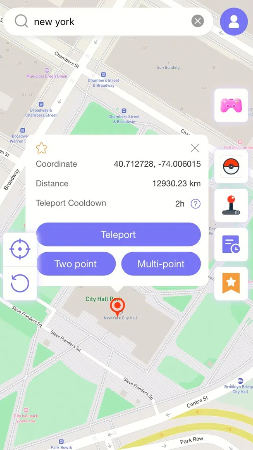
Step 3 Select “Configure VPN”, and your iPhone location will be changed within seconds.
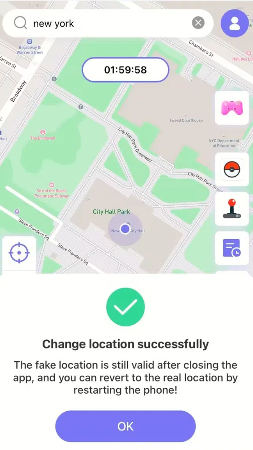
How to Use MocPOGO for TikTok on Android
Step 1 Open the Google Play Store and search for MocPOGO. Download and install the app.
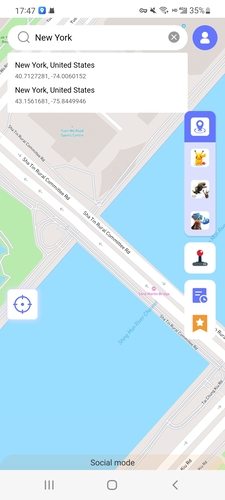
Step 2 Type the location address in the search box and click on “Teleport.”
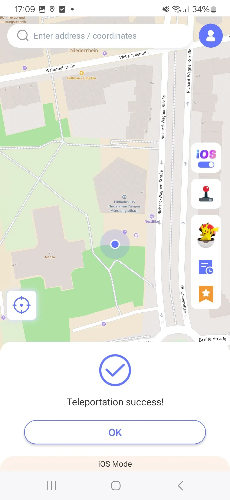
Summary
TikTok is designed for creativity, not discomfort. When someone crosses the line, knowing how to block someone on TikTok gives you the power to protect your space and mental peace. You can block anyone in seconds, undo it anytime, and even block multiple accounts at once.
But if you want full control over your privacy, including your location visibility, MocPOGO is the perfect solution. It lets you hide or change your location freely, explore global TikTok trends, and maintain complete anonymity online.

