[100% Working] Solve iWhereGo POGO Genius Down
If you’re having problems with iWhereGo POGO Genius, you’re not alone. One common error that many users encounter is the message: “Update Required: Current version 0.327.0-0.376 does not meet the required version 0.327.0-0.377.”
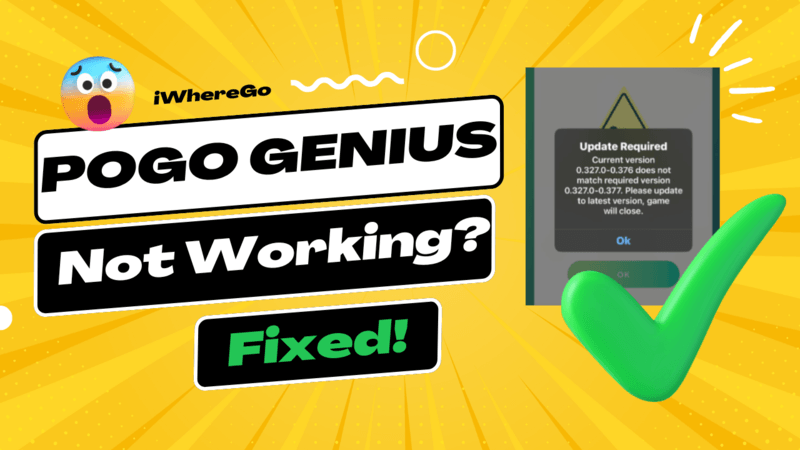
This problem can be frustrating, especially when you are eager to enjoy all the features of POGO Genius. But don’t worry; this guide will help you fix the version mismatch error. We’ll guide you through all the steps to fix the problem so you can get back to using POGO Genius smoothly and efficiently.
Everything about iWhereGo POGO Genius
iWherego POGO Genius is an advanced application designed for Pokémon GO players who want to improve their gaming experience. It perfectly solves location-related problems and is compatible with all trusted Pokemon Go spoofing tools like MocPOGO to fake your location safely.
Key features include:
What Should You Do When Encountering iWhereGo Genius Down?
If iWhereGo POGO Genius doesn’t work, it can disrupt your gameplay in Pokémon GO. One common problem users might encounter is the Update Required or version mismatch error: “Current version 0.327.0-0.376 not matched required version 0.327.0-0.377.” This error typically indicates that the version of POGO Genius you’re using does not align with the version required by the Pokémon GO server. Here’s What Should You Do When Encounter iWhereGo Genius Down.
Way 1: Update iWhereGo Genius to the lastest version
When you encounter issues such as “Current version 0.327.0-0.376 not matched required version 0.327.0-0.377.” while using iWhereGo POGO Genius, updating POGO Genius to the latest version is the most effective solution. Our team’s engineers will fix the problem the first time, ensuring worry-free gaming.
Step 1 Download the latest iWhereGo Genius on your computer devices.
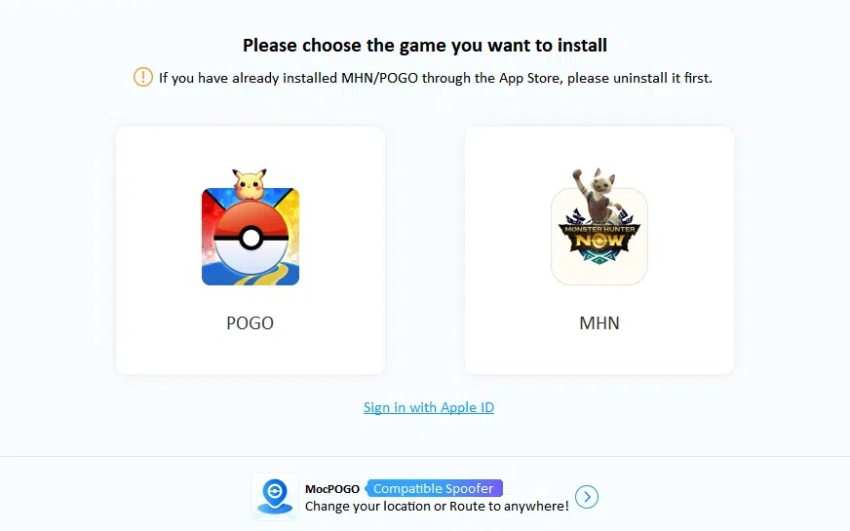
Step 2 Download iWhereGo POGO Genius and install it on your iPhone.
Note:
If you have already installed POGO, please uninstall it first.
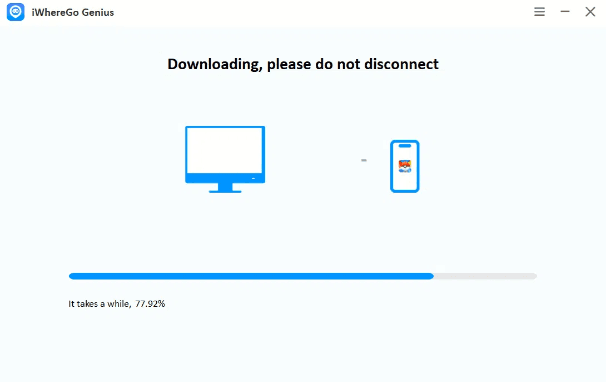
Now any mistakes will disappear, enjoy playing now!
Other General Ways
If you encounter problems related to PoGo Genius later, here are some common solutions:
- ✅Make sure you have allowed all necessary permissions to the application like Location Service;
- ✅Ensure compatibility between your device and PoGo Genius version;
- ✅Clear Cache in Pokemon Go;
- ✅Contact customer service for professional assistance.
Extra Tips to Help You Avoid Getting Banned on Pokemon Go!
To stay safe and avoid being banned from tools like iWherego POGO Genius, use MocPOGO Location Changer, an additional tool designed to help you manage your gameplay more effectively. Here is a simple guide to using MocPOGO:

168,282 people have downloaded it.
- Change GPS location on iOS device without jailbreak.
- Simulate GPS movement with custom speeds.
- Change the location of all location-based games/apps.
- Support GPS joystick to play AR game on PC.
- Multi-Device control up to 15 devices.
- Support the latest iOS 26/Android 16.
Step 1 Download MocPOGO on your iPhone from the official website.
Step 2 Use the map’s search bar to find your new location. Tap ‘Teleport’ to instantly change your map location to the new place.

Step 3 Your location will change in a second to there.
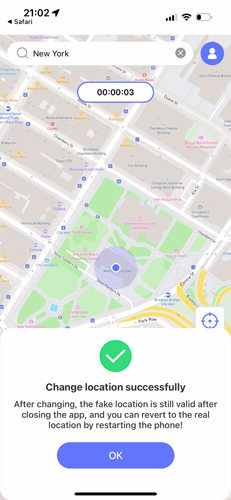
Final Words
iWhereGo POGO Genius is a valuable tool for improving your gaming experience and solving common issues such as update-required errors. By updating your app and following the suggested troubleshooting steps, you can ensure a smoother gaming experience. Additionally, using tools like MocPOGO Location Changer and adhering to safe gaming practices will help you avoid bans and enjoy your time with Pokémon GO to the fullest. If the issue still cannot be resolved, please feel free to contact our customer service team at any time.

