2026 Latest! How to Fake GPS Location on Grindr
Grindr is a social networking app designed for LGBTQ+, gay, lesbian, and transgenders to connect and engage with others. It recommends profiles based on your location. But sometimes, this feature feels restrictive and shows the same profiles when you change locations.
If you’re also facing these issues and want to find ways to fake GPS Grinder, then you’re in the right place. This article walks you through the most effective methods to set up a fake location on Grindr like a pro. Let’s expand your social circle safely!
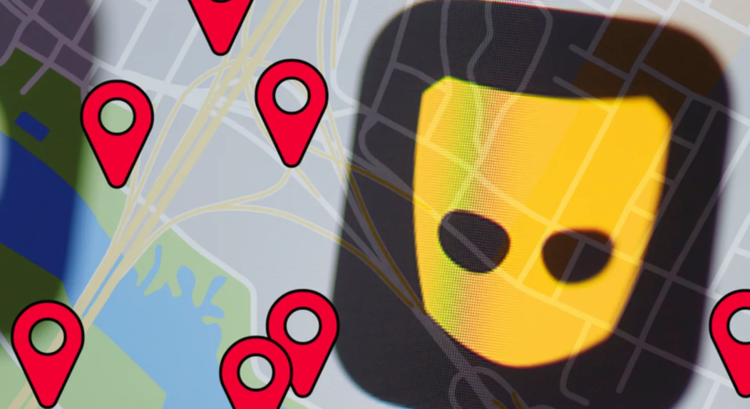
Part 1: Why Need to Fake GPS on Grindr App
Grinder is a location-based app that shows matches based on user location. Here are some reasons to fake location Grindr:
- To Expand Connections: If you’re traveling to or living in a small town, your matches are limited. When you fake your GPS, you can connect with people in other cities or countries.
- Explore New Regions: If you’re planning a move or just curious about the LGBTQ+ scene in another area you can change location to find potential connections before arriving.
- To Protect privacy: When you share your real location on Grindr it can expose privacy concerns.
⚠️What Potential Risks Do Grindr Users Face
Using Grindr’s location-sharing features can sometimes expose users to risks:
- Privacy Breaches: When you share your exact location, it is easier for strangers to pinpoint your whereabouts, which can be concerning in unsafe areas.
- Catfishing or Scams: If you are interacting with users in unfamiliar regions, your vulnerability to scams or fake profiles can be increased.
- Account Suspension: Grindr’s terms of service prohibit location spoofing. So when you use unsafe or unreliable methods it could result in a ban.
By understanding these risks and using trusted tools like MocPOGO, you can mock your GPS on Grindr securely and responsibly.
Part 2: How to Fake GPS on Grindr by Spoofing
There are several methods you can adopt to change GPS on Grindr. We have picked the top safe and secure methods to do this:
Method 1. MocPOGO Fake GPS App
MocPOGO GPS Spoofer is a safe and reliable GPS spoofing tool specifically created to mock location on all location-based apps and games. Its features let you fake GPS locations on Grindr safely and effectively. You can spoof to any location in the world and find new matches in new regions without the risk of getting banned.

168,282 people have downloaded it.
- Change GPS location on iOS device without jailbreak.
- Simulate GPS movement with custom speeds.
- Change the location of all location-based games/apps.
- Support GPS joystick to play AR game on PC.
- Multi-Device control up to 15 devices.
- Support the latest iOS 26/Android 16.
Step 1 Download and install the MocPOGO from the official website on your PC. When the installation is complete, click on “Start.”
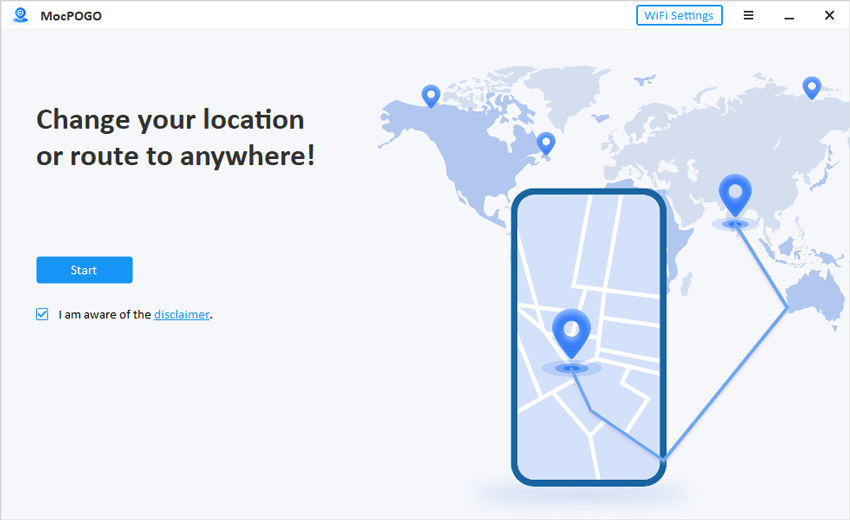
Step 2 Now, connect your iOS or Android to the PC with a USB cable or WiFI(For iOS users only). When the software detects your phone, select the image on the screen and click “Next.”

Step 3 On the MocPOGO map, enter the address or GPS coordinates in the search bar where you want to change your location and click on search.
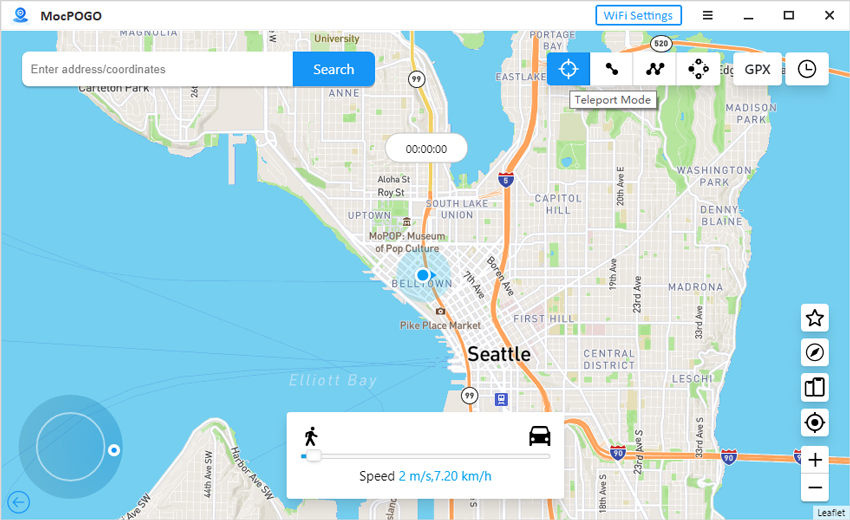
When the desired location appears on the screen, click on “Go”, and your location will be changed in Grindr instantly.
Now, start finding new profiles and connect with new people safely.
Method 2. VPN
VPN can also be used to change location on Grindr. It changes the device’s IP address and shows the IP address of the location you choose on the VPN. In this way, VPN maintains your privacy and security.
Step 1: Download and install a trusted VPN from the Google Play Store or Apple Store on your iOS or Android device.
Step 2: Create an account if prompted. Most VPNs are free, but some are paid, and they offer free trials. You can avail of the free trial option.
Step 3: Now, select a server you want to appear in the region. Look for the available options or manually search for a location.
Step 4: After selecting the server, tap on “Connect” to change your IP address.
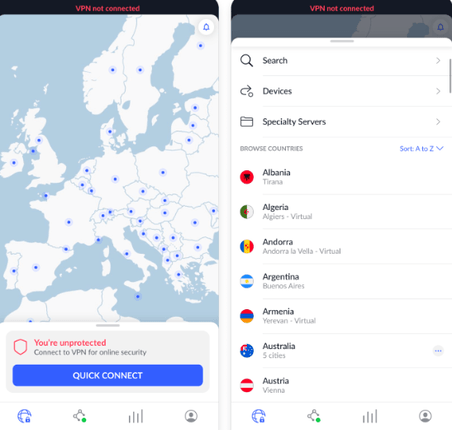
VPNs are a good option to change location, but don’t directly change your GPS location. It masks your IP address, which can work for some apps. Moreover, not all VPNs are compatible with Grindr’s location features..
Method 3. iTools
iTools is a virtual location changer designed for iOS users. It offers many features with location spoofing for iOS 16 users. You can start changing location on Grindr if you have an iOS device by following the steps:
Step 1: Download and install iTools software on your computer from the official product page.
Step 2: Open iTools and connect your iOS device to the computer using a USB cable. Now click on “Toolbox” and select “Virtual Location.”
Step 3: Now, type the address in the search bar and click on “Go.”
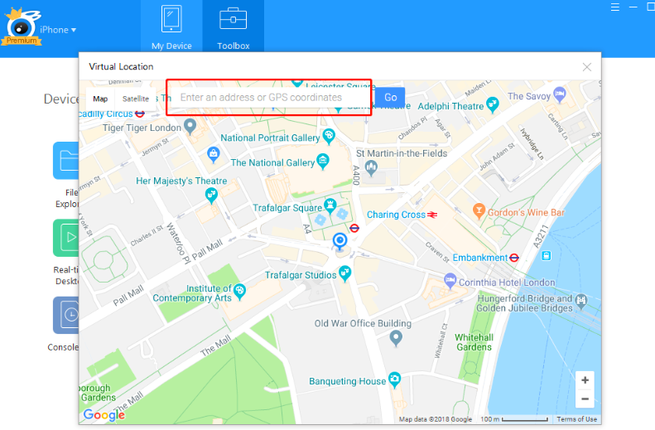
Part 3: Hot FAQs about Fake GPS on Grindr
1. Can you use Grindr without showing your location?
No, Grindr relies on location-sharing to function properly. However, you can limit the app’s access to your exact GPS coordinates by setting a fake location with a tool like MocPOGO.
2. Can fake GPS be detected in the Grindr App?
Yes, Grindr uses algorithms to detect location spoofing. However, you can use safe and reliable tools like MocPOGO to minimize the risk of detection.
Final Words
Fake GPS Grindr opens new opportunities and also protects your privacy. With tools like MocPOGO Location Changer, VPNs, and iTools, you can enhance your app experience and explore distant locations. To bypass the Grindr detection algorithms, it’s important to use these tools responsibly. Among the available options, MocPOGO stands out as the safest and most efficient choice and offers a seamless way to spoof your GPS without compromising your account.
Make the most of your Grindr experience today by exploring new possibilities and staying secure!

