Facebook Near Me: Complete Guide to Find Nearby Places & People
With Facebook near me, you can instantly find cafes, salons, malls, trending events, or even see which friends are nearby. This quick search helps to enhance social networks and also to meet up with friends in real time.
If you have searched for “Facebook Near Me”, this guide will help you understand what it actually means. Also teaches you how to use it properly on Android, iPhone, and Desktop.

Part 1: Understanding Facebook Near Me
“Facebook Near Me” is a combination of Facebook’s location tools that show you what’s happening around you: nearby businesses, places, events, and friends.
Facebook reads your current device location and then recommends places that are close to you. For example, if you’re in New York, you will see nearby restaurants, beauty salons, gyms, or “Places You May Like.” If you search for a category (like “cafes near me”), Facebook uses your location to give relevant suggestions.
Below are the two main features that together shape the “Facebook Near Me” experience.
Facebook Nearby Friends
“Nearby Friends” is an optional setting that shows which of your Facebook friends are physically near your location.
- It updates automatically if you and your friend have enabled location sharing.
- You can control who sees your location (Specific Friends, Close Friends, Only Me).
- Facebook updates your location in the background when the feature is on.
It is helpful for casual meetups, travel coordination and for simply staying aware of real-life activity around your circle. But it only works if both sides enable it.
Facebook Nearby Places
Facebook also displays businesses and public spots near you, such as:
- Restaurants & cafes
- Shopping centers
- Parks
- Hospitals
- Gyms
- Events and local activities
Each place usually includes ratings, opening hours, user reviews, directions, and photos. Facebook’s local discovery system is powerful because it’s based on real people’s check-ins, comments, and recommendations, not just sponsored listings.
Part 2: How to Use Facebook Near Me [Mobile & Desktop]
With Facebook near me, you can access local places and recommendations within seconds. Here’s how it works on each device.
How to Use Facebook Near Me on Android
Step 1: Open the Facebook app on your Android device.
Step 2: Tap the Search bar at the top.
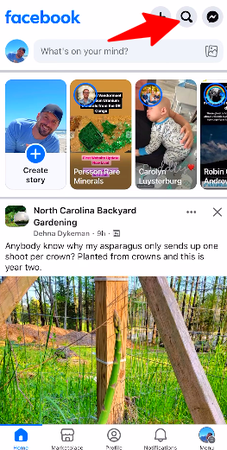
Step 3: Type what you want, like you can type the city name, Facebook will start showing you the nearby friends.
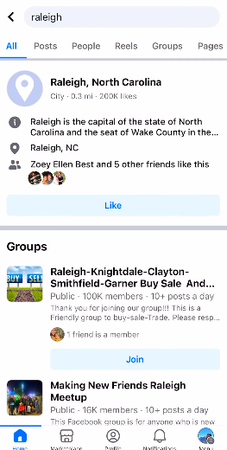
Step 4: Scroll to Places or Nearby results.
Step 5: Tap a place to view photos, reviews, map directions, and opening hours.
For more precise results, make sure that:
- Location Services are enabled
- Facebook has “Allow all the time” permission (for Nearby Friends and Places)
How to Use Facebook Near Me on iPhone
Step 1: Open Facebook on your iPhone.
Step 2: Tap the Search icon.
Step 3: Type your query, such as “cafes near me” or “shops near me.”
Step 4: Scroll through the “Places” section Facebook automatically generates.
Step 5: Tap a place card for more details, directions, and reviews.
If results look unrelated, check if Facebook has “Precise Location” turned on in your iPhone privacy settings.
How to Use Facebook Near Me on Desktop
Step 1: Visit facebook.com from your browser.
Step 2: Click on the Menu icon at the top of the screen and from the available option select events, friends or what you like.
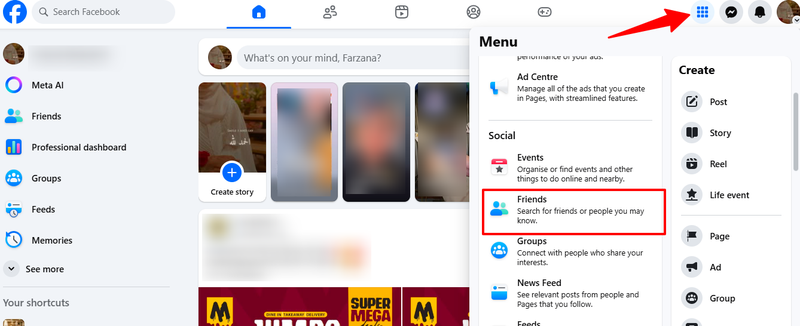
Step 3: You can also use the Search bar and type “near me” with your desired category, for example, restaurant near me.
Step 4: Facebook will display options based on your current IP-based location.
Desktop results are slightly broader than mobile because they rely on browser/IP location instead of GPS, but they’re still accurate for general local suggestions.
Part 3: Find or Spoof Facebook Near Me Location With MocPOGO
Sometimes you want “Facebook Near Me” results from another city when you are planning to travel, for comparing businesses, or running local ads. In such cases, your phone’s GPS prevents Facebook from showing results outside your current area. But worry not, there is a hack. A location changer, MocPOGO, is the most useful tool.
MocPOGO lets you change your phone’s GPS location to anywhere in the world. Once your virtual location is set, Facebook automatically refreshes the “Near Me” results according to the new place.

168,282 people have downloaded it.
- Find restaurants or salons in another city.
- Check events happening in a different region.
- Explore local businesses for research.
- Plan travel ahead by checking nearby places before arriving.
- Test how local content appears in other locations.
How to Change Facebook Location on iPhone
Step 1 Download and install the MocPOGO iOS app on iPhone or iPad and open it.

Step 2 Enter the location address or GPS coordinates in the search box and click on the search icon. The location will appear on the map. Select “Teleport” from the pop-up menu.
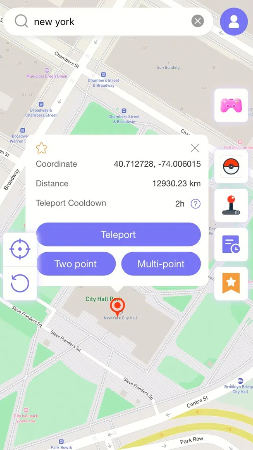
Step 3 Select “Configure VPN”, and your iPhone location will be changed within seconds.
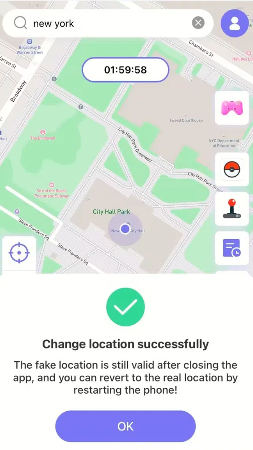
How to Change Facebook Location on Android
Step 1 Open Google Play Store and search for MocPOGO. Download and install the app.
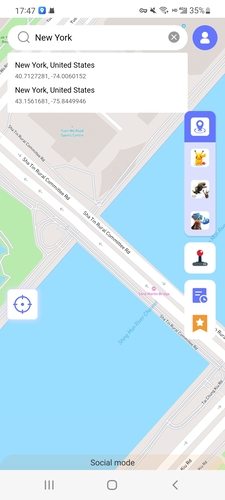
Step 2 Type the location address in the search box and click on “Teleport.”
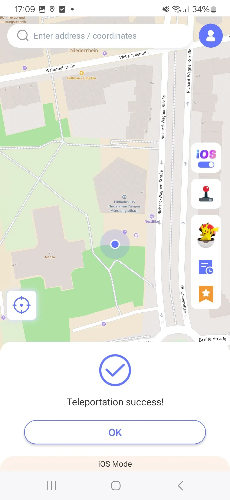
Now open Facebook and search nearby places, friends, or businesses and Facebook will start showing you results based on your current device GPS location.
Part 4: Tips to Get Better “Near Me” Results on Facebook
To keep your local results accurate and relevant, try these quick tips:
Turn on Precise Location
If Facebook sees only a rough area, your results will be generic. Precise location improves accuracy for cafes, salons, and events. So always make sure that Facebook is using the precise location in your device settings.
Refresh Your Facebook App
Old cache or outdated app versions affect local recommendations. Keep your Facebook app up to date and refresh the page to get more accurate results.
Avoid Using a VPN
A VPN can confuse Facebook by changing your IP location. Turn it off for cleaner results.
Use Specific Search Terms
Do not just search with “near me,” try:
- “Chinese restaurants near me”
- “Gyms near me”
- “Events near me today”
Allow Background Location
It is optional, but when you share your background location with Facebook, you will get better near me results. It helps Facebook better activity tracking for Nearby Friends or travel suggestions.
Conclusion
“Facebook Near Me” is a simple but powerful way to explore what’s happening around you. You can find nearby friends, trending cafes, events, and local shops. With just a quick search, you can find reliable suggestions backed by real reviews. And if you ever want to explore a different city’s recommendations without physically going there, a location changer like MocPOGO makes it possible with just a tap.

