How to Fix Pokemon Go Error 6/1000:6?
Many Pokemon Go players have reported Error 6 while playing the game, specifically GBL (Go Battle League). It’s a very common problem that prevents players from enjoying the game.
In this article, we will see what the Pokemon Go Error 6 means. We will share some ways to fix the issue and play the game without any errors.
Part 1. What is Pokemon Home Error Code 10000?
Error 6 Pokemon Go is a bug that players usually encounter while playing the Go Battle League. Once you see this error, it will pop up again and again. It won’t allow you to play the game, and the features won’t be accessible.
It’s not a simple problem that you can resolve by restarting your device. Because it has nothing to do with the device’s temporary files, instead, it is a bug in the game. Many users have said that logging in and out doesn’t solve the issue.

Users have shared dozens of ways that have solved their issues. However, not everything works in every case.
The problem is that you can’t play the game and enjoy certain features until you get rid of the error. Let’s see some quick solutions.
Part 2. How to Fix Pokémon Go Error 6
Here are some effective ways to fix Pokemon Go Error 6. Try them one by one, and one of them might work in your case.
(1) Try iWhereGo POGO Genius
iWhereGo POGO Genius is a package that helps you get rid of various errors in Pokemon Go. Because of the recent changes in Pokemon Go, you might not be able to spoof locations and encounter various errors. However, POGO Genius solves them in no time. All you need to do is install the package.
Step 1 Visit the official website of iWhereGo POGO Genius. Download the installation package.
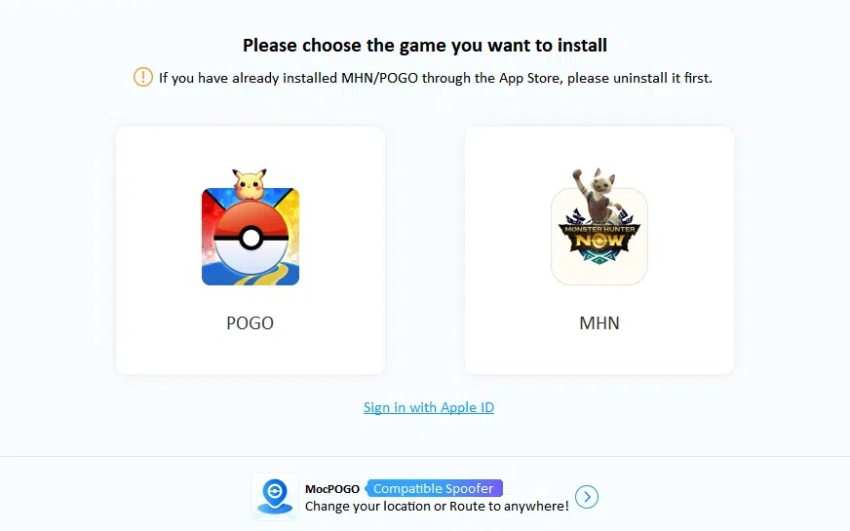
Step 2 Open the package. Enter the Apple ID and password. It is required to complete the installation.
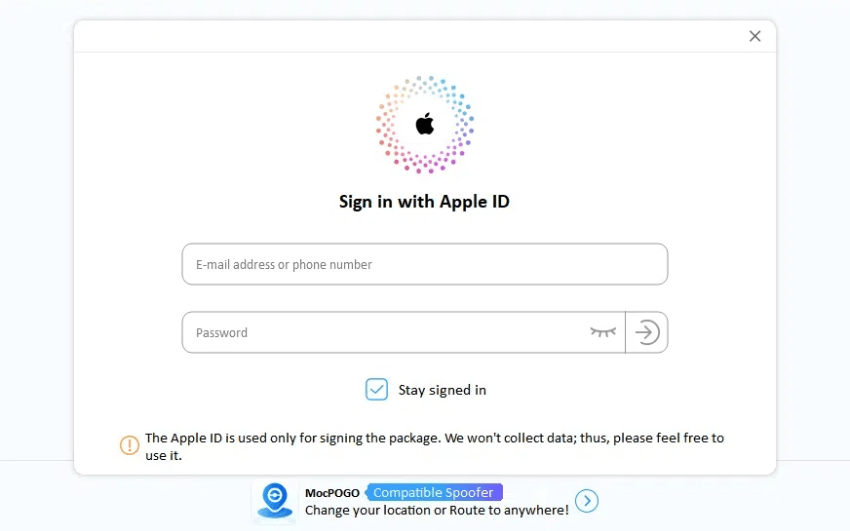
Step 3 Complete two-factor authentication.
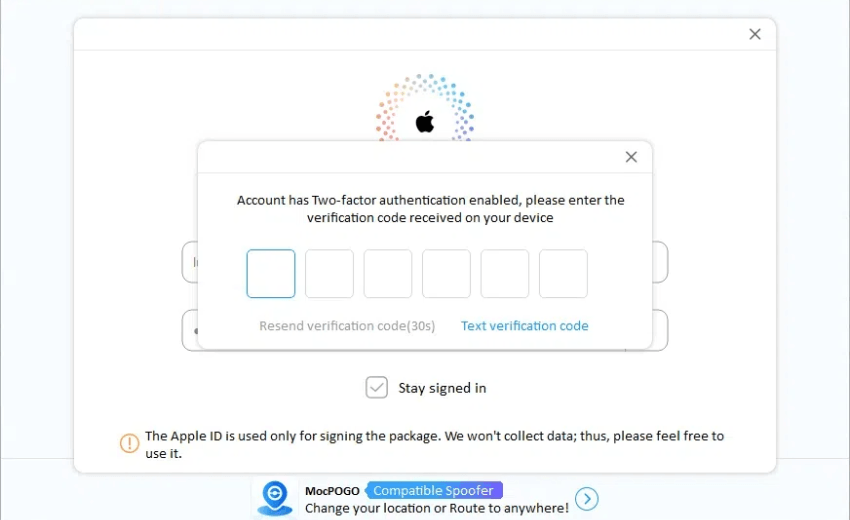
Step 4 Install the package on the device. It will take some time.
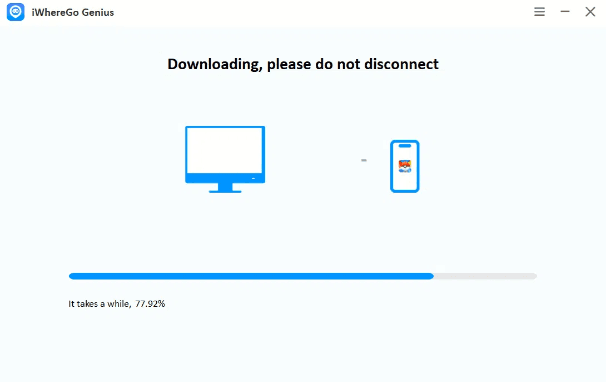
Step 5 After successful installation, enable Developer mode on your device.
Now, you are ready to enjoy Pokemon Go without Error 6. Open the game and see if it works.
(2) Restart and Reset Network Settings on Your Phone
You can try restarting your device. In some cases, it could solve the issue. But if not, you should try to reset your network settings.
Step 1 Open the Settings app.
Step 2 Tap General.
Step 3 Tap Transfer or Reset [Device].

Step 4 Tap Reset.
Step 5 You will see a few options. Tap Reset Network Settings.
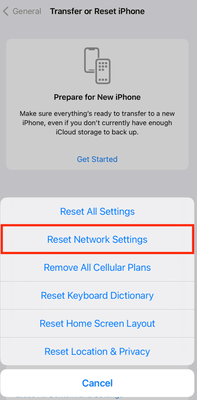
Restart your device again and see if the application works.
(3) Battle with Your Friend
Many players have recommended this way to get rid of the Pokemon Go Error 6. It has worked for many, which is why you can give it a try.
Open Pokemon Go and send a battle request to your friend. Make sure your friend accepts it, and you both complete the battle. After that, the Error 6 Pokemon Go will go automatically. You can try it before deleting the application.
(4) Join a Nearby Gym
It is another trick to get rid of the error 6. However, it may not work in your case.
Visit a nearby Gym. Make sure to conduct a raid. Wait for a few minutes in the lobby and leave the gym. It will hopefully remove the error 6.
(5) Reinstall the App
There could be an issue with the app, its data, etc. The easiest way to resolve it is to delete the application from the device.
After deleting the app, install it again from the App Store or Play Store. You need to log in again to your account. Keep in mind that you will lose settings, preset teams, etc.
If you are using an Android device, you can also remove the app data and cache. It also works, and you don’t need to reinstall the application. Go to the App Manager. Find the application and delete its data.
[Bonus Tips] How to Spoof Location on Pokemon Go without Error?
As a Pokemon Go player, you might hate to travel to different locations and move out of your home just to play the game. It’s not possible for everyone, and it’s a hindrance for players that doesn’t allow them to enjoy the game.
The best way is to use MocPOGO Location Changer. It is an excellent location spoofer for Pokemon Go and other location-based applications that fake locations without any errors. You will be able to play the game at any location and complete your distance goals through auto-walking. It offers multiple spoofing modes and allows you to adjust the speed for natural movement.

168,282 people have downloaded it.
- Change GPS location on iOS device without jailbreak.
- Simulate GPS movement with custom speeds.
- Change the location of all location-based games/apps.
- Support GPS joystick to play AR game on PC.
- Multi-Device control up to 15 devices.
- Support the latest iOS 26/Android 16.
It contains a cooldown timer to prevent account bans due to over-spoofing. It helps users to fake locations in the game without any hassle. They can save their favorite locations for quick access and import GPX route files. It supports up to 15 devices at a time. So, you can also play the game with your friends.
Step 1 Download MocPOGO from the website and install it.
Step 2 Open the app and click Start to continue.
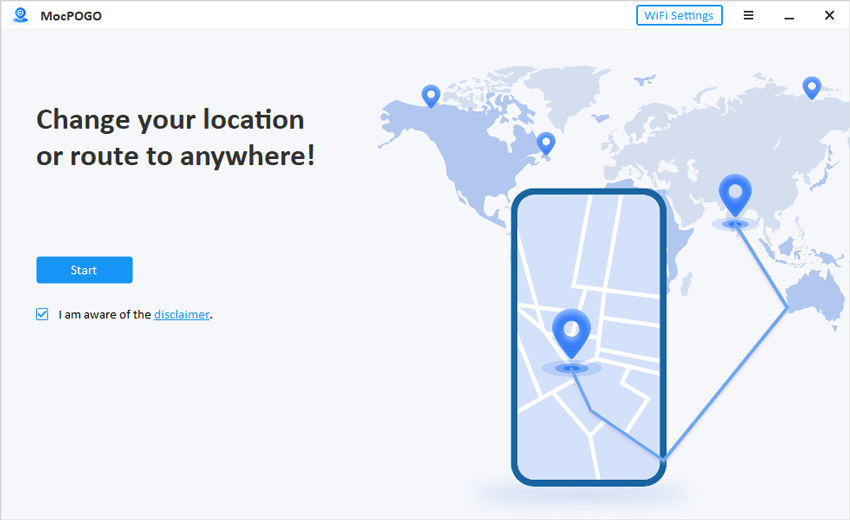
Step 3 Connect your smartphone to the computer. Select Android or iOS. Now, follow the instructions to enable Developer mode on iOS and USB Debugging on Android.

Step 4 You will see the current location on the app. Enter the location you want in the search bar. Click Search. When you are ready, click Go, and the location will be changed. Open Pokemon Go and enjoy.
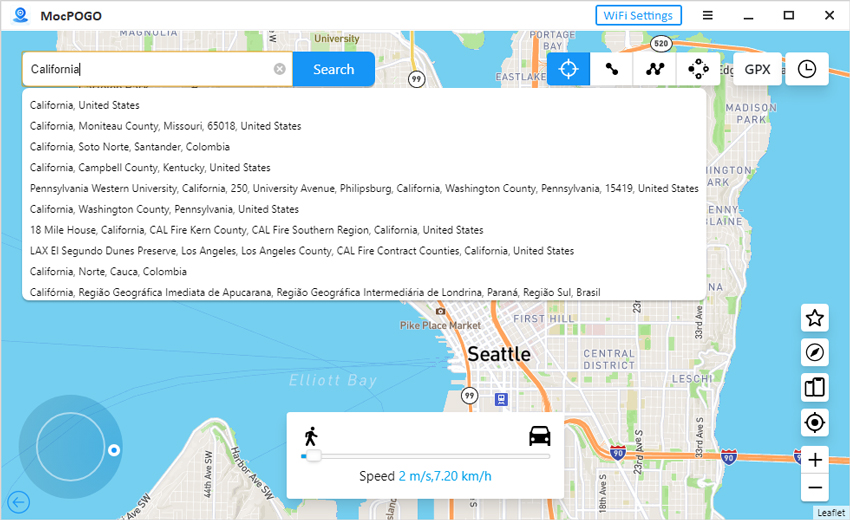
You will also use other modes and features of MocPOGO. It allows you to level up faster and enjoy the game to the fullest without any errors and limitations.
Final Words
Pokemon Go Error 6 can be irritating as it never goes away and does not allow you to enjoy the game. It commonly happens when you enter GBL. We have shared some working ways to get rid of this error. If you want to save time, you can try iWhereGo POGO Genius in the first place. It will surely work. To make the game more enjoyable, you can download MocPOGO GPS Spoofer for free and enjoy location spoofing without any errors.

