Pokémon Go Radar: Best Tools to Find Rare Pokémon
Are you tired of the endless exploration of Pokémon, Poké Stops, and Gyms in Pokémon GO? Looking for a tool that can save your time and effort? A Pokémon GO radar is exactly what you need. A Pokémon radar is a smart tool that can locate any Pokémon and other in-game resources. These tools are created to make Pokémon hunting faster.
In this post, we have listed the best Pokémon GO radars that are accurate and safe. So you can hunt smarter, save time, and master your Pokémon journey.

Part 1: Somethings about Pokémon GO Radar
A Pokémon GO Radar is a live map. It shows the real-time locations of different Pokémon, including rare or shiny, PokeStops, and Gyms. A Poke radar pinpoints the exact locations of Pokémon on a live map. It is like your personal Pokémon tracker. It shows live spawn points, active hotspots, and even past spawn trends. So it is easy to plan raid routes and optimize farming sessions by using Poke radar.
Most modern radars use a mix of community reports and crowd-sourced data. Trainers from around the world share their sightings, which update the radar map instantly.
How Pokémon GO Radar Works
Pokémon GO radars collect and visualize data from real-time player activity and community inputs. When someone spots a Pokémon and reports it, the radar updates with key details: its type, coordinates, and the time a Pokémon stays in that place.
Many radar tools display this information on interactive maps, complete with filters and timers. You can:
- Filter Pokémon by rarity or type.
- See exact spawn timers before they disappear.
- Receive alerts when specific Pokémon appear nearby.
Benefits of Using a Pokémon GO Radar
Using a Pokémon GO radar can completely change how you play:
- Save Time: It pinpoints the exact spawn locations. You can go straight to the spawn location and save your time.
- Find Pokémon: With Pokemon radar you can spot rare or shiny species.
- Plan Routes: You can combine radar data with PokéStops and Gyms and plan walking or driving paths. It helps trainers find new locations with special in-game items.
- Boost Event Performance: When radars are used during events or Community Days they help maximize catches.
Part 2: Top Rated Pokémon Go Radar Apps & Maps
A reliable Pokémon GO radar shows what is spawning near you in real time. Here are some of the most accurate and trusted Pokémon GO radars you can use.
1. PokéMap Live
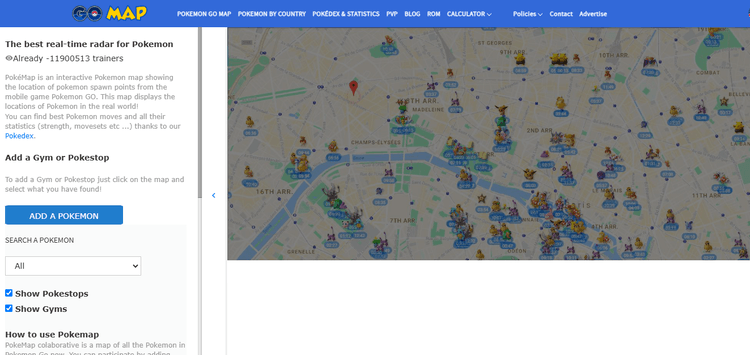
PokéMap Live is one of the best Pokémon GO radar tools. It displays real-time Pokémon sightings across the globe. You can zoom into any city and search by Pokémon type. It can even track spawn timers to know exactly when a Pokémon will disappear.
The map highlights nearby PokéStops, Gyms, and Raids. It is a browser-based tool. So you do not need to install anything. Simply visit the site, select location, and start exploring.
2. PogoMap
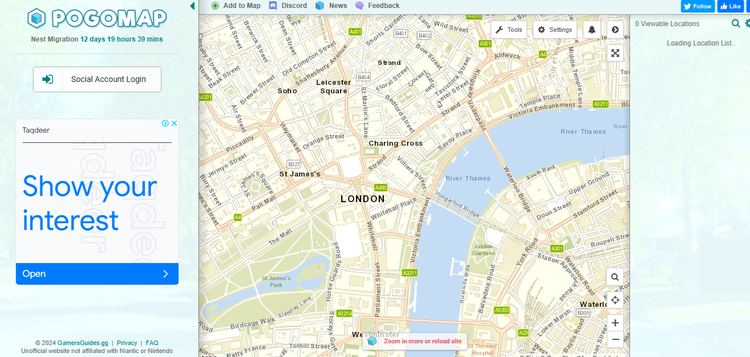
PogoMap is a community-based Pokémon GO world map. It focuses on everything beyond Pokémon spawns. It shows Gyms, PokéStops, Raids, and Team Rocket hideouts.
The best feature of PogoMap is its Raid Boss tracking. It helps you plan your raids and coordinate with friends. It’s updated regularly by players, and every location can be verified or reported by the community. So the data remains accurate and fresh.
3. Niantic Campfire

Niantic Campfire is the official social and mapping tool by Niantic. Unlike third-party radars, this app is fully integrated with the game. It is 100% safe to use.
Campfire locates local raids, nearby Pokémon, and other active players in real time. You can view in-game activity on an interactive map, connect with friends, and even join public groups to coordinate events.
Its “Team Up” feature lets you instantly join or create raid parties near your location. It is not just a radar; it is a community hub built within the Pokémon GO ecosystem.
4. WeCatch (Android App)
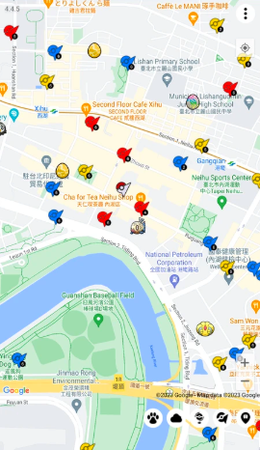
WeCatch is a powerful Pokémon GO radar app for Android users. It offers real-time spawn tracking and live alerts. It shows where specific Pokémon are appearing around you and includes timers so you can catch them before they vanish.
You can set custom filters and push notifications. You can track rare Pokémon like Gible, Axew, or even regional exclusives. WeCatch also displays PokéStops, Gyms, and Nest locations.
The app’s simple interface and strong player community make it one of the most dependable radar tools still active today.
Part 3: Find & Catch Rare Pokémon Anytime, Anywhere [Bonus Tip]
Pokémon GO radar locates the rare Pokémon, but the real challenge is reaching them before they disappear. This challenge can be easily solved with a reliable location spoofer such as MocPOGO. By pairing your favorite Pokémon GO radar with MocPOGO’s location changer, you can instantly teleport to the spawn points without physically traveling.
You can jump to any Pokémon locations anywhere, anytime. The radar shows you where to go, and MocPOGO takes you there. Together, they create a perfect hunting combo. You track smarter, raid globally, and catch rare Pokémon anywhere, anytime. MocPOGO auto walker feature lets you simulate movement. You can set a route as a walking or driving route and start walking in the game without moving from a inch real time.

168,282 people have downloaded it.
- Fly Anywhere with Bluetooth: No Cracked Apps!
- Best Pokemon Go spoofer on Android/iOS devices.
- Simulate GPS movement with customized speeds.
- Import popular GPX route files for next use.
- Support GPS joystick to play AR game on PC.
- Compatible with iOS 26 & Android 16.
How to Use MocPOGO on iOS
Step 1 Download and install the MocPOGO iOS app on your iPhone. After installation, open it.

Step 2 Now you will see your current location on the map. To change location type the location address or GPS coordinates in the search box and click on “Teleport.”
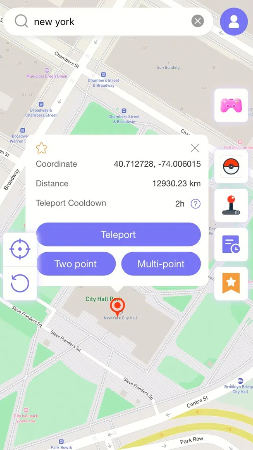
Step 3 Select “Configure VPN” to move forward. Your iPhone location will be changed instantly.
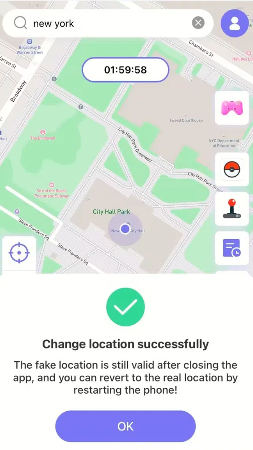
How to Use MocPOGO Auto Walker on Android
Step 1 Download and install the MocPOGO Android app from the Google Play Store and open it.
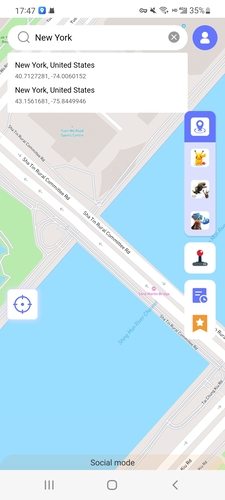
Step 2 Turn on the Pokémon Go game mode first. Select the Pikachu icon from the right side of the screen and select “OK.”

Step 3 Type the location address in the search box and select “Teleport.”
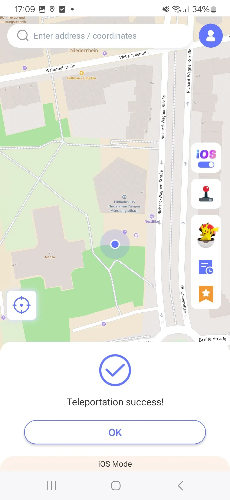
Conclusion
Finding rare Pokémon does not depend on luck and long walks now. Pokémon GO radar shows the exact location of a rare or shiny Pokémon. When radar is combined with advanced tool MocPOGO, you can reach them in seconds. These tools turn your hunts into easier strategic adventures. Now you don’t need to wait for rare Pokémon to come to you. Go out and catch exactly what you want in Pokémon GO.

