Pokémon Go Auto Walker: Play POGO Anytime, Anywhere [No PC]
Tired of walking miles just to hatch eggs or find Pokémon? A Pokémon Go auto walker might be exactly what you need. It lets you play the game anytime, anywhere—without actually moving! Whether you’re at home, school, or work, this tool keeps your avatar walking so you can collect rewards, hatch eggs, and catch more Pokémon with ease. The best part? You don’t need to root your device. It’s safe, simple, and works like a charm. If you’re a busy trainer or just want a break from all the walking, this guide is made for you. Let’s get started!

Part 1: Best Pokémon Go Auto Walker + Scanner [Android & iOS]
MocPOGO – Auto Walker is a powerful tool made to improve your Pokémon Go experience. It works as a virtual Pokémon GO Plus, letting you automatically catch Pokémon and spin PokéStops as long as you have enough Poké Balls and space in your bag. You can also move around the game world easily using features like joystick mode or two-spot navigation. Another helpful feature is Quick Catch, which skips the catch animation, so you can grab Pokémon faster. If you play Pokémon Go on iOS, MocPOGO helps you play smarter and more easily, no walking needed.

168,282 people have downloaded it.
- Fly Anywhere with Bluetooth: No Cracked Apps!
- Best Pokemon Go spoofer on Android/iOS devices.
- Simulate GPS movement with customized speeds.
- Import popular GPX route files for next use.
- Support GPS joystick to play AR game on PC.
- Compatible with iOS 26 & Android 16.
Step 1 After launching the app, you will see the current location on the map. You can enter the address or coordinates in the search box to change your iPhone GPS location.

Step 2 Two-Spot mode allows you simulate GPS movements, please select another location on the map and click on “Walk” to control the action.
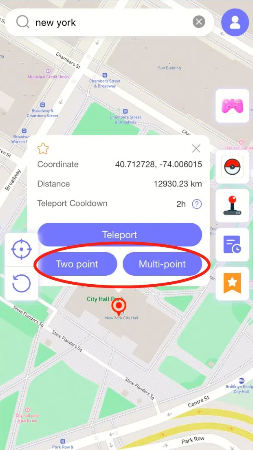
Step 3 While moving, you can customize the walking speed. Here are two modes on the tops of the screen. Slide the progress bar to adjust the speed.
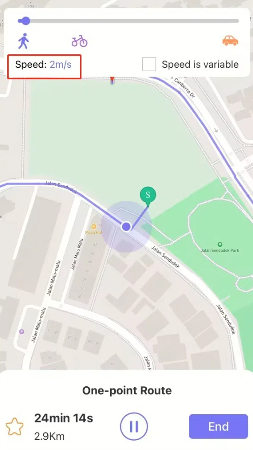
Step 4 Once at your destination, click on “OK”. This will be more helpful if you are a gamer.
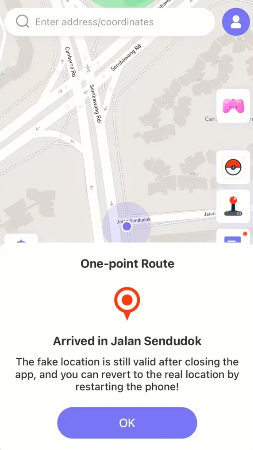
- Auto-catches Pokémon and spins PokéStops.
- Easy movement with joystick or two-spot mode.
- Auto scanner for nearby Pokémons and Raids.
- No jailbreak needed.
- Requires a computer for setup.
- Auto features may require extra setup.
Part 2: Why Use a Pokémon Go Auto Walker App
Using a Pokémon Go auto walker app makes the game a lot easier and more fun, especially if you can’t walk around all day. It helps you hatch eggs, collect items, and catch Pokémon without leaving your house. You can explore different areas virtually, save your phone battery, and still level up faster. It’s also great for people who live in places with few PokéStops or spawns. With auto-walk features, you stay active in the game anytime, anywhere, no step needed. It’s a smart choice for busy or casual players who want to get more out of Pokémon Go.
✅ Also Read: What is the best Pokemon Go Scanner? Top 7 Reviews
Part 3: Are Pokémon Go Auto Walkers Safe to Use
Auto walkers can be super helpful, but they do carry some risks. Niantic doesn’t officially allow third-party tools, so using one could lead to warnings or a temporary ban if misused. That’s why it’s important to choose a reliable tool. MocPOGO is designed with safety in mind; it uses smooth, realistic movement and avoids sudden teleports, which helps lower your chances of being flagged. It also works without jailbreaking your iPhone, making it a safer option for iOS users. While no tool is 100% risk-free, MocPOGO is one of the safer ways to enjoy hands-free Pokémon Go.
Part 4: Tips for Using Pokémon Go Auto Walkers Safely
Using an auto walker can make the game more fun, but it’s important to play smart to avoid account issues. Follow these tips for a safer experience:
⭐ Move at walking speed: Fast or jumpy movements can raise red flags.
⭐ Wait after teleporting: Give the game time before taking action.
⭐ Use trusted tools: Apps like MocPOGO are built for safer gameplay.
⭐ Avoid spoofing hotspots: Don’t play in areas known for cheating.
⭐ Use a VPN: It adds a layer of privacy and protects your location.
✅ Also Read: Latest! Top Pokémon Go Auto Catchers for iOS & Android
Final Verdict
If you’re tired of walking miles in real life just to enjoy the game, a Pokémon Go auto walker can change the way you play. It lets you explore, catch, and hatch, all without moving from your spot. Just remember to use safe tools and follow simple tips to keep your account secure. For iOS users, MocPOGO – Auto Walker is a smart and reliable choice. With features like auto-catch, joystick movement, and Quick Catch, it makes the game easier and more fun. Whether you’re busy or just relaxing at home, auto walking helps you stay ahead in Pokémon Go anytime, anywhere.

