Pokémon GO: How to Beat Arlo & Earn Rewards [Tested]
Arlo Team Go Rocket leader is a challenging opponent. His lineup changes regularly, and his Pokémon hit hard. One wrong counter can cost you the battle. But do not worry if you know his patterns; finding and defeating Arlo becomes far easier.
This guide walks you through Arlo, where to find him, the best counters to use, and the rewards you can expect. Also, share some smart tips to make the grind more efficient.

Part 1: Who Is Arlo in Pokémon GO
Arlo is one of the three high-ranking leaders of Team GO Rocket. Arlo usually commands powerful Shadow Pokémon that require careful countering.
Arlo used to be a member of Team Valor, led by Candela. But he left the team and joined Team GO Rocket to work on their Shadow Pokémon program. By doing this, he turned against his old friends and became one of the main villains in the game.
When you battle Arlo, you will first need to collect a Rocket Radar by collecting six Mysterious Components from defeated grunts. When you track him down and beat his team, you will get the opportunity to capture one of his Shadow Pokémon, usually Shadow Scizor, which is his most iconic partner. These Shadow Pokémon can be used in raids, gyms, or PvP battles. So encountering Arlo is challenging and rewarding.
Part 2: How to Find Arlo in Pokémon GO
To track Arlo, you first need Rocket Radar. A Rocket Radar tracks the Team Go Rocket leaders where they are. To get the
- Get Mysterious Components: To collect Mysterious components, find the black PokeStops and tap on Team Go Rocket Grunts. You can also battle with Rocket Balloons. Each Rocket grunt you beat gives you one Mysterious Component. Collect six of them to craft a Rocket Radar.
- Equip the Rocket Radar: When crafted, you can equip the radar from your bag. This unlocks the ability to find leaders like Arlo, Cliff, and Sierra.
- Look for Black PokéStops or Balloons: When the Radar is on, it will reveal Team Go Rocket leaders on special PokéStops and Rocket Balloons. Interact with them to encounter face-to-face with Arlo.
- Leader Randomization: Keep in mind that the Rocket Radar does not guarantee Arlo. You can get Sierra or Cliff instead. Sometimes, you will need to battle a few times before Arlo shows up.
If you are aiming specifically for Arlo, patience and persistence are key.
Part 3: Best Counters to Defeat Arlo’s Pokémon
Arlo’s team in Pokémon GO usually follows a pattern. He starts with Shadow Alolan Grimer and then uses tough options like Shadow Scizor, Shadow Gyarados, or Shadow Crobat. To beat him, build a balanced team that can handle all these threats.
Step 1: Handle His Lead
Arlo always opens with Shadow Alolan Grimer (Poison/Dark). Best counters are strong Ground-types like Primal Groudon, Mega Swampert, or Mamoswine. These Pokémon can resist Grimer’s moves and knock it out quickly.
Step 2: Prepare for His Second Slot
After Grimer, Arlo can bring one of three Pokémon:
- Shadow Scizor (Bug/Steel): Weak to Fire. Bring a heavy hitter like Mega Blaziken, Chandelure, or even Heatran if you have one.
- Shadow Gyarados (Water/Flying): Weak to Electric. Pokémon like Xurkitree, Magnezone, or Raikou can shut it down.
- Shadow Crobat (Poison/Flying): Weak to Rock and Ice. Try Rampardos, Mamoswine, or Weavile to keep it in check.
Step 3: Increase Your Advantage
Mega Evolutions and strong Shadow Pokémon give you higher damage and survivability, which can make the fight much faster. Practice Switch Timing. When you switch right after Arlo’s Pokémon uses a charged move, “pauses” him briefly. It gives you a free hit window. This trick is also called stun locking.
Suggested Counters
- Shadow Alolan Grimer: Primal Groudon, Mega Swampert, Mamoswine
- Shadow Scizor: Mega Blaziken, Chandelure, Heatran
- Shadow Gyarados: Xurkitree, Magnezone, Raikou
- Shadow Crobat: Rampardos, Mamoswine, Weavile
Rewards for Beating Arlo in Pokémon GO
Taking down Arlo rewards valuable items. Every time you beat him, you will walk away with guaranteed items, Stardust, and even rare Pokémon encounters. Here’s what’s on the table:
12 km Strange Egg
Arlo gives you a 12 km Strange Egg if you have space in your inventory. These eggs can hatch into rare and powerful Pokémon that you would not find in the wild.
Shadow Pokémon Encounter
After the battle, you will get the chance to catch one of Arlo’s Shadow Pokémon. Right now, that’s usually Shadow Beldum, which evolves into Metagross. There’s also a chance the Shadow Beldum you encounter could be shiny, which makes this reward even more exciting.
Stardust
Like all Rocket Leaders, defeating Arlo nets you 1,000 Stardust. It is a nice boost for powering up your team.
Random Item Bundles
Arlo also drops two bundles of items, which can include:
- Unova Stones
- Revives or Max Revives
- Hyper Potions or Max Potions
Part 4: Smart Way to Find and Beat Arlo without Walking
One of the biggest frustrations with Rocket leaders is the time and walking required to find them. Here MocPOGO location changer can completely change the game.
MocPOGO allows you to spoof your GPS location safely in Pokémon GO. Instead of physically walking to different PokéStops, you can teleport in-app to locations where Arlo is spawning. Pairing this with a Rocket Radar means you can check multiple leader spots in minutes.
Even better, MocPOGO’s Go Catcher feature can auto-spin PokéStops and auto-catch Pokémon while you are searching for Arlo. This means you are not just farming leaders. You are also stacking items, Stardust, and XP along the way.
By using MocPOGO strategically, you save time, avoid unnecessary walking, and can face Arlo as often as you want.

168,282 people have downloaded it.
- Fly Anywhere with Bluetooth: No Cracked Apps!
- Best Pokemon Go spoofer on Android/iOS devices.
- Simulate GPS movement with customized speeds.
- Import popular GPX route files for next use.
- Support GPS joystick to play AR game on PC.
- Compatible with iOS 26 & Android 16.
How to Use MocPOGO Go Catcher on PC
Step 1 Launch MocPOGO, find the Auto/Go Catcher icon, and activate it.
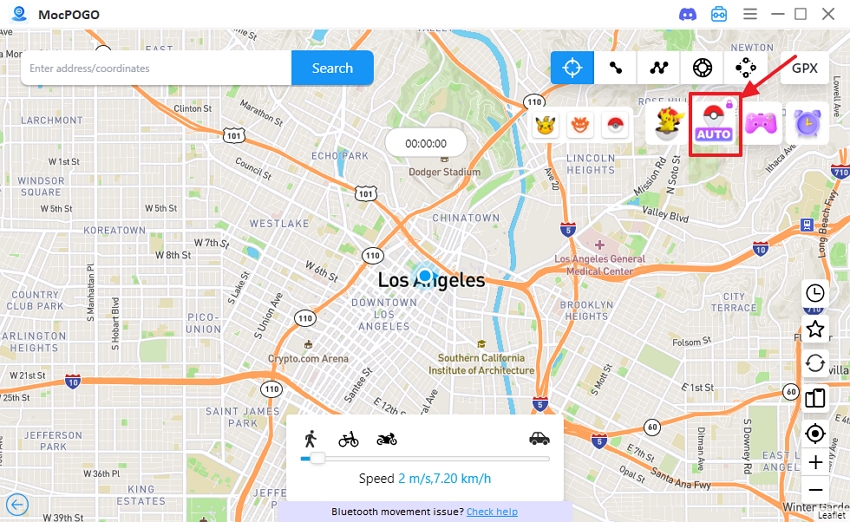
Step 2 Inside the app, select Settings > Connected Devices > virtual GO Plus (Go Catcher). When paired, a Poké Ball icon appears on-screen.

Step 3 Tap the icon to turn on auto-catching. A flashing pink ball means the Go Catcher just caught a Pokémon or collected items for you.

How to Use Go Catcher on iOS
Step 1 Get MOcPOGO for iOS and tap the Go Catcher icon on the home screen to start setup.
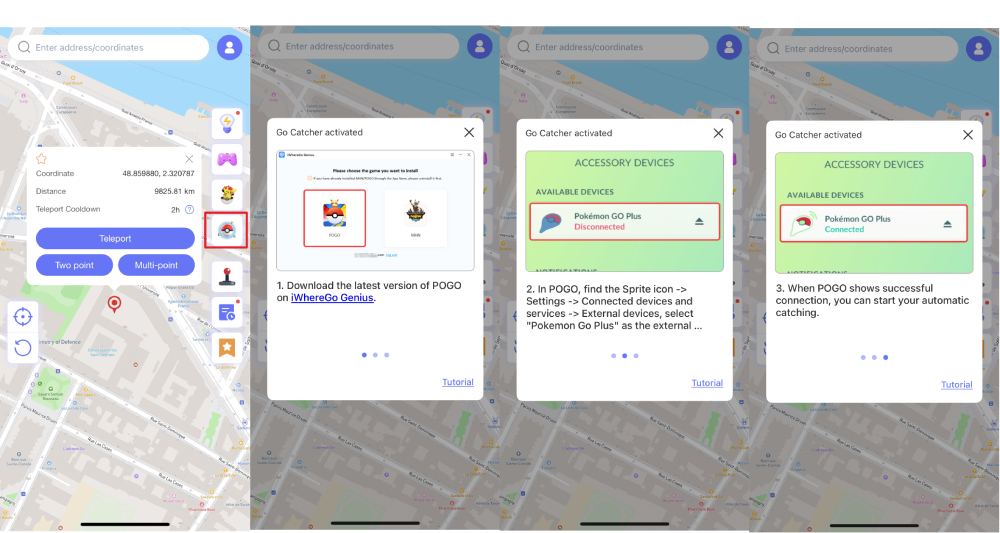
Step 2 Select Settings > Connected Devices > Go Catcher. The Poké Ball button will now show on your screen.

Part 5: Tips to Maximize Your Win Arlo Rate in Pokemon Go
Beating Arlo consistently requires more than just strong Pokémon. Here are some tested tips that can raise your success rate:
- Use Fast-Charging Moves: Moves like Cross Chop, Power-Up Punch, or Weather Ball charge quickly, letting you burn Arlo’s shields at the start.
- Time Your Switches: Swap into a counter right after Arlo’s Pokémon attacks. This minimizes damage and keeps your team alive longer.
- Know the Lineup in Advance: Check the current Arlo lineup before battling. Building a team in advance saves trial and error.
- Overlevel Your Counters: If you are struggling, invest Stardust in your top counters. A level 40 Machamp can carry you through multiple battles with Arlo.
- Stack Revives and Potions: Arlo’s battles can wear down your team, so keep plenty of healing items to re-challenge quickly.
Final Thought
At first, Arlo seems intimidating, but with preparation and the right counters, he becomes a reliable source of Shadow Pokémon and rewards. The success lies in learning his lineup, keeping versatile attackers ready, and planning your battles carefully. And if you really want to maximize efficiency, tools like MocPOGO Go Catcher make finding and farming Arlo much easier.

