How to Spoof Monster Hunter Now with MHN Genius
MHN Genius is an auxiliary tool that supports signing MHN ipa packages. It is currently free to download and use. Use it with MocPOGO location spoofer to successfully modify the MHN location on iOS devices.
Part 1. Guide to Download MHN Genius Package
MHN Genius stands as a robust solution crafted for Monster Hunter Now enthusiasts seeking to alter their location. Developed by a dedicated team of gamers, MHN Genius addresses the common challenges faced in location-based games.
✅ If you want to download MHN Genius without PC, check the guide here.
Step 1 Download the installation package on your computer devices. And choose MHN on iWhereGo Genius.
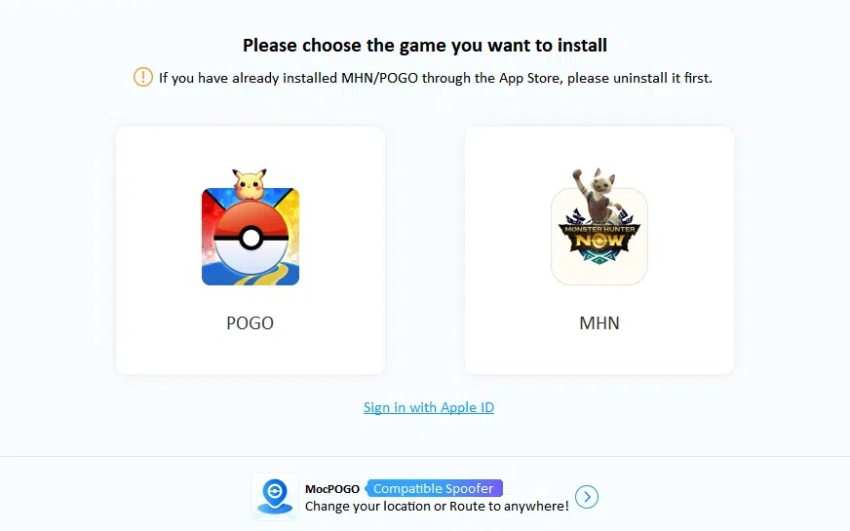
Step 2 After downloading the MHN Wizard, log in to your Apple ID.
Note: You may be sure that there is no risk of data leakage because this account authentication is only needed to install the MH NOW package.
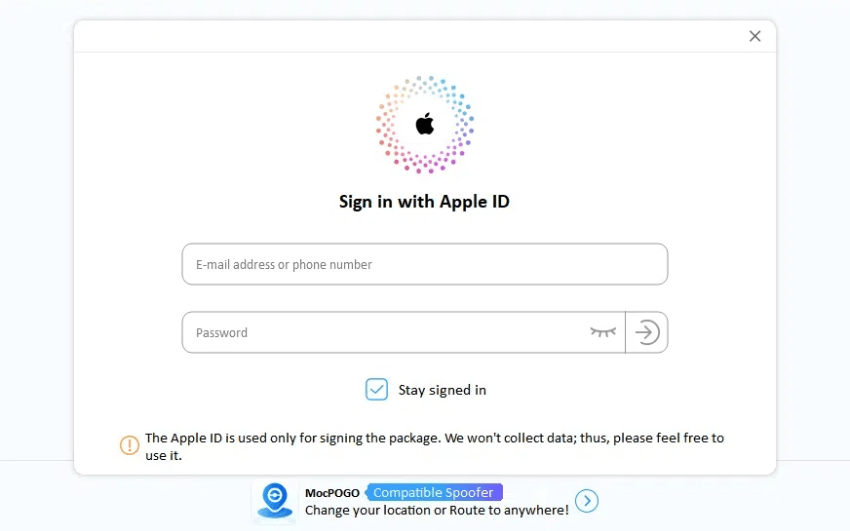
Step 3 The initial Apple ID login requires two-factor authentication.
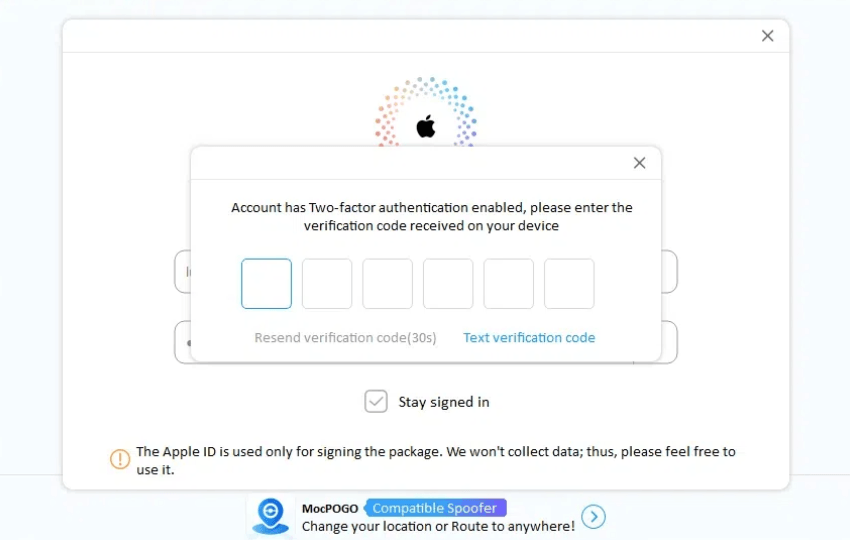
Step 4 Install MH Now to your device, and keep your device on a stable connection.
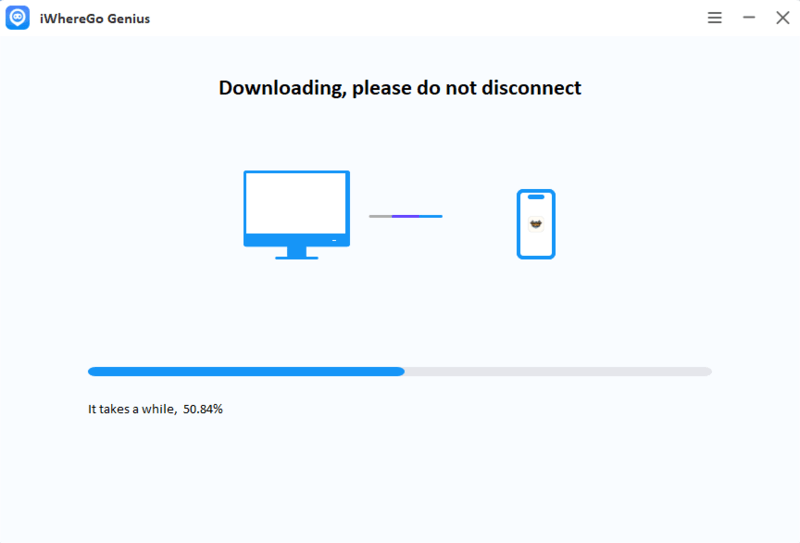
Step 5 After installation is complete, follow the on-screen instructions to set your iPhone to “Developer Mode”.
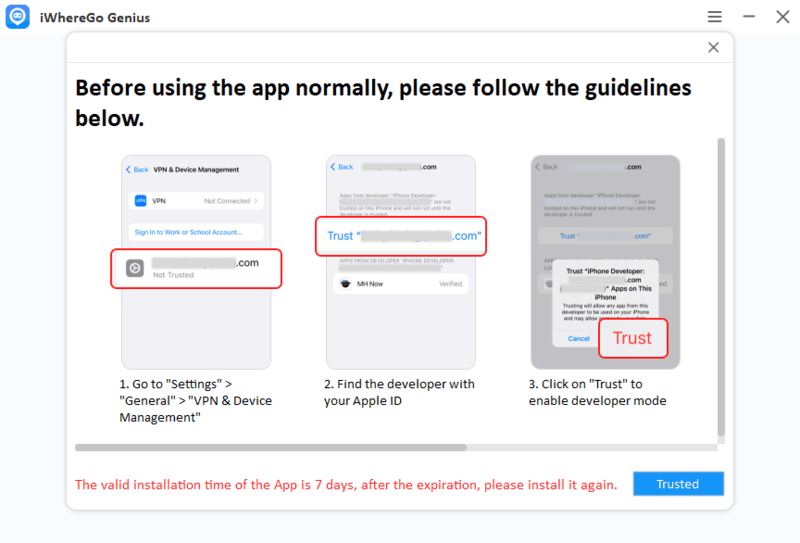
Step 6 With dependable apps like MocPOGO location spoofer and so on, MHN Genius may now be utilized for GPS spoofing and simulated walks.
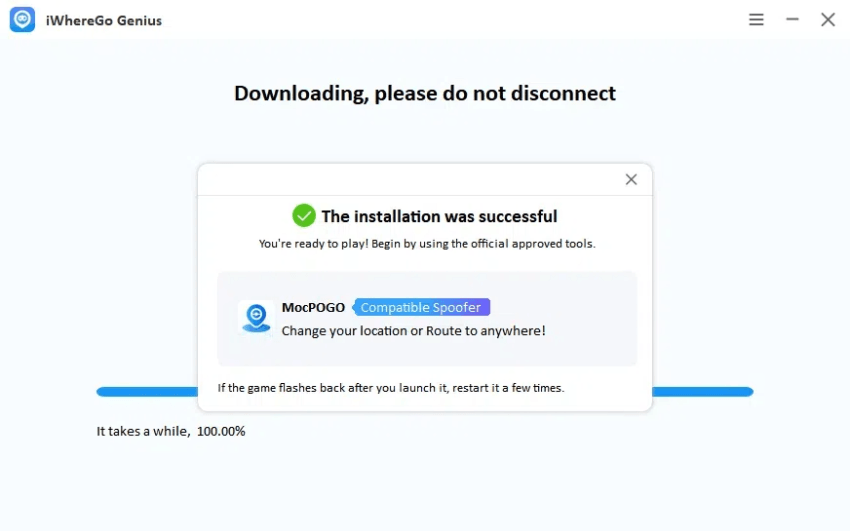
Part 2. Hot FAQs about MHN Genius
Q1. MH Now is No Longer Available?
The personal signature’s seven-day validity has expired. Users must download, install, and restart MHN afresh via MHN Genius.
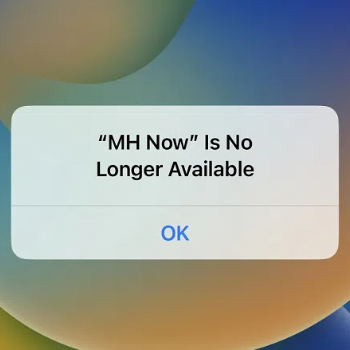
Q2. Developer Mode Required?
Go to “Settings” > “Privacy and Security” and enable developer mode.
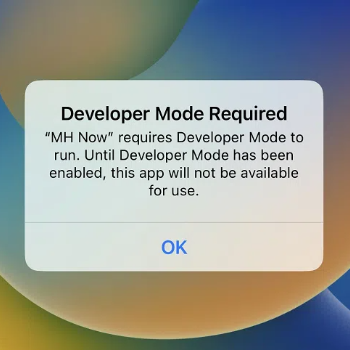
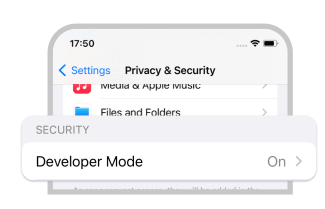
Q3. App Crashes When Launching MHN?
The app may flashback while launching; please try to click multiple times.
Q4. No Trust Developer Option in My Devices?
Clicking Trust Authorization in General Settings is not required for every user. Start playing right away if you can open MHNow.
Q5. Why Can’t I Log in to MHNow with Apple ID?
Only Google account logins are currently supported by the MHNow installation package that can be downloaded from MHN Genius.
✅ Note: If you have any questions about the steps of using MHN Genius, please contact the customer service team: [email protected].

