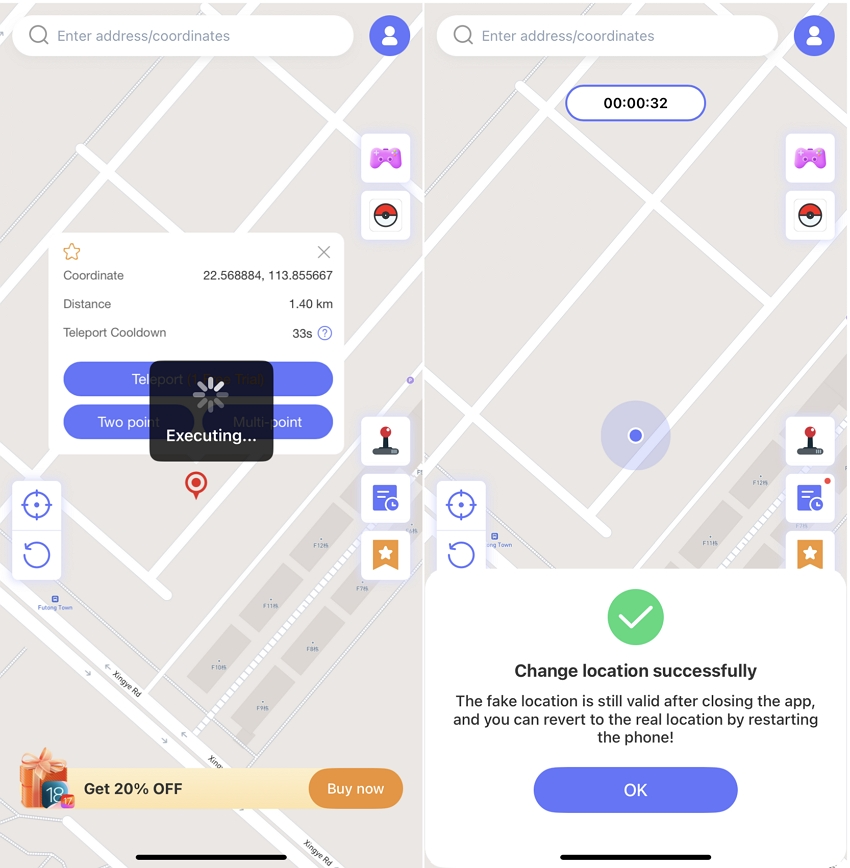MocPOGO iOS Guide: How to Change Location with iSpotGo
The iSpotGo feature, newly added to the MocPOGO iPhone Location Changer app, allows users to change their iOS location easily, all without a computer now.
Easily change your iOS location using iSpotGo by following these straightforward steps.
Step 1: Download MocPOGO iOS App
First, grab the MocPOGO app for iOS here, then launch it after the download completes.
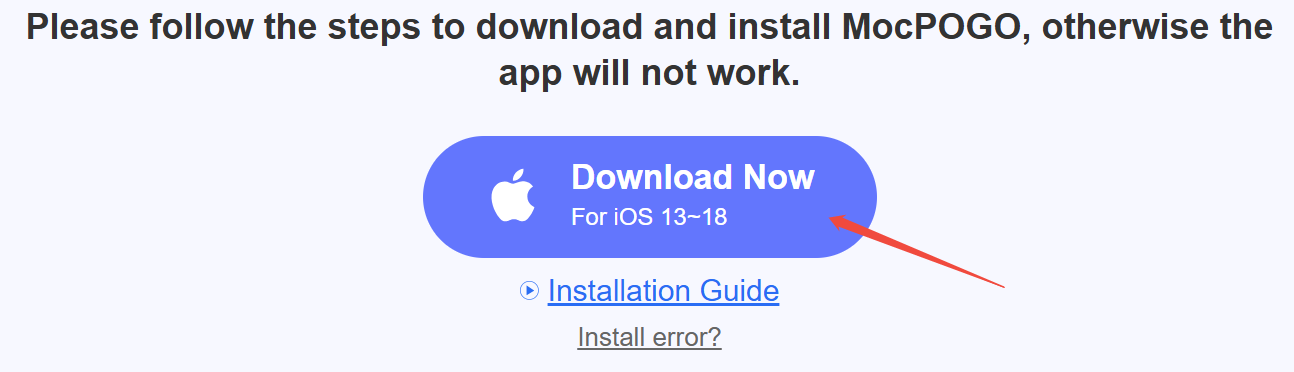
Step 2: Download iSpotGo
Launch the MocPOGO app. If iSpotGo isn’t installed yet, head to the App Store to download and set it up.
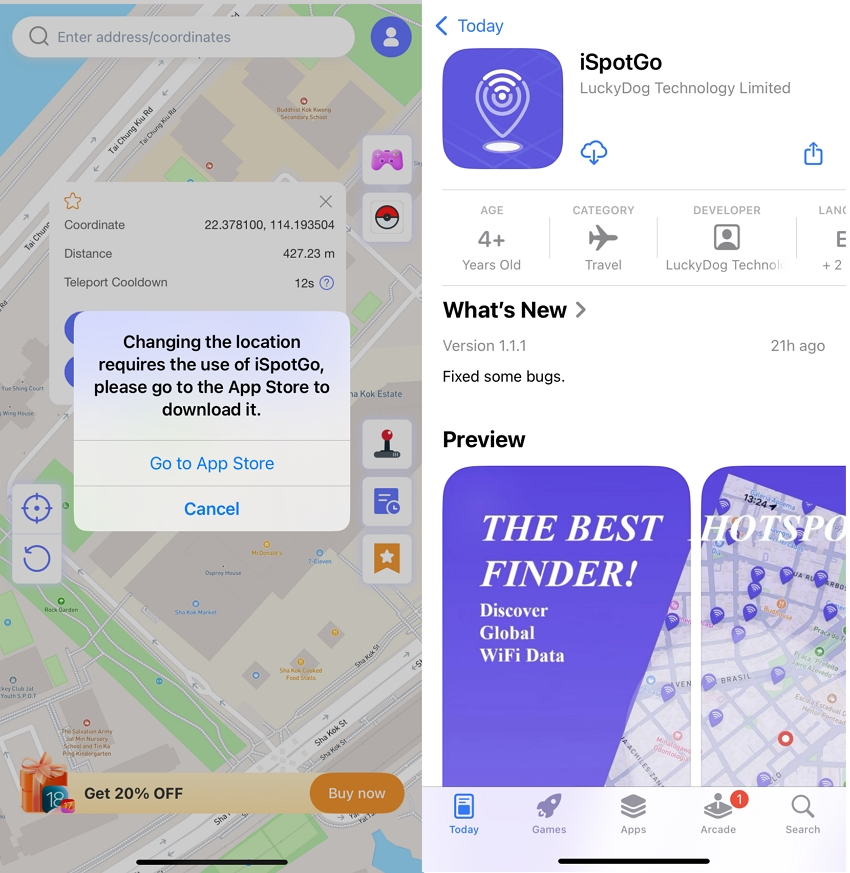
Step 3: Set Up VPN
Start MocPOGO and complete the setup process for the VPN as instructed.
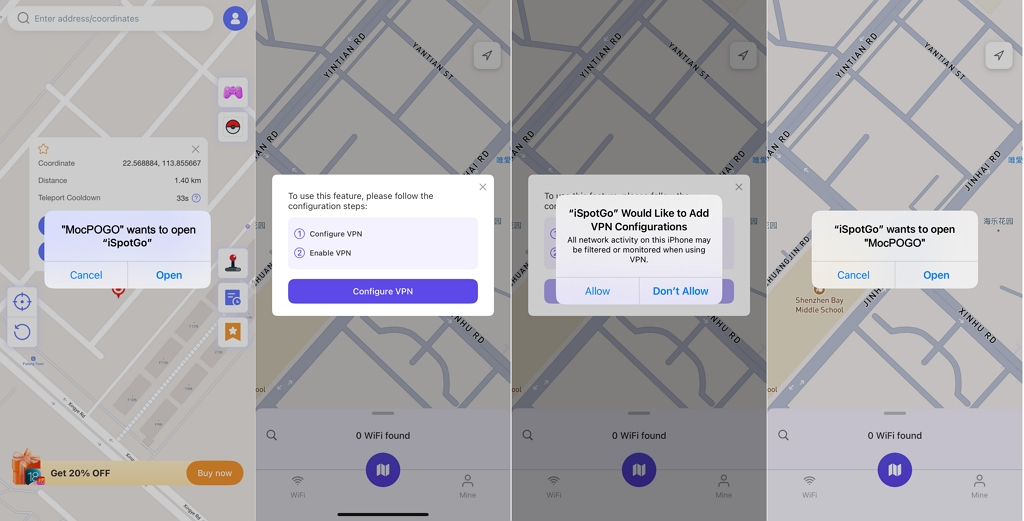
Step 4: Install MocPOGO Component
Once the VPN is configured, go back to the MocPOGO app and follow the steps to enable developer mode on your device and install any necessary components.
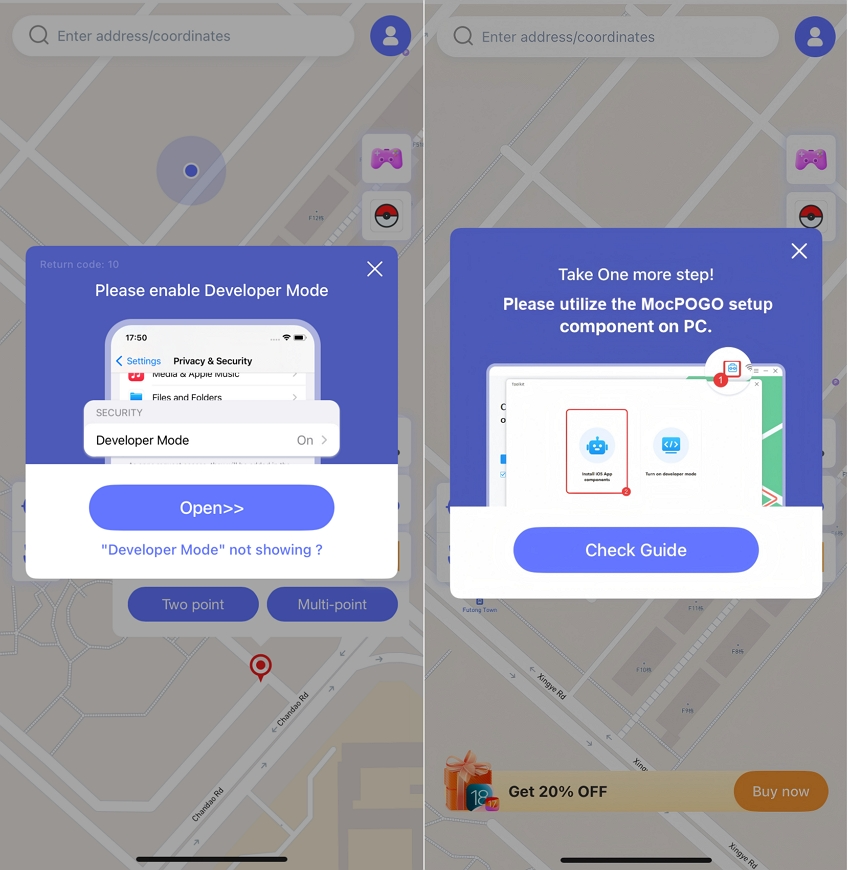
Step 5: Change Your Location
Everything’s ready now, you’re set! Go ahead and mock your location to wherever you wish.